User Guide
Startup
Strategy Structure
Main Tools
-
- Builder mode
- Trader mode
- Expert Advisor Trading
-
-
-
- Control Panel
- Trader
Create and Test Forex Strategies
The Free mode expires on April 1st 2016.
When you download and install Forex Strategy Builder Professional, it starts in an evaluation (trial) mode for a period of 30 days. When the evaluation license has expired, you can continue use the program in Free mode.
During the evaluation mode you can use all program's features.
A warning message reminds you that you are in an Evaluation Mode.
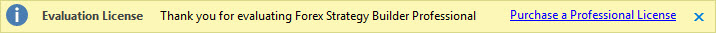
You can switch the program in a Free mode in order to stop the warning messages, which reminds you the license status.
Switch to Free mode from the Control Panel → General Settings page.
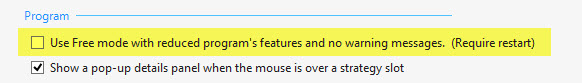
Working on a Free mode, you'll be able to edit and trade strategies for an unlimited period of time. However, some program's features like Generator and Optimizer will be locked for use.
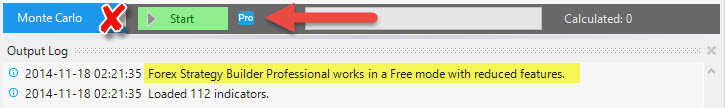
You can use a Professional mode during the initial trial period of the program. Once the trial period has expired, you have to purchase a license and register your program. See the License Management article for more details.
The table below shows the major program's features availability in Free mode and in Professional mode.
~~DISQUS~~