User Guide
Startup
Strategy Structure
Main Tools
-
- Builder mode
- Trader mode
- Expert Advisor Trading
-
-
-
- Control Panel
- Trader
Create and Test Forex Strategies
Intrabar Statistics page shows info about the loaded intrabar data sets, provides statistical information and loading error messages. Contains commands for unloading unused files and opening the data folder.
Intrabar Statistics page is a sub-page of the History Center main page. You can access it by opening the History Center from the main toolbar and clicking on the “Intrabar Stats” side bar tab.
The page is divided on the following areas:
This field shows all currently loaded data set. A record line shows the main data period in the following format: DataSourceName; Symbol; Period. FSB Pro loads all available shorter periods automatically. These periods are called Intrabar periods.
Intrabar Data Statistics table shows statistical information and represents the data distribution about the currently selected intrabar data set.
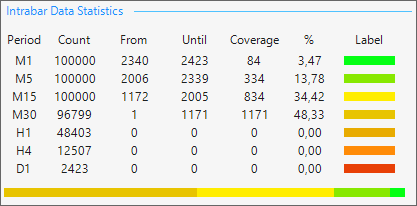
This example shows that the main data period is D1. This is the period selected in the Editor page. When intrabar scanning is allowed in the Control Panel, FSB Pro loads all available intrabar data automatically. We see that there are loaded data from D1 to M1. The Count column shows how many bars are loaded for each intrabar period. This count can be limited by the Data Horizon tool.
The colored bar at the bottom shows the data distribution. Currently all D1, H4 and H1 data bars are covered by the M30 bars. In that case FSB Pro will use the shorter periods in order to improve the backtest quality.
If FSB Pro detects errors in the intrabar files, it shows them in the “Loading Data Errors” text box.
~~DISQUS~~~