User Guide
Startup
Strategy Structure
Main Tools
-
- Builder mode
- Trader mode
- Expert Advisor Trading
-
-
-
- Control Panel
- Trader
Create and Test Forex Strategies
Multi Tester tool is designed to re-test multiple strategies at once. It provides different options for choosing the input strategies - either form a folder or from a collection. The tool puts the calculated strategies in an output collection. You can find it in the Strategy Collections page.
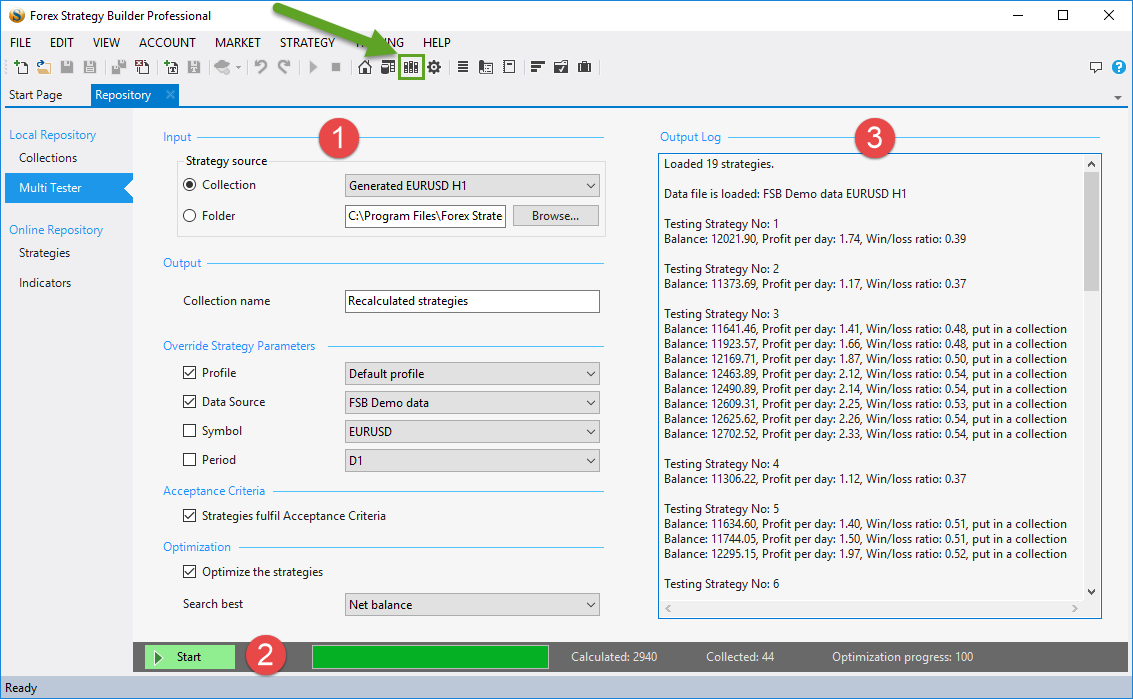
The input parameters and settings are enabled only when the Multi Tester tool is idle. When you run it, the options become disabled. If you want to change some parameters after a run, you have to stop the calculations first.
Multi Tester can load multiple strategies for calculation either from a collection or from a folder. The program loads all strategies from the selected source. It will show an error message if a particular strategy needs a missing custom indicator.
Every loaded strategy comes with its original parameters, however, you have the opportunity to override some or all of them. You can do that if you want to analyse the strategies performance on different environment.
Starting from the top, Output Log shows the number of strategies loaded, the data files loaded, and the backtesting statistics for the calculated strategies. As you see on the screenshot, some strategies has more statistics records than other. It is because the program shows only results that complies with the Acceptance Criteria.
~~DISQUS~~