Table of Contents
Simplified Forex Strategy Builder Document

Forex Strategy Builder
Forex Strategy Builder is a platform for creating, testing and analyzing trading strategies for the forex market. It provides an easy way of building forex strategies by combining various technical indicators. All necessary parameters and logic rules can be selected from menus, and you do not have to write formulas or a program code.
Forex Strategy Builder uses real forex data to perform back tests for the various foreign exchange pairs or time periods and calculate the real life result of the strategy. It supplies detailed charts and statistics, and the automatic journals show all transactions and positions, as well as the changes in your virtual bank account.
Forex Strategy Builder shows the real situation as if you were trading the strategy on the market. Moreover, you will be able to test the strategies that books or analyzers suggest and see for yourself if they are profitable or not. Simply set your strategy in Forex Strategy Builder and it will show your virtual bank account as if you had traded in the selected period. If this virtual balance falls, it is a certain indicator that this strategy will lose money in real trade, but if the balance goes up, the strategy may be profitable.
Forex Strategy Builder also provides a Strategy Generator that allows even the total newbie to create a strategy with the click of a button. After the strategy is generated, you can read the detailed explanation in the overview. Experienced traders use the generator to add more indicators to their existing strategy and improve their trading.
Other unique feature of Forex Strategy Builder is the Intrabar Scanner. Its purpose is to ensure that the back test resembles the real movement of the price as close as possible by loading all the available time frame data. The intrabar explorer allows you to check the price movement inside each bar and see the exact order of trades during that time period.
What is Forex Strategy Builder
Forex Strategy Builder (FSB) is a visual backtester, generator and optimizer of forex strategies. The program is completely free to use and distribute.
Goals
- To backtest forex strategies, fast and easy, without requiring thorough knowledge of forex technical analysis and programming;
- To guarantee maximum reliability of the simulated trade result and the calculated statistics;
- To allow deeper analysis and further improvement of the strategies.
Application
- The strategies prepared with FSB can be automatically traded with the help of Forex Strategy Trader at every MT4 broker.
Main Features
- Forex Strategy Builder works offline. It has to be installed in the user‘s computer.
- The program uses real Historical Forex Rates for calculation of the indicators and baktesting. However, the data files are locally stored and a user has to update them manually.
- The forex strategies are built by using a combination of different technical indicators with their parameters and logic of application. FSB also takes into account the trade size and the averaging rules.
- The graphic user interface allows direct access to all indicators, conditions and parameters. Therefore, a user does not need writing any mathematical formulas or scripts in the process of building and testing a strategy;
- Forex Strategy Builder calculates the backtest result in real time and correspondingly shows all the indicator charts, the virtual account balance, the statistics and the trade journals.
Unique Features
Forex Strategy Builder includes several unique tools:
- Strategy Generator - automatically generates or improves a strategy;
- Strategy Optimizer - optimizes the numeric parameters of the strategy indicators;
- Strategy Overview - summarizes the logic and statistics of the strategy;
- Method Comparator - calculates the strategy by using different bar interpolation methods and compare the results;
- Intrabar Scanner - uses all the available shorter data periods in order to provide more reliable bar interpolation and backtest;
- Bar Explorer - shows the price route within each bar.
How It Works
- The user chooses the financial instrument and FSB loads it from a data file
- The user arranges his strategy using the available indicators and logic rules
- The program instantly calculates the backtest result, draws the charts and shows the statistics and journals
Working Cycle
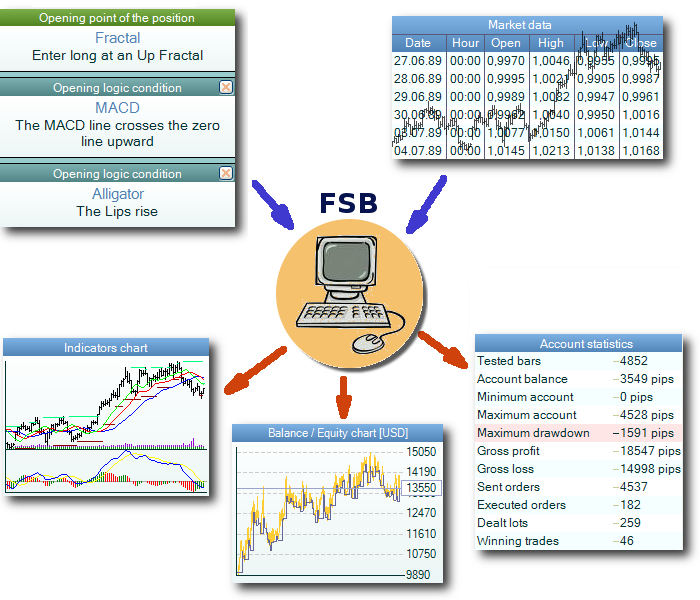
System Requirements
The only important requirement of Forex Strategy Builder is that you should have Microsoft .NET Framework v2.0 or newer. This is the new program model of Windows for managed code. You will need this Framework for many other programs. Windows 7 and Vista include .NET framework in their standard installations. However, if you use older Windows version, you have to download and install .NET v2 or higher from Microsoft.
Supported Operating Systems
- Windows 2000 Service Pack 3
- Windows Server 2003
- Windows XP Service Pack 2
- Windows Vista
- Windows 7
Required Software
- Microsoft .NET Framework version 2.0 (x86) Redistributable Package. Download link: dotnetfx.exe
Disk Space
- Forex Strategy Builder takes up about 25 MB of hard drive space when installed from the original distribution. The historical Forex rates use most of that space. However, the initial size might increase if you download additional data.
System Memory
- Forex Strategy Builder uses 50-100 MB of the system memory when running. The memory usage can further increase depending on the number of historical bars loaded.
Installation
- Download the installation file ForexStrategyBuilder.exe, using one of the links supplied in the Download Page.
- Double click on it to run the installer.
- Read and accept the users' license agreement.
- Choose a destination folder. By default, the installer makes folder Forex Strategy Builder into your Program Files folder.
- Choose a group for the Windows Start Menu icons. The default one is Forex Strategy Builder.
- Read the ReadMe file.
- Update the Historical Forex Rates from your broker. Put the data files i - Ordered List Itemn the Data folder. You can reach it from the Widows Start Menu → Forex Strategy Builder → Data. It is a subfolder of the Forex Strategy Builder folder.
Visual Guide
1. Download the installer file ForexStrategyBuilder.exe from the Download Page;
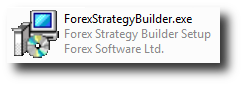
2. Double click on the file to start the installation process;
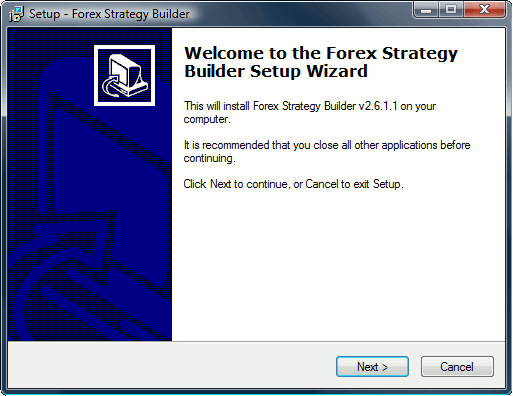
3. Read and accept the license agreement;
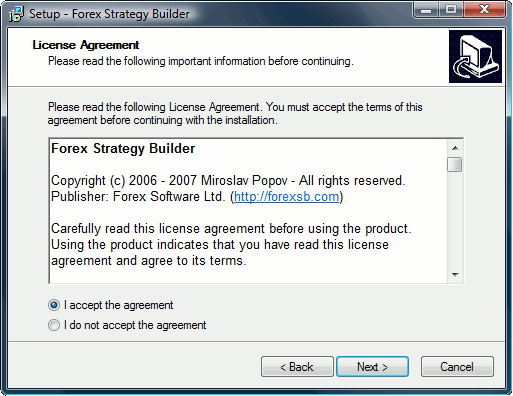
4. Choose the installation path. By default, the installer creates a folder Forex Strategy Builder in the Program Files directory;
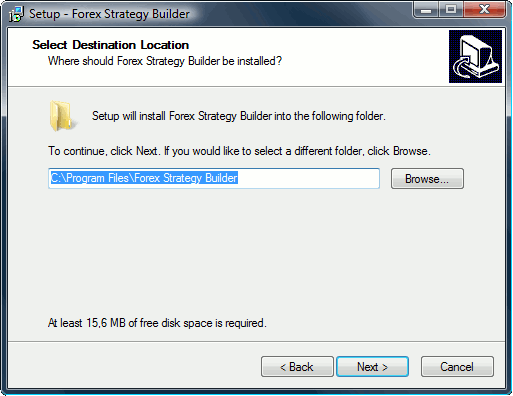
5. Choose a name for the Windows Start Menu folder of the program. By default, it is named Forex Strategy Builder;
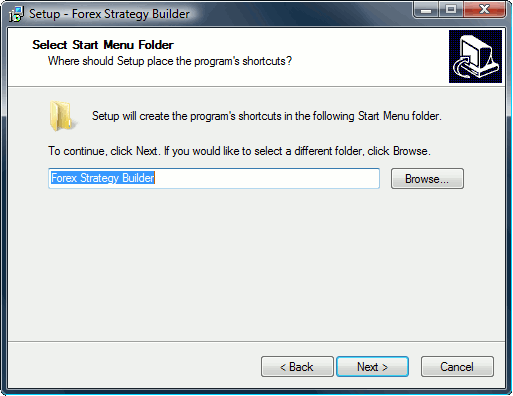
6. Confirm the installation details;
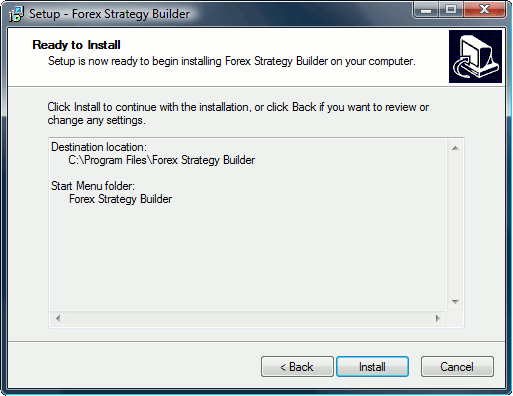
7. View the ReadMe file;
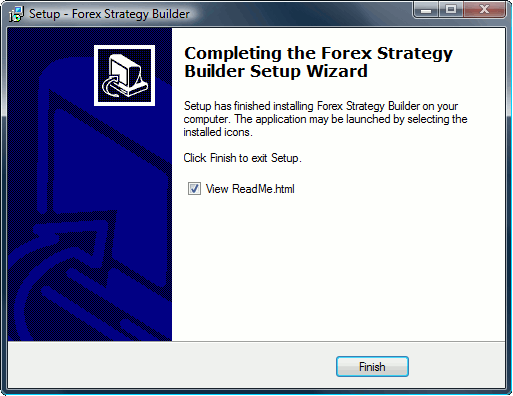
8. After the installation is complete you might want to renew the forex data from your broker. For more information on forex rates and on how to add them check the article Historical Forex Rates.
Help Contents
User Interface
Tools and Dialog Windows
Strategy
Concept
Glossary of Terms
ADX (Average Directional Index) — standard technical indicator that measures the strength of a trend.
Ask (Offer) — price of the offer, the price you buy for.
Aussie — a Forex slang name for the Australian dollar.
Bank Rate — the percentage rate at which central bank of a country lends money to the country's commercial banks.
Bid — price of the demand, the price you sell for.
Broker — the market participating body which serves as the middleman between retail traders and larger commercial institutions.
Cable — a Forex traders slang word GBP/USD currency pair.
Carry Trade — in Forex, holding a position with a positive overnight interest return in hope of gaining profits, without closing the position, just for the central banks interest rates difference.
CCI (Commodity Channel Index) — a cyclical technical indicator that is often used to detect overbought/oversold states of the market.
CFD — a Contract for Difference — special trading instrument that allows financial speculation on stocks, commodities and other instruments without actually buying.
Commission — broker commissions for operation handling.
CPI — consumer price index the statistical measure of inflation based upon changes of prices of a specified set of goods.
EA (Expert Adviser) — an automated script which is used by the trading platform software to manage positions and orders automatically without (or with little) manual control.
ECN Broker — a type of Forex brokerage firm that provide its clients direct access to other Forex market participants. ECN brokers don't discourage scalping, don't trade against the client, don't charge spread (low spread is defined by current market prices) but charge commissions for every order.
ECB (European Central Bank) — the main regulatory body of the European Union financial system.
Elliott Waves — a set of principles for chart analysis based on 5-wave and 3-wave patterns.
Fed (Federal Reserve) — the main regulatory body of the United States of America financial system, which division — FOMC (Federal Open Market Committee) — regulates, among other things, federal interest rates.
Fibonacci Retracements — the levels with a high probability of trend break or bounce, calculated as the 23.6%, 32.8%, 50% and 61.8% of the trend range.
Flat (Square) — neutral state when all your positions are closed.
Fundamental Analysis — the analysis based only on news, economic indicators and global events.
Gap — a difference between the previous period's close price and the next period's open price. In Forex usually only occurs during weekends — between the Friday's close and the Monday's open price.
GDP (Gross Domestic Product) — is a measure of the national income and output for the country's economy; it's one of the most important Forex indicators.
GTC (Good Till Canceled) — order to buy or sell of a currency with a fixed price or worse. The order is alive (good) until execution or cancellation.
Hedging — maintaining a market position which secures the existing open positions in the opposite direction.
Jobber — a slang word for a trader which is aimed toward fast but small and short-term profit from an intra-day trading. Jobber rarely leaves open positions overnight.
Kiwi — a Forex slang name for the New Zealand currency — New Zealand dollar.
Leading Indicators — a composite index (year 1992 = 100%) of ten most important macroeconomic indicators that predicts future (6-9 months) economic activity.
Limit Order — order for a broker to buy the lot for fixed or lesser price or sell the lot for fixed or better price. Such price is called limit price.
Liquidity — the measure of markets which describes relationship between the trading volume and the price change.
Long — the position which is in a Buy direction. In Forex, the primary currency when bought is long and another is short.
Loss — the loss from closing long position at lower rate than opening or short position with higher rate than opening, or if the profit from a position closing was lower than broker commission on it.
Lot — definite amount of units or amount of money accepted for operations handling (usually it is a multiple of 100).
Margin — money, the investor needs to keep at broker account to execute trades. It supplies the possible losses which may occur in margin trading.
Margin Account — account which is used to hold investor's deposited money for FOREX trading.
Margin Call — demand of a broker to deposit more margin money to the margin account when the amount in it falls below certain minimum.
Market Order — order to buy or sell a lot for a current market price.
Market Price — the current price for which the currency is traded for on the market.
Momentum — the measure of the currency's ability to move in the given direction.
Moving Average (MA) — one of the most basic technical indicators. It shows the average rate calculated over a series of time periods. Exponential Moving Average (EMA), Weighted Moving Average (WMA) etc. are just the ways of weighing the rates and the periods.
Offer (Ask) — price of the offer, the price you buy for.
Open Position (Trade) — position on buying (long) or selling (short) for a currency pair.
Order — order for a broker to buy or sell the currency with a certain rate.
Percentage Allocation Management Module (PAMM) — a broker-side system that allows investor to invest with traders, and allows traders to manage investors' funds using the broker's platform.
Pivot Point — the primary support/resistance point calculated basing on the previous trend's High, Low and Close prices.
Pip (Point) — the last digit in the rate (e.g. for EUR/USD 1 point = 0.0001).
Profit (Gain) — positive amount of money gained for closing the position.
Principal Value — the initial amount of money of the invested.
Realized Profit/Loss — gain/loss for already closed positions.
Resistance — price level for which the intensive selling can lead to price increasing (up-trend).
RSI (Relative Strength Index) — indicator that measures of the power of direction price movement by comparing the bullish and bearish portions of the trend.
Scalping — a style of trading notable by many positions that are opened for extremely small and short-term profits.
Settled (Closed) Position — closed positions for which all needed transactions has been made.
SL — see Stop-Loss Order.
Slippage — execution of order for a price different than expected (ordered), main reasons for slippage are — “fast” market, low liquidity and low broker's ability to execute orders.
Spread — difference between ask and bid prices for a currency pair.
Standard Lot — 100,000 units of the base currency of the currency pair, which you are buying or selling.
Stop-Limit Order — an order to sell or buy a lot for a certain price or worse.
Stop-Loss Order — an order to sell or buy a lot when the market reaches certain price. It is used to avoid extra losses when market moves in the opposite direction. Usually is a combination of stop-order and limit-order.
STP (Straight Through Processing) — an order processing that doesn't require any manual intervention and is fully automatic. In fact, 99.9% of all on-line Forex brokers support order handling with STP.
Support — price level for which intensive buying can lead to the price decreasing (down-trend).
Swap — overnight payment for holding your position. Since you are not physically receiving the currency you buy, your broker should pay you the interest rate difference between the two currencies of the pair. It can be negative or positive.
Take-Profit Order — an order to sell or buy a lot when the market reaches certain price. It is used to fixate your profit. Usually is a combination of stop-order and limit-order.
Technical Analysis — the analysis based only on the technical market data (quotes) with the help of various technical indicators.
TP — see Take-Profit Order.
Trend — direction of market which has been established with influence of different factors.
Unrealized (Floating) Profit/Loss — a profit/loss for your non-closed positions.
Useable Margin — amount of money in the account that can be used for trading.
Used Margin — amount of money in the account already used to hold open positions open.
Volatility — a statistical measure of the number of price changes for a given currency pair in a given period of time.
VPS (Virtual Private Server) — virtual environment hosted on the dedicated server, which can be used to run the programs independent on the user's PC. Forex traders use VPS to host trading platforms and run expert advisors without unexpected interruptions.