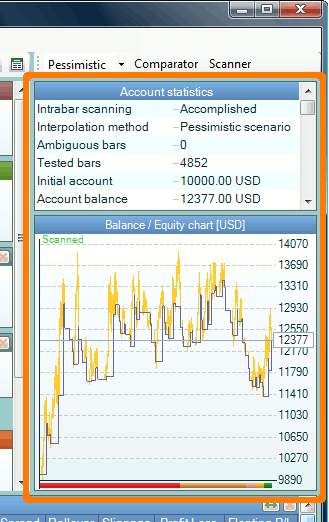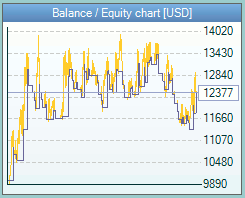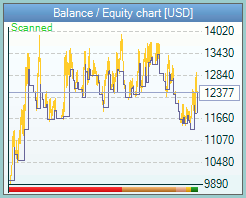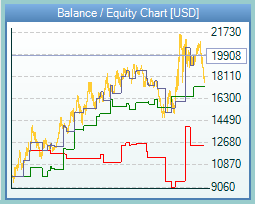Table of Contents
Account Panel
Account Statistics
Historical backtest statistics are displayed here:
Intrabar scanning Not accomplished
Interpolation method Pessimistic scenario
Ambiguous bars 0
Tested bars 4858
Initial account 10000.00 USD
Account balance 12377.00 USD
Minimum account 10000.00 USD
Maximum account 13435.00 USD
Maximum drawdown 2060.00 USD
Gross profit 13635.00 USD
Gross loss 11258.00 USD
Sent orders 3567
Executed orders 133
Dealt lots 181
Winning trades 32
Losing trades 58
Win/loss ratio 0.55
Time in position 71 %
Charged spread 364.00 USD
Charged rollover 4827.00 USD
Charged slippage 0.00 USD
Total charges 5191.00 USD
Balance without charges 17568.00 USD
Account exchange rate 1.0000
Balance / Equity Chart
The Balance / Equity Chart shows the balance line and the current result line for the whole period of the back test.
The chart is different depending on whether intrabar scanning has been used or not. The first chart is without scanning and the second chart is with accomplished scanning.
The colour bar at the bottom of the chart shows the percentage of coverage of the intermediate periods. If the Automatic scan function is active but no intrabar data has been loaded, the chart will display a red sign saying Load intrabar data. For more details read the Intrabar Scanner page.
The chart can also show balance lines for long and for short trades when the option Testing → Additional Statistics is on.
- The green line shows the balance from the long trades;
- The red line shows the balance from the short trades.
When you move the mouse cursor over the chart, dynamic information is generated in the status bar of the program.
If you click on the chart a more detailed Chart will be shown.