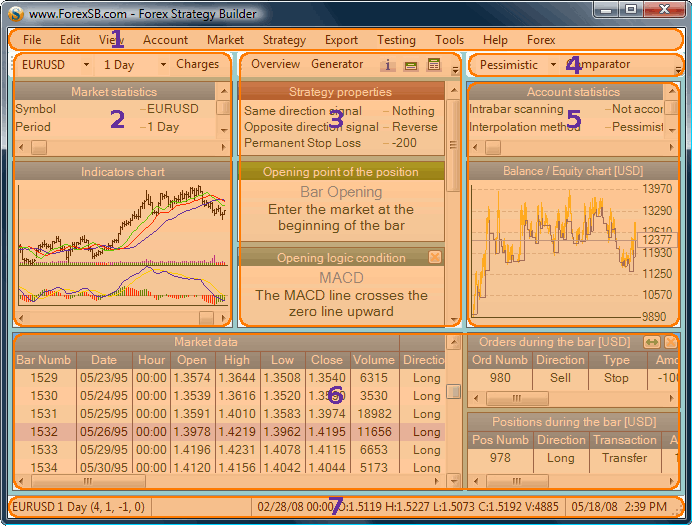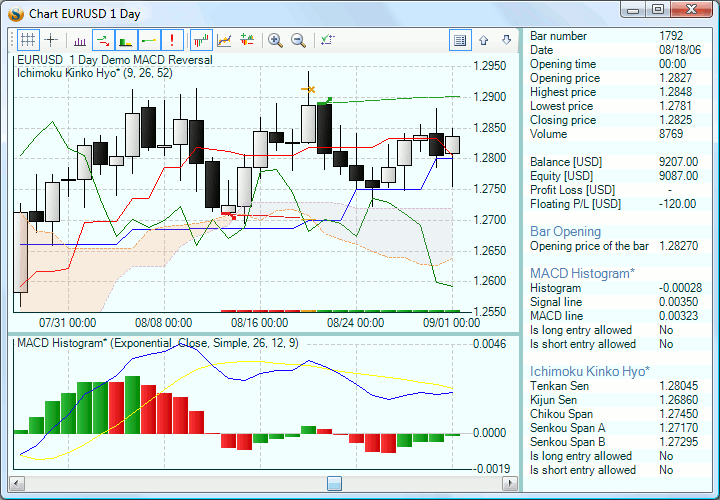fsb:manual:screen
Main Screen
The main screen of Forex Strategy Builder is divided into 7 functional parts:
- Main Menu - you can access the main commands and tools from here;
- Market Panel - you can choose the financial instrument and the time period of the data from here, set the trading charges, view data statistics and indicator chart;
- Strategy Panel - you can generate, adjust and optimize your strategy here;
- Testing Strip - you can select the data interpolation method here and start the method comparator tool and the intrabar scanner;
- Account Panel - strategy testing statistics and your virtual account chart are displayed here;
- Journal - you can keep detailed track of all the transactions, positions and orders;
- Status Bar - shows information about the elements pointed by the cursor.
Indicator Chart
This is a detailed indicator Chart. You can open it by clicking on one of the small charts shown on the main screen of the program.