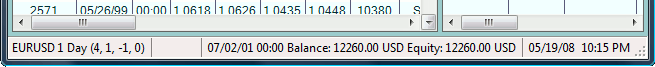Table of Contents
Status Bar
The status bar is divided into three zones which show additional information: market information, dynamic chart data, time and date.
Market Information
This zone is situated in the left part of the status bar. It displays the symbol and the period of the financial instrument in current use. The brackets contain the spread values, the swap numbers and the slippage value.
If the function Data refining is active, this zone will show a notice saying Refined. If the data is only partially loaded (by the Data Horizon function, for example), the status bar will show a notice saying Cut.
Examples:
EURUSD 1Day (3, 1.35, -0.85, 0) - Cut - Refined
Meaning:
Symbol EURUSD Period 1 Day Swap long 1.35 pips Swap short -0.85 pips Slippage 0 pips Cut data Refined data
Dynamic Data
This zone is situated in the middle of the status bar. It reveals information about the bar you have marked from the indicator chart or from the account chart.
Time and Date
The right part of the status bar shows the current date and time.