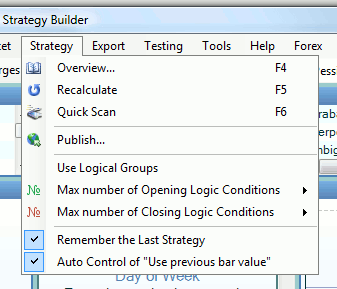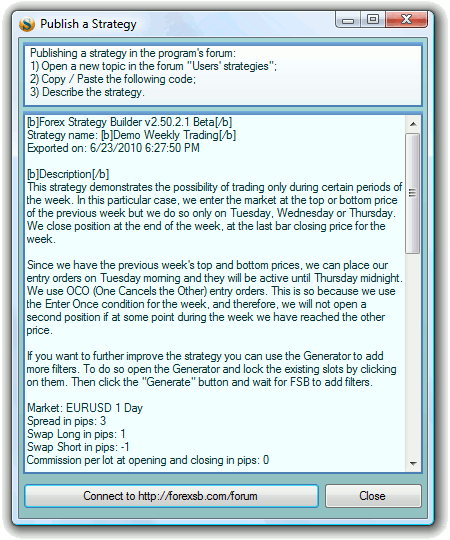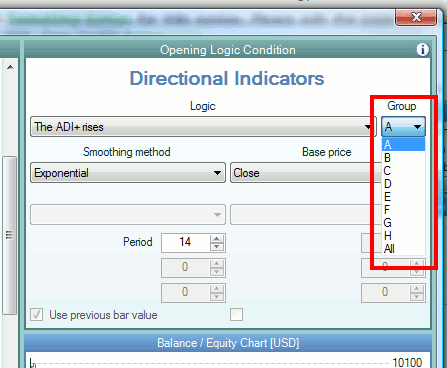Table of Contents
Strategy Menu
Overview
Opens the Strategy Overview window. It contains description of the strategy and statistics.
Fast key F4.
Recalculate
Recalculates the current strategy.
Fast key F5.
Quick Scan
- If you have loaded intrabar data, the command will perform an intrabar scanning.
- If you haven't loaded intrabar data, the command will bring up the Scanner tool.
Fast key F6.
Publish
The Publish function is used in case you want to publish your strategy in the Forex Forum.
For further information read the article Publish Strategy.
Use Logical Groups
When the Use Logical Groups option is activated, a user can set an additional “Logical Group” parameter to the indicators used as “Opening Logic Conditions” and “Closing Logic Conditions”.
The groups add AND or OR logical interaction of the indicators. See more info in the Logical Groups page.
Max Number of Opening Logic Conditions
You can set a number between 2 and 8. The default number of the “Opening Logic Conditions'” is 4. It reflects on how many strategy slots you can use for your strategy.
Max Number of Closing Logic Conditions
The number of the “Closing Logic Conditions” can be set between 2 and 8. The default value is 2.
Remember the Last Strategy
When this option is activated, Forex Strategy Builder will load the most recently saved strategy the next time it starts. In the other case, the program will load the strategy file “New.xml”, which contains the default (empty) strategy.
Auto use of "Use previous bar value"
Some of the technical indicators have the Use previous bar value parameter.
- If the option Auto use of “Use previous bar value” is activated, FSB will set a proper meaning to Use previous bar value automatically. In that case, you won't be allowed to change this option manually from the Indicator Properties screen.
- If the option is deactivated, you will be allowed to change the Use previous bar value parameter of the indicators. Be very careful when using this parameter! Wrong use of it could lead to false results in the historical back test.
The option is active by default. This is only done to secure accurate testing results.
You can find further information on this parameter in the article Use Previous Bar Value.