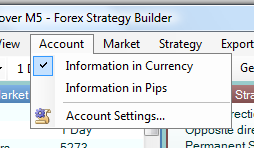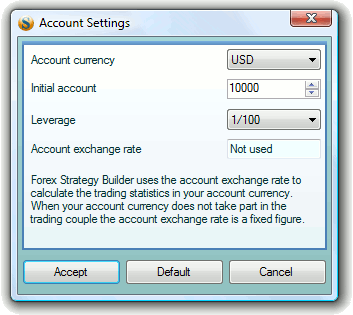fsb:manual:menu:account
Table of Contents
Account Menu
Information in Currency
When the option Information in Currency is activated, Forex Strategy Builder calculates all statistics and account balance in currency. In that case, the account currency and the initial account value reflects on the calculations.
Information in Pips
When Information in Pips option is selected, the program expresses the calculations in pips. The initial account starts from 0 pips. The backtest balance is a positive number when the strategy is profitable or a negative number in the other case.
Account settings
The Account settings command opens the Account Settings options window, where you can set some parameters of the account.