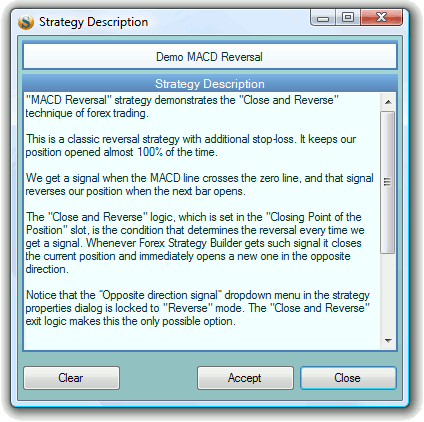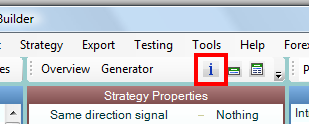Strategy Description
This instrument allows you to read, edit or write a description of the current strategy.
You can open this description editor tool from a button located in the tool strip above the strategy slots.
The button can be shown in three variants depending on the description:
The description is a part of the strategy itself and is saved with it. It serves to provide information only and does not affect the back test.
The demo strategies, distributed together with Forex Strategy Builder, include such a description. If you change the strategy, you should change the description, too.
The description of the strategy is also displayed in the Strategy Overview information box, as well as in the Publish Strategy tool.
Discussion
I have tried creating strategies with the FSB software, and when I view it in the overview, it tells me “this description is outdated” or “this is an empty strategy”. Please what does it mean and what can I do to correct it?
Each strategy has a description, which you can write. This description is for information only and does not affect the trading process. Demo strategies comes with a description that explains their rules. If you load a demo strategy and change the indicators, FSB detects that the strategy was changed and warns you that “The description may be outdated”. In that way FSB ask you to update your description if you want, or you can simply delete the description. The initial “New” strategy also comes with prepared description that says it's an “empty” strategy and you have to add logic rules to it.