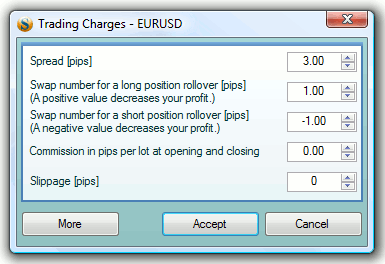fsb:manual:trading_charges
Trading Charges
You can set the respective trading charges here.
- Spread - the difference between your broker's buying and selling price in pips.
- Swap Numbers - these numbers represent the difference between the interest rates of the trading currencies in pips. They are accrued when a position is transferred into the following business day. This has the same effect as when the average price of the position is moved with the set number of pips in the respective direction. These numbers vary with the different markets and brokers. You should use less favourable values when testing the strategy.
- Commission - you can set the commission value here. If you want to change then type of the commission, please open the Instrument Editor dialog window.
- Slippage - if you are trading on a dynamic market, the current rate can change between the time of sending an order to a broker and the time of receiving it. In that case, the broker sends back an enquiry as to whether you accept the new price. If this is often the case, you can set a few pips slippage. Forex Strategy Builder accrues this slippage both, when you open and close a position.
More button opens the Instrument Editor window, where additional options are available. For example, the number of digits and the lot size parameters can be set there.