Sidebar
This is an old revision of the document!
Table of Contents
Strategy Properties
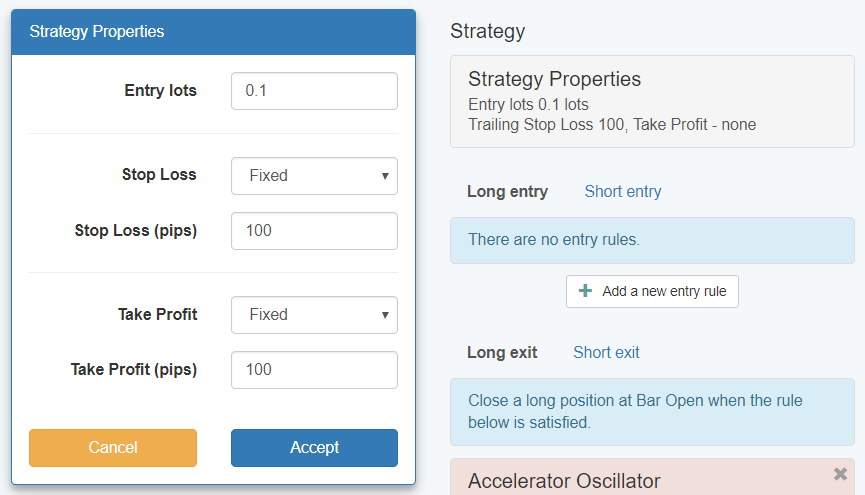
In the Strategy Editor there are three columns. The middle column holds the Strategy Properties, the Entry Rules and the Exit Rules.
Strategy Properties is the box at the top. The Strategy Properties box shows the trading amount, the Stop Loss, and the Take Profit.
If you click on the Strategy Properties box a panel will appear on the left. When this panel is open you won't be able to edit the other parts of the strategy. To edit other parts of the strategy first close the panel.
To close the panel there are two buttons at the bottom of it:
- Cancel - Undo all changes done in the panel and thus resume the previous state of the strategy.
- Accept - Apply all the changes done to the strategy. If you use this button EA Studio will recalculate the strategy backtest, stats and charts automatically to show you the results.
Entry lots
You set the trading amount in lots. The real currency amount depends on the number you set and the lot size of the symbol. For example, if the lot size of your broker for that symbol is 100 000 and you use Entry lots = 0.1, EA Studio will open position of 10 000.
Protections
In EA Studio you can set protections by using Stop Loss and Take Profit. The protections can be switched on and off. When a protection is enabled EA Studio will use the values you set. EA Studio will set the same values in the exported Expert Advisors.
Stop Loss is a protection in a case the market goes against our position. It is placed always below a long position or above a short position.
Take Profit is a protection that will close a position on profit after the market has moved in the direction we have opened the position. Take Profit is based on a predefined number of points.
Remember that you set the protection values in pips. Be careful with that because a pip has a different value depending on the number of decimal digits in the quotation of your broker.