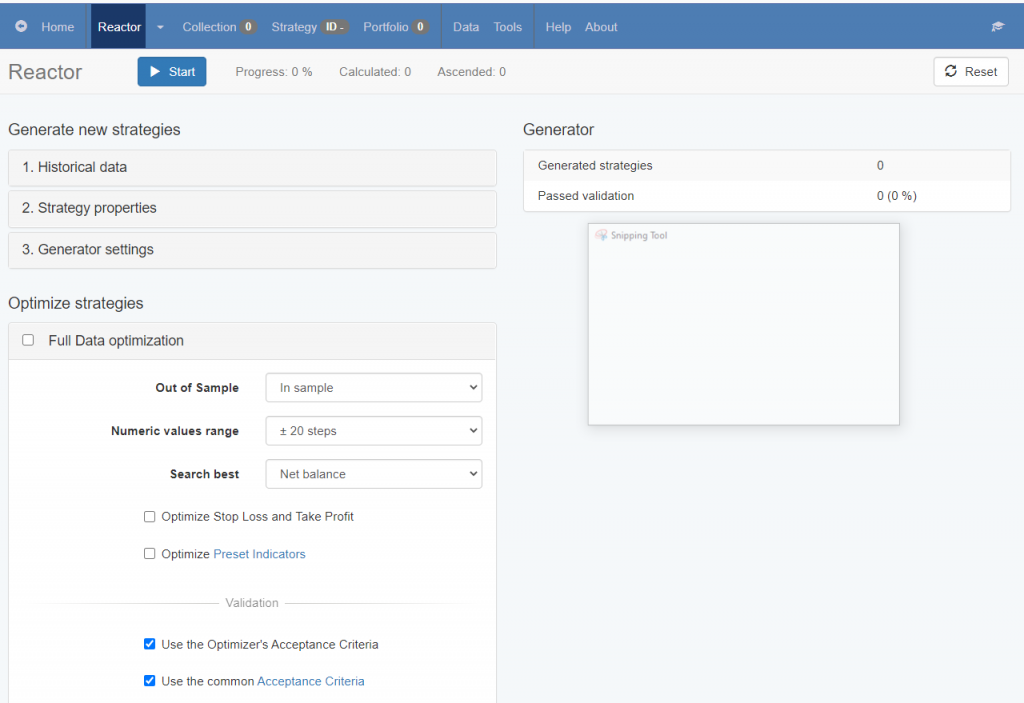Sidebar
Preset Indicators
Overview
The Preset Indicators are used by the Generator when creating new strategies.
When the Generator's option “The strategies use Preset Indicators” is enabled, each newly generated strategy starts with the preset indicators.
If you use the Reactor with Optimization on, it first creates new strategies with the corresponding Preset Indicators, but it is possible for the Optimizer to change their numeric parameters. This happens when the “Optimize Preset Indicators” option is enabled.
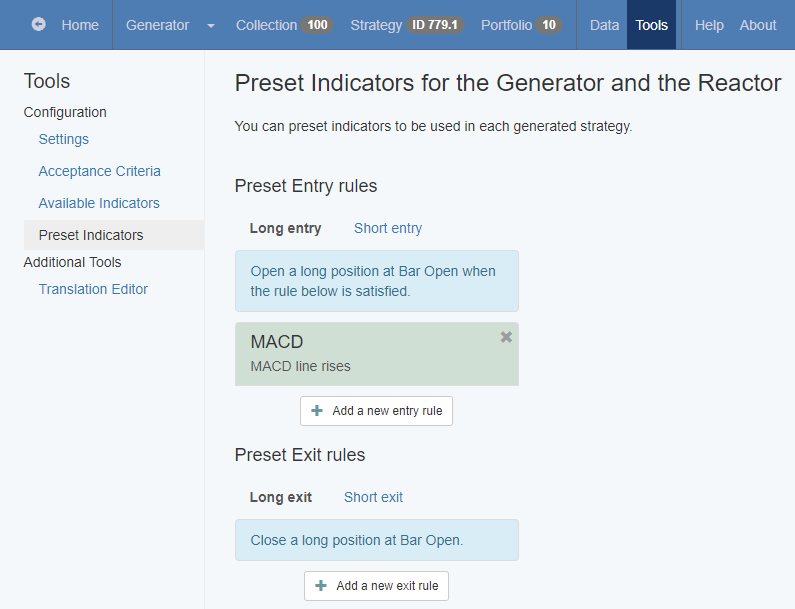
If you activate “The strategies use Preset Indicators” option in the Generator page, all the new strategies will use them first.
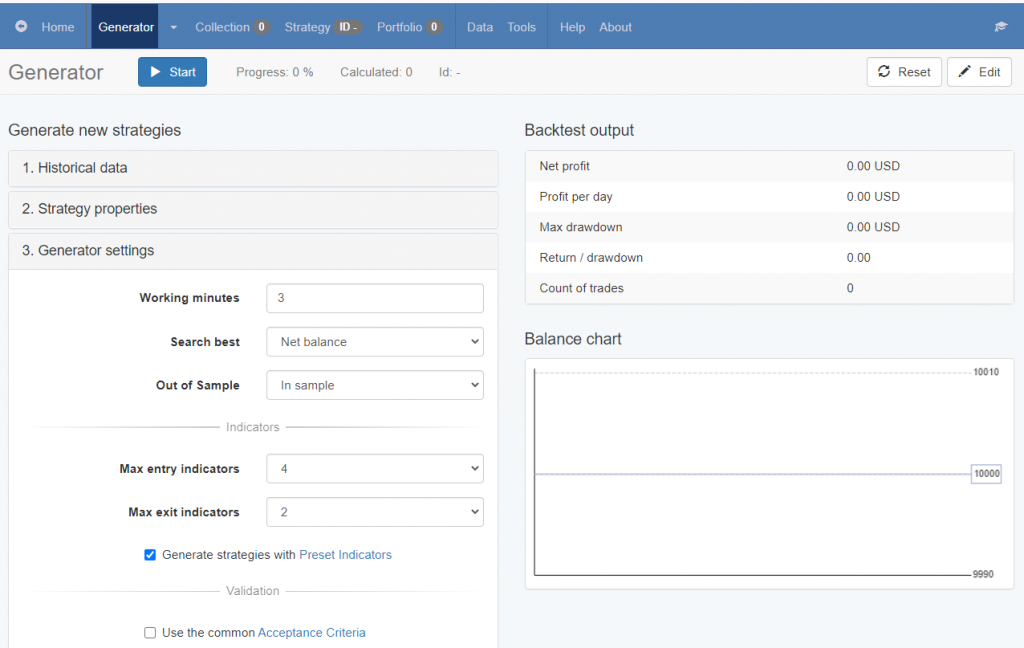
Note: If you select to use 4 Present Indicators and you have selected to use 4 Max entry indicators, the Generator will find strategies with 5 entry indicators. It always adds one additional indicator.
When you go to the Reactor page, you can enable the “Optimize Preset Indicators” option. With this option, the strategies will have the preset indicators, but it might change some of their parameters.