Sidebar
Table of Contents
Multi Market
The Multi Market tool can help you compare how your strategy performs in different markets. In a sense, this is a robustness testing tool. Here you can add markets to test your strategy on. When you start the Multi Market, EA Studio will load the corresponding data files and will calculate the strategy on all of the selected markets.
The tool validates the backtest results according to the own Validation criteria, draws all balance lines in a chart and collects the most important performance parameters in a table.
The fastest way to find strategies, which validates on several markets is to use the Reactor. You can run it with the Multi Market option switched on. Then, it will validate all generated strategies against the selected markets. You will be sure all passed strategies in the Collection correspond to the Multi Market criteria.
Toolbar
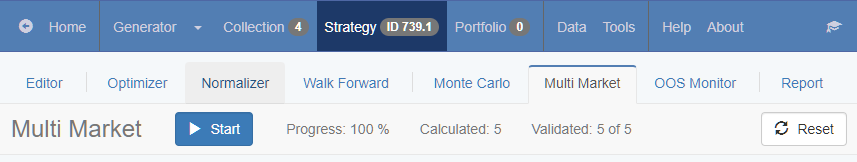
Start/Stop button - Start or stop the Multi Market tool
Progress - it shows how much of the work has been completed i.e. what percentage of the market tests have been calculated.
Calculated - it shows how many tests of the strategy have been run.
Validated - it shows how many tests have passed the Validation criteria.
Reset - the Reset button resets the markets, the backtest calculations, charts, and stats, and also the Validation criteria.
Markets
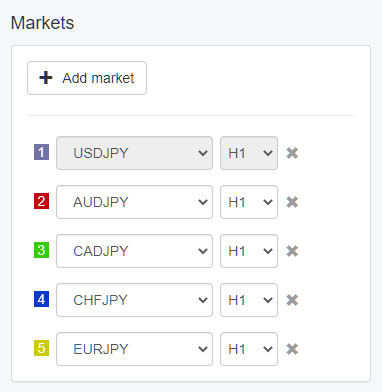
To add another market to test click the + Add market button. Use the drop-down menu to select the market for the test. Use the X button on the right side of the market to remove it.
Chart
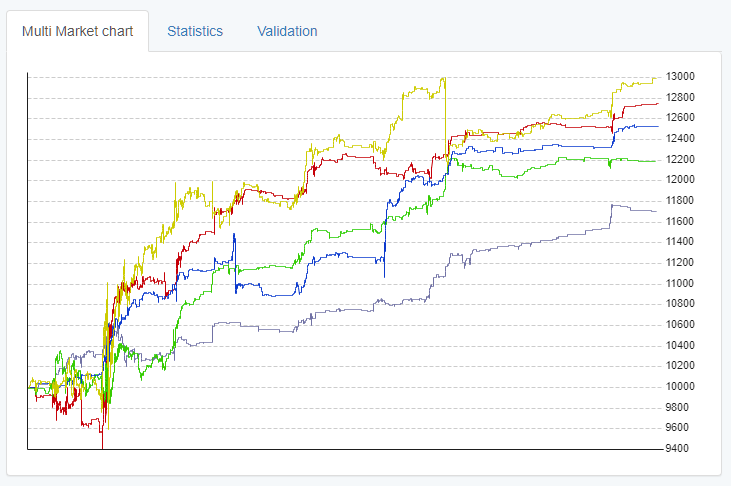
The chart shows how the strategy performs in the markets you selected. The colour of each line corresponds to a different market. You can see the colour for each market on the left side of the screen.
Statistics
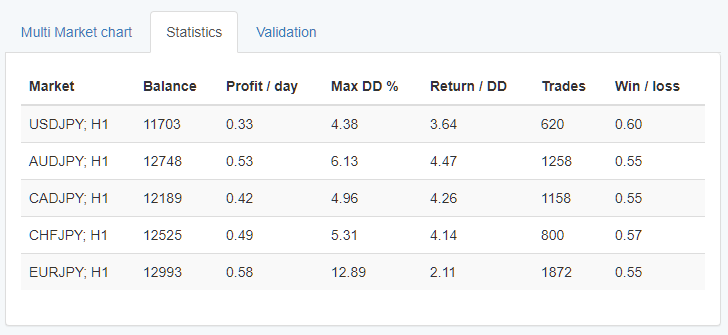
The Statistics tab shows a summary of the most important backtest result parameters for each market test.
Market - The market the strategy was tested on.
Balance - The balance of the account at the end of the backtest.
Profit / day - Average profit per day.
Max DD % - Maximum drawdown per cent
Retur / DD - Return per drawdown ratio
Trades - Number of trades
Win / loss - Win loss ratio
Validation
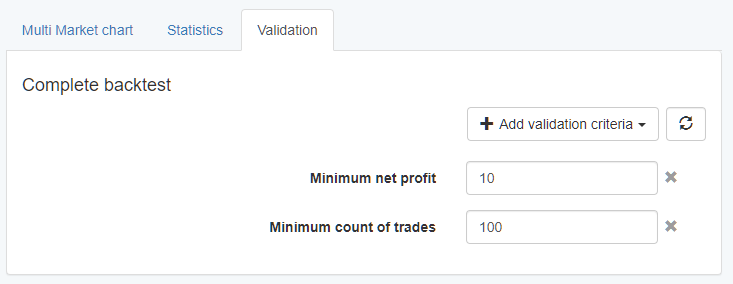
You can add, remove and modify criteria to validate each backtest result.
To add criteria use the + Add validation criteria button and select a criterion. To remove it click the X button on the right in the criteria list.