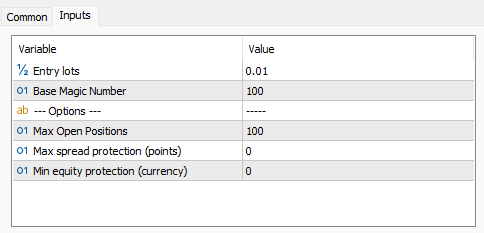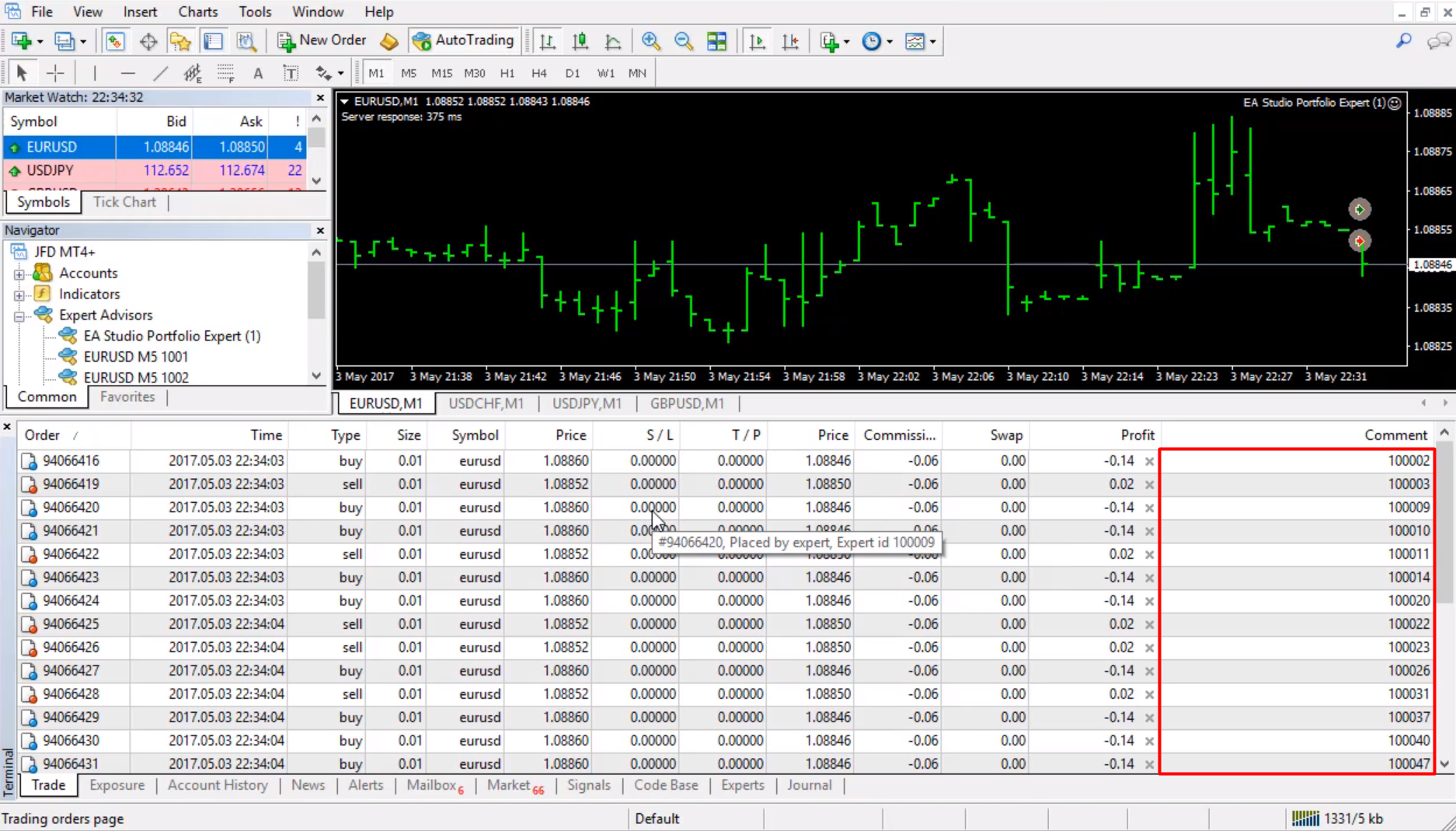Sidebar
This is an old revision of the document!
Portfolio Expert
The Portfolio Expert is an Expert Advisor that consists of up to one hundred strategies. The strategies in the Portfolio Expert trade simultaneously on a single chart.
EA Studio is the word's first application, which helps you trading multiple strategies with a single Portfolio Expert. This saves you a lot of hassle opening different charts for every expert.
Base Magic Number
Since the Portfolio Expert trades multiple strategies at once it needs to know which position belongs to which strategy. This is done by assigning a different Magic Number to each strategy in the portfolio. You can set the base (starting digits) of the Magic Number when you attach the Portfolio Expert to the chart.
MetaTrader shows a dialog window when you start an expert on a chart. In this window under the Inputs tab there is a value for the base of the Magic numbers of the strategies in the Portfolio Expert.
You can change this number to whatever you like.
Then when the Portfolio Expert opens positions you can see the strategy magic number in the Comment column of the position.
You can see how each Magic number is set in the comment and each Magic number starts with 100 because that is the value we set when we were attaching the Portfolio Expert to the chart in the first picture.
Currently one Portfolio works only on one market. If you want to trade multiple markets you can do it by creating separate portfolios for each market.
~~DISQUS~~