Sidebar
This is an old revision of the document!
Table of Contents
Export Expert Advisor
How to export an Expert Advisor
When you open a strategy in the Editor you can export it as an Expert Advisor. To do so click on the Export button in the toolbar.
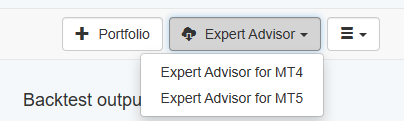
There are several Export options:
- Expert Advisor for MT4 - exports an Expert Advisor for MetaTrader 4;
- Expert Advisor for MT5 - exports an Expert Advisor for MetaTrader 5;
The exported Expert Advisor is 100% native MQL code and doesn't require any third party libraries or indicators to run.
How to load an Expert Advisor in MetaTrader
MetaTrader 4
- Go to File > Open Data Folder
- From the folder list open the MQL4 folder
- Open the Experts folder
- Paste the Expert Advisor file
- Go back to MetaTrater
- Go to Navigator (if it's not open, open if from View > Navigator)
- In the Navigator box right-click. click Refresh from the menu. Your expert should appear in the Navigator under Expert Advisors.
- Open the chart you want to place your Expert Advisor on
- To attach the Expert Advisor to the chart drag-and-drop it from the Navigator box to the chart.
Using different Magic Numbers
When you are trading several Experts on the same symbol they will need to differentiate between each others' positions. MetaTrader allows us to do that by using a unique Magic Number for each Expert. EA studio will export Expert Advisors with a random Magic Number built-in in the Expert so it will differentiate its positions from other Experts when trading. However it is up to you to make sure each Expert that you trade on the same symbol has a different Magic Number. If this happens you can change the Magic Number from the Expert's code or from the Inputs options of the Expert.
MetaTrader 5
- Go to File > Open Data Folder
- From the folder list open the MQL4 folder
- Open the Experts folder
- Paste the Expert Advisor file
- Go back to MetaTrater
- Go to Navigator (if it's not open, open if from View > Navigator)
- In the Navigator box right-click. click Refresh from the menu. Your expert should appear in the Navigator under Expert Advisors.
- In the Navigator right-click on the Expert Advisor name. From the menu choose Modify
- A code editor will open. From the top menu of the window click Compile
- Close the code editor.
- To attach the Expert Advisor to the chart drag-and-drop it from the Navigator box to the chart.
You cannot trade multiple Experts simultaneously on the same symbol in MT5.
MT5 Hedging accounts can trade several experts per symbol. If you are using this feature set a different Magic Number for each Expert Advisor.
Run Expert Advisor
When you drag and drop the Expert to the chart a dialog window will appear. You you can review the Expert Advisor options in the Inputs tab.
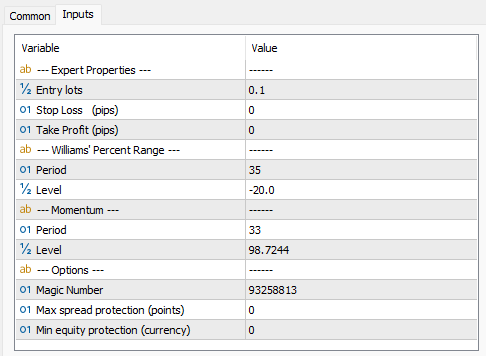
You can test the Experts in the MetaTrader Strategy tester (View > Strategy Tester).
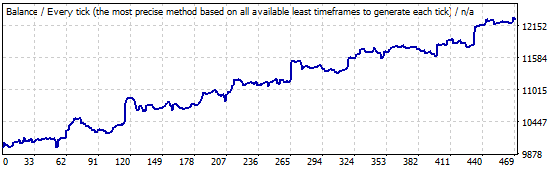
You should receive the same result in MetaTrader test as in EA Studio. In case of a discrepancy check if you are using the same data, spreads and commissions. If the discrepancy still exists, please open a topic in the support forum.
~~DISQUS~~