Sidebar
Table of Contents
Editor
You use the Editor page for loading historical data, creating new strategies, reviewing strategies created by the Generator, exporting Expert Advisors or signals, and sharing your strategies.
Toolbar
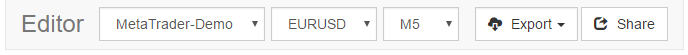
The Editor's toolbar has controls for selecting historical data and buttons for exporting and sharing an Expert Advisor.
- Data server - the first dropdown lets you select your source of historical data. Normally, the Data Source is named after the MetaTrader server of a particular broker.
- Symbol - shows a list a symbols from the selected Data source
- Period - you can select the period of the loaded data.
When you change the server and the new server doesn’t contain the current symbol, the application will select the first available symbol from the new server.
When you change the server or the symbol, BO Tester will try to load data for the current data period, if the data file is missing the app will not be able to load it. For that reason, we recommend you to upload custom data files for all periods from M1 to D1.
Market Info and Account Info
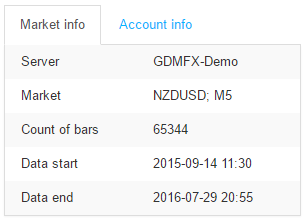
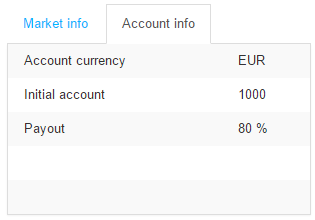
Market Info - shows the loaded chart, the start and the end date of the loaded data and the data time zone. BO Tester loads historical data from a MetaTrader server. You may try testing your strategy with data from different servers.
Account Info - shows the account currency, the initial amount of the account as well as the account payout. You can change the account settings from the Settings page.
Indicator Chart
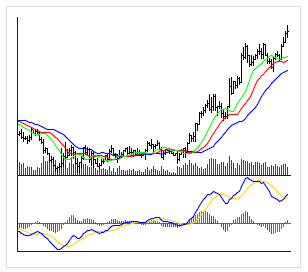 The indicator chart shows you the market price and the indicators used in the strategy. There is a more detailed chart in the Report page.
The indicator chart shows you the market price and the indicators used in the strategy. There is a more detailed chart in the Report page.
Strategy Layout
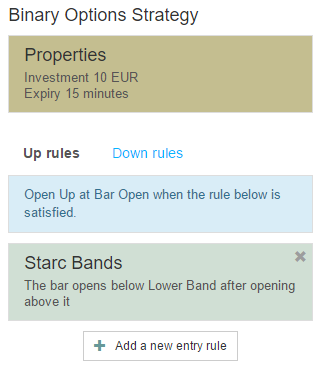
The Strategy layout presents the Strategy Properties, and the Up and Down trading rules. For more information, please refer to the articles in the Trading Strategy section located in the menu on the left hand side.
Backtest results
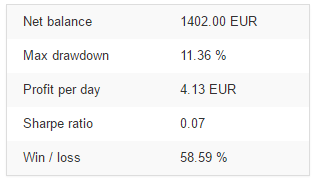
The title speaks for itself. This is the statistical data for the backtest of the loaded strategy.
Balance Chart
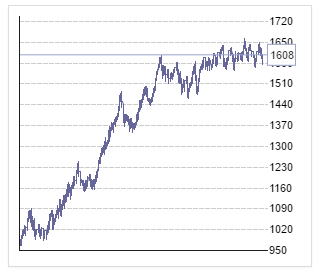
The Balance chart shows the strategy performance for the time of the backtest. We always search a smooth and rising balance line.
~~DISQUS~~