Sidebar
Table of Contents
Collection
The Collection page shows the best strategies calculated by the application.
When you edit a strategy in the Editor or use the automatic Generator, BO Tester performs a backtest and shows the corresponding statistics and charts. At the same time the app sends the strategy to this Collection page. The Collection receives the strategy and puts it among the other collected strategies.
The app sorts the strategies by highest net balance and maintain a list of maximum 100 records. The page always shows only the top 10 records.
Click on a record to load the strategy in the Editor page.
Toolbar
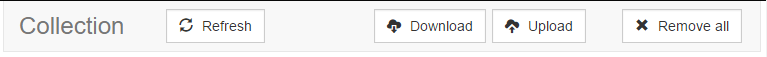
Refresh – when you enter the Collection page it shows the top 10 strategies as per the last used sorting and filtering criteria. However, if the Generator is still working, it may push more strategies in the Collection. When the Generator sends a new strategy the number next to the Collection link at the navigation bar will increase. In such case, you can use the refresh button to for the Collection page to reload the top 10 strategies. It doesn't do that automatically because it will make it difficult for you to review the list.
Download – you can download the complete collection to your computer. This is useful when you want to save these strategies for later review and use. The collection file has a “json” extension.
Upload – you can upload a previously downloaded collection file. By doing that you will recover a previously saved collection.
Remove all – it removes all strategies form the collection. You have to use that command to clean the collection before starting the work with a new symbol or period.
Sorting records
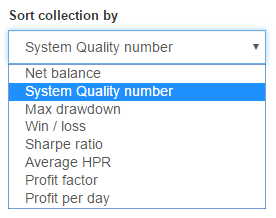
You can sort the collected strategies by a chosen parameter. When you make a change, the app reloads the strategies automatically.
Filtering records
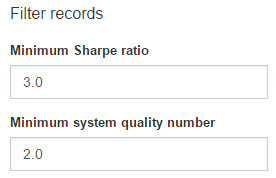
Since the Collection page shows only the top 10 records, you can use the filtering criteria in order to precise the excerpt.
Strategy Collection
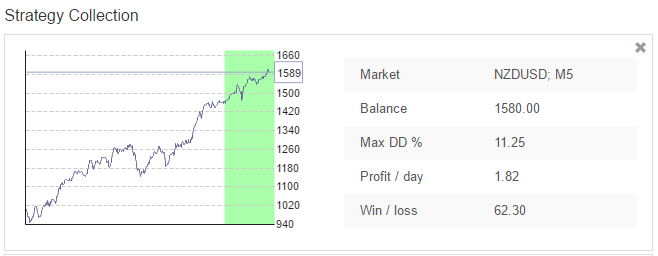
The collection records are sorted as per the chosen parameter. You can remove record with bad stats or balance curve by clicking on the “X” button at the top right edge of a record. When you remove a record, the app refreshes the strategy list. New strategies may appear if the Generator is working at that time.
Click on a record to send a strategy to the Editor for review and export.
~~DISQUS~~