Sidebar
Table of Contents
Data Import
BO Tester provides an easy way to load your own history data for backtesting. It is very important to create and test your strategies on data from the broker you will use later for trading. The different brokers have different data providers and time zones. It is possible to have a considerable discrepancy between the test in BO Tester and MetaTrader if you use different data.
Data export scripts
Two MQL script are provided in the Data Import page. One for MetaTrader 4 and one for MetaTrader 5.
Download the script you need and put it in the Script folder of your MetaTrader Terminal. The easiest way to find it is to use the MetaTrader’s File menu → Open Data Folder command. Then go to MQL4 and Scripts folder. When you put the script there, return to MetaTrader, right click on the Navigator panel and select Refresh. The script will appear in the list. (You have to open the script in the Editor for MetaTrader 5.)
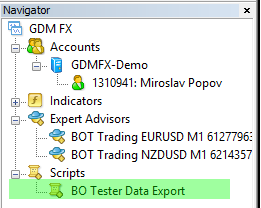
Exporting files
Drag and drop the script over a chart and it will export the files automatically. It is a good idea to load maximum bars in the chart by using the Home key. (It is easier if you stop first the chart auto-scroll and zoom out.)
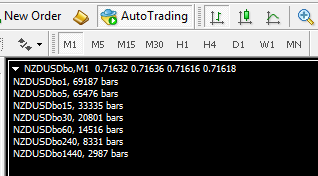
Import Files in BO Tester
The script saves the files in the MetaTrader’s MQL4/Files folder. All files have a “json” extension. Take all files and drag / drop them at the Drop zone of EA Studio.
The program will show the list of the loaded files.
You can return in the Editor page and to select your data server and symbols. If you are signed in, the application will store the file on the cloud.
~~DISQUS~~