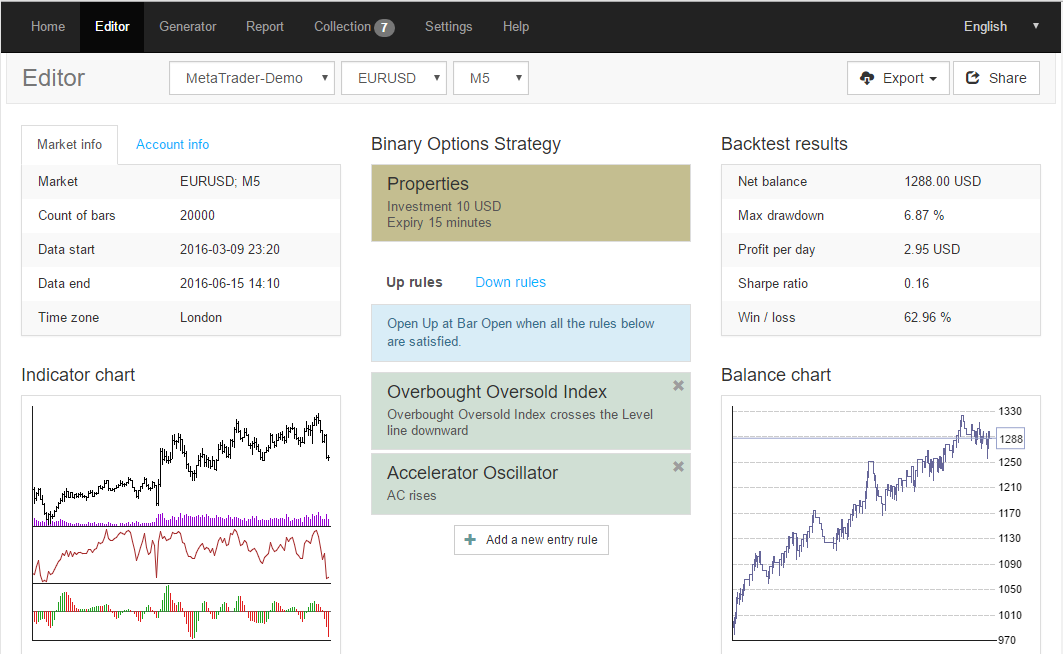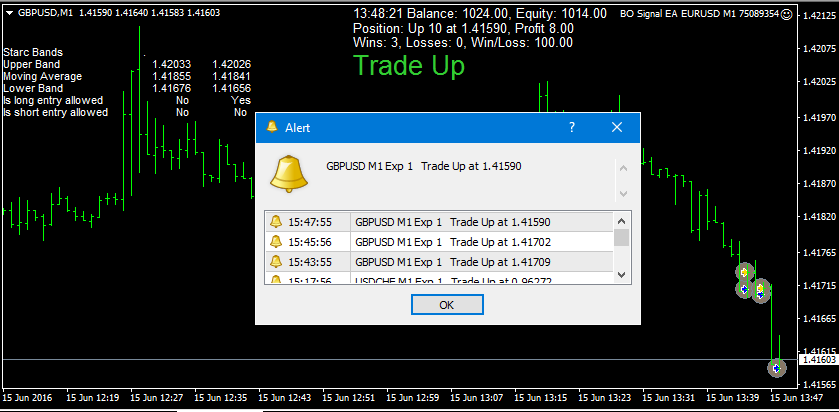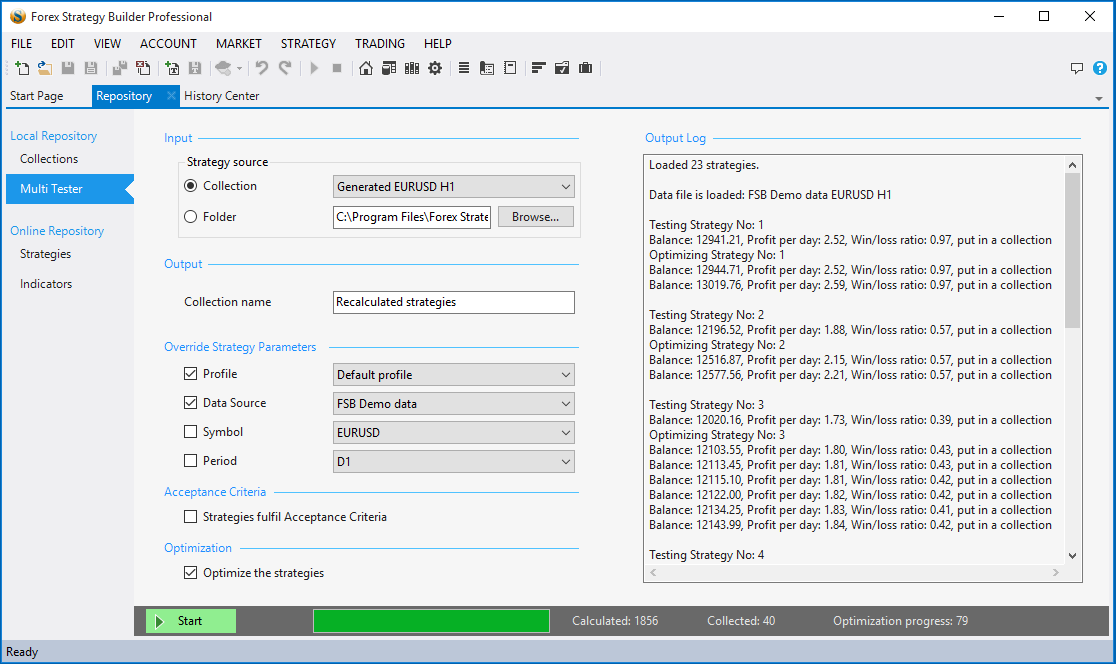Release Notes
Expert Advisor Code v42 - Detect Friday Close Time
Dear traders,
I'm proud to announce a new release of the Expert Advisors source code used by FSB Pro.
The new code solves a longtime problem - automatically detection of the end of the Friday trading session. This is important in order to make the Day Closing and the Week Closing indicators working properly.
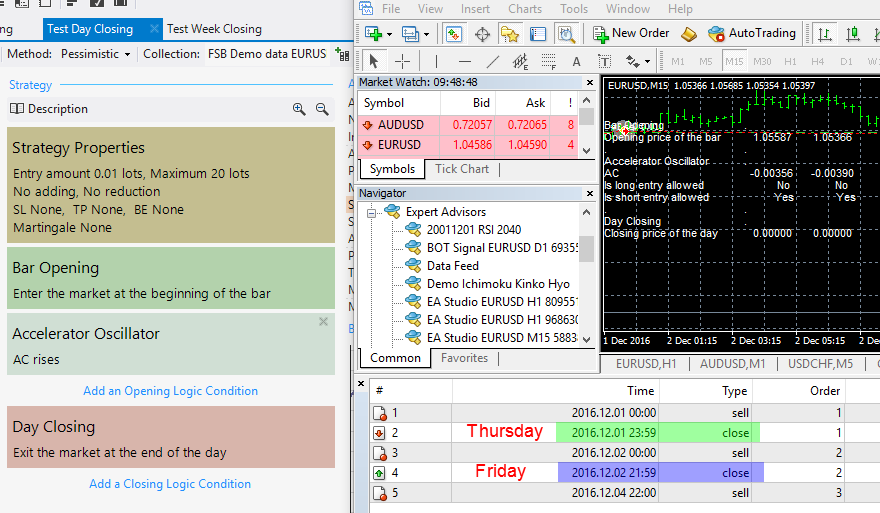
You see on the above screenshot that the expert closes the position at 23:59 on Tuesday and at 21:59 on Friday.
These indicators doesn't replace the “Day Closing 2” and “Week Closing 2” indicators where you can set different closing times.
The v42 code release fixes a bug that may lead to “requote” errors in MetaTrader 5.
You will receive the update when you start Forex Strategy Builder Professional.
Please test carefully your experts and report all issues you may encounter.
Trade Safe!
Forex Strategy Builder Professional V3.8.1
Dear Traders,
Forex Strategy Builder v3.8.1 is released.
This version fixes several bugs:
- Fixed the Data Source name in the file when the file is renamed by the user, which made the program unable to load the data files;
- Preventing the possibility of saving strategies without name. This was causing crashes;
- Fixed the ATR Stop indicator’s Multiplier data type from “int” to “double”;
- Fixed crashes of Monte Carlo and Multi Market when drawing the balance charts.
The Expert Advisors code is updated to v41. It includes indicator fixes and code cleanup:
- Fixed the ATR Stop indicator’s Multiplier data type from “int” to “double”;
- Fixed wrong “first bar” of ATR Stop and Average True Range indicators;
You will receive this update automatically. FSB Pro will ask you for a restart when the update patch is downloaded. You can also download the full installer from our Download page and to install it over your old installation.
The update doesn’t require re-export of your current Expert Advisors.
Please report all bugs and problems.
Trade Safe!
Forex Strategy Builder Professional V3.8
Dear traders,
We are proud to announce the release of Forex Strategy Builder Professional V3.8. This release fixes some noted issues and adds new features requested by our users:
New features:
- Re-import expert advisor to FSB Pro. Now is possible to re-import back expert advisor created with FSB Pro. It is very simple to do it, just drag and drop your EA on FSB Pro and it will recover the strategy used for creating this expert. You can also do it also from the Strategy menu.
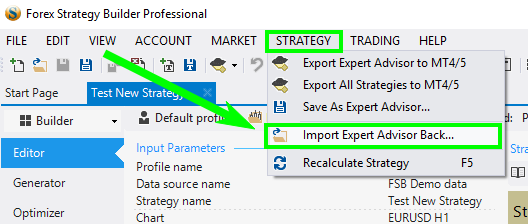
- Added Maximum equity drawdown percent sorting and filtering criteria to the Collection page. Now you can filter out the strategy collection using that criteria. It can be also used as a search method for the Generator.
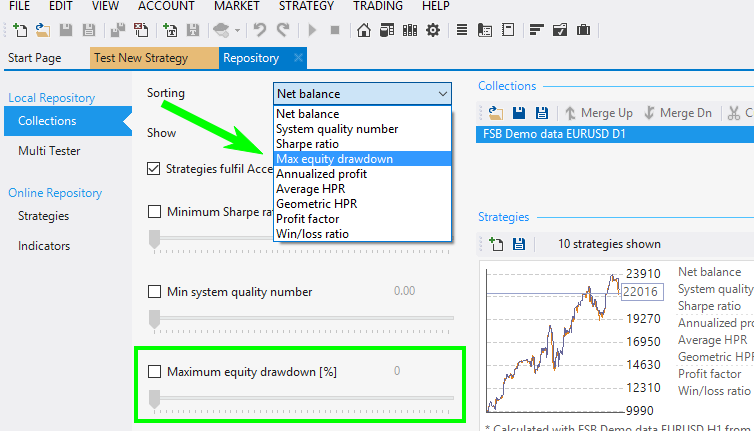
- Expert Advisors automatically recognize the order filling methods for your MetaTrader 5 broker. The experts correctly set IOC or FOK filling methods.
Fixed issues:
- Fixed indicators’ first bar for almost all C# and MQL standard indicators. Now the default program sets the first bar for the strategy backtest equal to the bars required from the particular indicator + 1 if the indicator uses “Use previous bar value” option + 2 additional bars. That correction guarantees the proper work of strategies sand experts for all logical rules.
- Fixed a bug in the EA code when the expert trades higher amount when it bases the trading size on the account percent.
- Fixed an issue in the Collection page when the program changes the selected collection when the user removes a strategy.
Notes:
FSB Pro still do not support MetaTrader 5 Hedging accounts. We need more testing in order to provide this feature. We will try to provide support for hedging accounts as soon as we can.
Please test your experts carefully on a demo account first before starting a real trading. We do our best to provide the most reliable forex software in the industry but bugs happen. Please report all issue in the support forum.
Trade Safe!
Expert Advisor Studio v2
Dear traders,
We are proud to introduce EA Studio v2. This is a major update of the application and make it easier and more familiar for the experienced MetaTrader users.
Description:
- EA Studio uses only native MetaTrader indicators
- Application’s indicator parameters correspond to the parameters of MetaTrader.
- Position closes at the next Bar Open - this change neutralizes a bug in MetaTrader tester when setting ticks at the end of a tested bar.
- Faster and simpler Expert Advisors - the exported EA frame is written manually using the style proposed by MetaQuotes. It will be easy for any MQL developer to modify and customize an exported Expert Advisor.
- Faster test in MetaTrader. The exported EAs use only native MetaTrader indicators without redundant calculations. It makes the MetaTrader tests as fast as possible.
- Supporting all testing methods of MetaTrader – the experts show equal (or very near) results when using “Every tick”, “Control points”, and “Open price” methods.
- Compact and self-sufficient expert advisor without external dependencies.
- Supporting ECN brokers – the EA detects when the broker requires a separate protection setting.
- Support of simultaneous orders placing – the EA checks and manages correctly a busy trade context.
- All indicators’ numeric parameters are provided for modification in the Input section of the expert advisor.
- Support of MetaTrader optimization.
Screenshots:
Support of native MetaTrader Indicators:
Correspondence of EA Studio and MetaTrader backtests:
Clean and native MQL code:
Native support for MetaTrader 5:
Please report all issues and problems.
Trade Safe!
Forex Strategy Builder Professional v3.6.2.2 with MQL code v38
Hello Traders, FSB Pro v3.6.2.2 with MQL code v38 is now an official release. Cumulative changes form the latest official release:
- Wrong UPBV application on LTF and logical rules “Position opens below … ”
- Indicator Chart crashes when plots custom indicators with wrong values (overflowed numbers)
- Fixed Exit Hour indicator in the Expert Advisor MQL code.
- Fixed Donchian Channel in the MQL code - fixed first bar when using shift.
- Fixed an issue with the Digital Signature of the program.
This release is available as a major automatic update. It will be downloaded and installed over the old version.
Forex Strategy Builder Professional v 3.6 with MQL code v 36
Hello Traders,
Forex Strategy Builder Professional v 3.6 is released.
This version fixes two bugs:
- Crashes of the Indicator chart when using OBOS MA Oscillator on data containing equal bars. (reported by LeonHerd)
- Fixed a program's configuration file. (Reported by geektrader)
There is a change in the program's license and behavior after a trial period expiration.
- A new installation of FSB comes with a 15 day trial period.
- The tools Generator, Optimizer, Method Comparator, Monte Carlo, Multi Market… are not limited in their functionality.
- The program works in read-only mode. It means that strategies can be saved and Expert Adviders can be exported only after purchasing and validating a professional license.
Changes from the Premium release v3.5.4:
- Improving the formula of the LTF indicators shift - the LTF indicators are calculated with no delay. This new formula guarantees both safe backtest and reliable trade.
Please report all issues.
Trade Safe!
Forex Strategy Builder Professional v3.5, EA Code v33
Hello Traders,
Forex Strategy Builder Professional v3.5 comes with improved MQL code (v33) for the exported Expert Advisors.
New features:
- The Expert Advisors exposes all strategy parameters in the Input tab of the Expert Advisor panel when you attach the EA to a MT chart. You can adjust the parameters slightly in order to make the EA working better on a specific broker. (You have to be careful not to set a parameter out of its the normal range.)
- The collection page shows the number of the passed (shown) strategies.
Fixed bugs:
- Fixed a critical bug with “Position open below Indicator” logic rule.
- The Multi Tester tool doesn't freeze when you run it on a folder without strategies.
- Multi Tester “Browse” button selects the original “Strategy” folder by default.

This updated requires full installation.It guarantees the compatibility of the FSB version and the MQL code version.
Please report any issues you encounter in order to fix them as soon as possible.
Trade Safe!
Forex Strategy Builder Professional v3.4.1, EA Code v32
Hello Traders,
Forex Strategy Builder Professional comes with new features and new Expert Advisors code.
Changes in FSB:
- Added “Export all Strategies to MT4/5” options in the toolbar and in Strategy menu.
- Added a “Multi Tester” tool in the Repository page. Features:
- Recalculation of multiple strategies from a folder or form a collection.
- Collecting the recaclulated strategies in an output collection.
- Possibilities to override the strategies Profile, Data Source, Symbol or Period
- The strategies can be filtered out with the help of Acceptance Criteria.
- All strategies can be optimized.
- Added a “Save As”button for the strategy collections.
- Added an option “Change data files time zone” in the Data Download page. When it is off, FSB keeps the original data time zone (UTC) when there is no UTC support in some Windows installations.
- Added LTF options and vertical shift to “Previous High Low” indicator. It allows interesting settups as for example “Enter long 10 pips below the yesterdays Low”.
Fixed Bugs in FSB:
- Fixed unnecessary additional signal shift of LTF indicators with some logic rules.
- Fixed setting of the Editor's page indicator chart Volume color.
- Fixed a crash in Data Download page for Windows installations that do not support UTC time zone. This problem was noticed in Windows copies designed to be used in only one country.
- Fixed misspelling of PositionPriceDependence enumeration. The option “BuyLowerSelHigher” is replaced with “BuyLowerSellHigher”. The current indicators can used the older option, but we recommend the new variant for the future custom indicators.
- Fixed changing values in the Indicator Options dialog by using the mouse wheel.
Changes in the MQL code:
- Removed all external prerequisites for the EA: Object.mqh, StdLibWrr.mqh, ArrayObj.mqh, WinUser32.mqh, stdlib.mqh, EasyXml.mqh. Now all you need for trading the EA is contained in the exported file.
- The expert loading is faster, which can make the difference in case of recompilation and restart during trading.
- Added Min_Data_Bars parameter for the users who want to increase the number of bars loaded by the EA.
- Removed the included XML version of the strategy in the code. The strategy creation code is generated by FSB and placed directly in the EA code during the export.
- Unified the strategy trading logic code in a single file used in both MT4 and MT5 experts. This improvement guaranties the nearest possible trading behavior in both MT versions.
- Fixed a typo in mql indicators option “IsDefaultGroupAll”. The old variant “IsDeafultGroupAll” is still working but deprecated.
This FSB Pro release requires a full update in order to ensure compatibility between the program and the MQL code files.