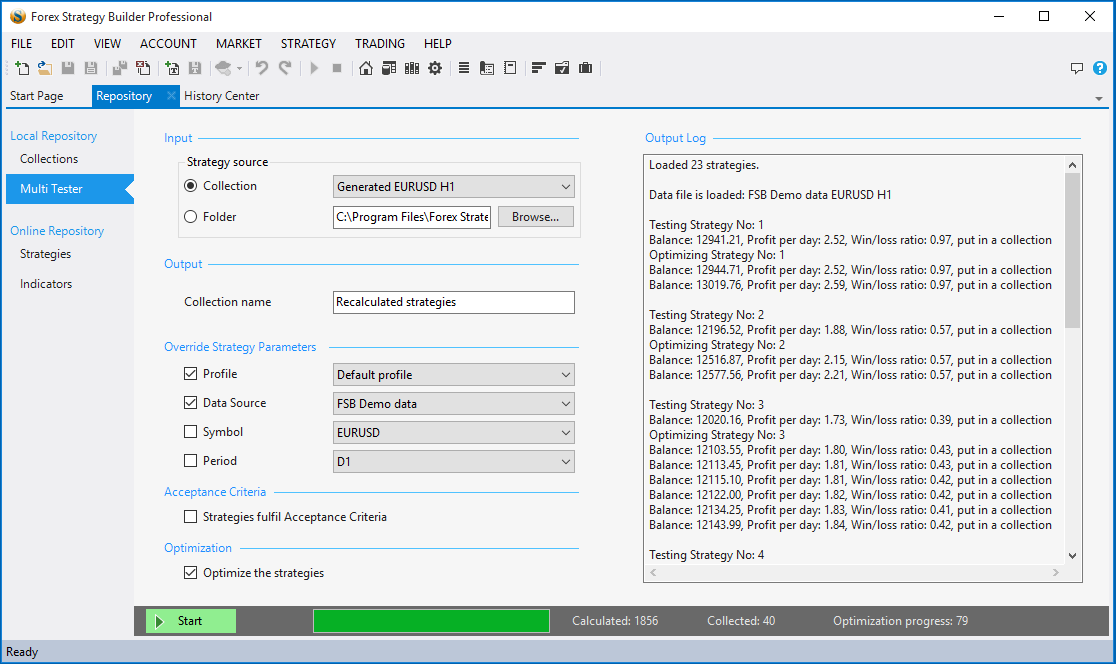blog:forex_strategy_builder_professional_v3.4.1_ea_code_v32
Forex Strategy Builder Professional v3.4.1, EA Code v32
Hello Traders,
Forex Strategy Builder Professional comes with new features and new Expert Advisors code.
Changes in FSB:
- Added “Export all Strategies to MT4/5” options in the toolbar and in Strategy menu.
- Added a “Multi Tester” tool in the Repository page. Features:
- Recalculation of multiple strategies from a folder or form a collection.
- Collecting the recaclulated strategies in an output collection.
- Possibilities to override the strategies Profile, Data Source, Symbol or Period
- The strategies can be filtered out with the help of Acceptance Criteria.
- All strategies can be optimized.
- Added a “Save As”button for the strategy collections.
- Added an option “Change data files time zone” in the Data Download page. When it is off, FSB keeps the original data time zone (UTC) when there is no UTC support in some Windows installations.
- Added LTF options and vertical shift to “Previous High Low” indicator. It allows interesting settups as for example “Enter long 10 pips below the yesterdays Low”.
Fixed Bugs in FSB:
- Fixed unnecessary additional signal shift of LTF indicators with some logic rules.
- Fixed setting of the Editor's page indicator chart Volume color.
- Fixed a crash in Data Download page for Windows installations that do not support UTC time zone. This problem was noticed in Windows copies designed to be used in only one country.
- Fixed misspelling of PositionPriceDependence enumeration. The option “BuyLowerSelHigher” is replaced with “BuyLowerSellHigher”. The current indicators can used the older option, but we recommend the new variant for the future custom indicators.
- Fixed changing values in the Indicator Options dialog by using the mouse wheel.
Changes in the MQL code:
- Removed all external prerequisites for the EA: Object.mqh, StdLibWrr.mqh, ArrayObj.mqh, WinUser32.mqh, stdlib.mqh, EasyXml.mqh. Now all you need for trading the EA is contained in the exported file.
- The expert loading is faster, which can make the difference in case of recompilation and restart during trading.
- Added Min_Data_Bars parameter for the users who want to increase the number of bars loaded by the EA.
- Removed the included XML version of the strategy in the code. The strategy creation code is generated by FSB and placed directly in the EA code during the export.
- Unified the strategy trading logic code in a single file used in both MT4 and MT5 experts. This improvement guaranties the nearest possible trading behavior in both MT versions.
- Fixed a typo in mql indicators option “IsDefaultGroupAll”. The old variant “IsDeafultGroupAll” is still working but deprecated.
This FSB Pro release requires a full update in order to ensure compatibility between the program and the MQL code files.