Release Notes
Forex Strategy Builder Professional v3.2.4
Forex Strategy Builder Professional v3.2.4 is published.
Changes:
- Fixed scrolling of various UI elements by using the mouse wheel under Windows 10.
- Providing future compatibility of FSB with Expert Advisors code v30 and above.
Forex Strategy Builder Professional v3.2.3, EA Code v27
This update fixes some security issues and adds new functionality:
Changes in FSB v 3.2.3:
- The program can load new Data Source configuration files, which makes possible the symbols and settings to be exported from MetaTrader;
- The installation package includes the latest version of the language translations.
Changes in EA Code v27:
- Fixed the EA version number format in order to prevent MQL Editor warning;
- EA Code cleanup;
- EA Code works with older versions of FSB Pro.
None of these changes require re-exporting of your Expert Advisors or recalculation of your strategies.
Forex Strategy Builder Professional v3.2.2
* Fixed a crash with the Multi-Markets tool when testing a strategy and there are repeating markets.
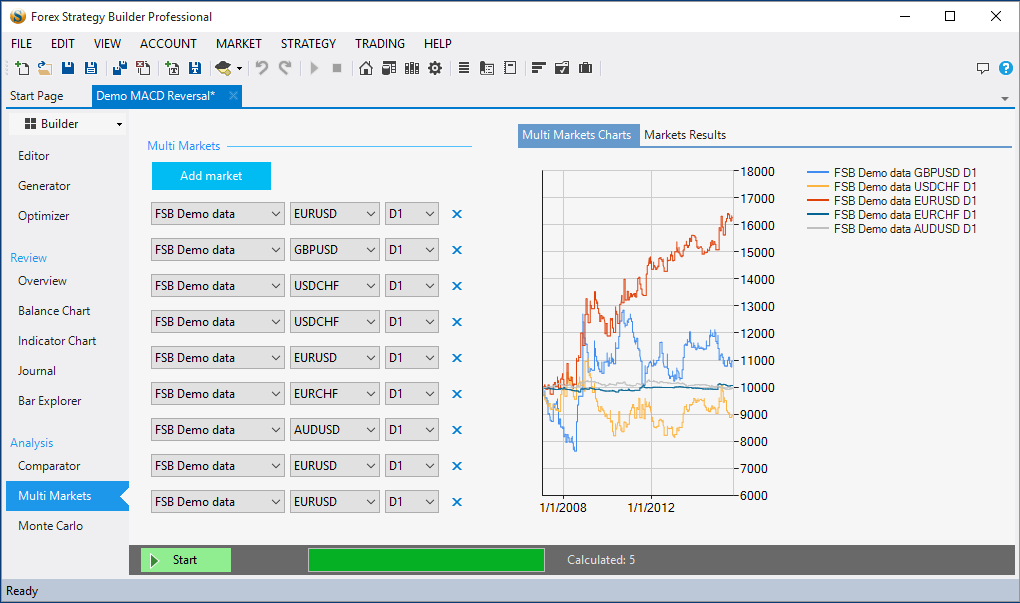
Forex Strategy Builder Professional v3.2.1
- Fixed a crash when closing a tab with unsaved strategy from the Multi-Market, Monte Carlo and Indicator Chart pages.
Forex Strategy Builder Professional v3.2
Forex Strategy Builder Professional v3.2 is released. This update includes also new versions of the Expert Advisors code and updates of the MT4 Bridge.
Changes in FSB Pro:
- The program supports several installations. Now each individual installation uses its own User Files folder located in its file structure.
- Fixed backtesting of strategies with Martingale multiplier lower than 1.
- Fixed crashes on setting Symbol's digits in the Control Panel.
- Fixed crashes on adding new symbols and changing the active Data Source.
- Many internal fixes and improvements,
Changes in the Expert Advisors Code v26
- The export EAs trade safely Indexes and Metals with custom rounding of last digits (none-standard TickSize).
- Added additional field int the EA starting properties - “Custom order comment”. You can use it for trading Binary Options or in other cases when the broker requires a specific order comment.
Meta Trader may not recover previous EA settings of the running experts after re-exporting EAs with the new code. You have to check the settings of all running Experts if you override them.
Changes in the FSB-MT4 Bridge v11
- Supports specific TickSize for trading metals and indexes.
The following screenshot show the EA settings for trading Binary Options.
Forex Strategy Builder Professional v3.1
Forex Strategy Builder Professional v3.1 is available for early access. You are welcome to experience the new features, fixes and bugs.
Changes in FSB:
- Added search in Indicators repository;
- Indicators repository shows only the indicators with EA support by default;
- Fixed translation of statistic panels in Multi-Market page
- Fixed the code of Commodity Channel Index (CCI) indicator wrong implementation of the smoothing method
- Fixed the initial position of the Indicator Chart.
- Fixed minor issues.
Expert Advisors code v25
- Fixed Commodity Channel Index indicator
- Fixed possible crash of the expert when a LTF indicator requires more bars than the main time frame.
- The Expert Advisors show the required data and the number of bars at loading. It helps to identify the problem when the expert stops due to a shortage of data.
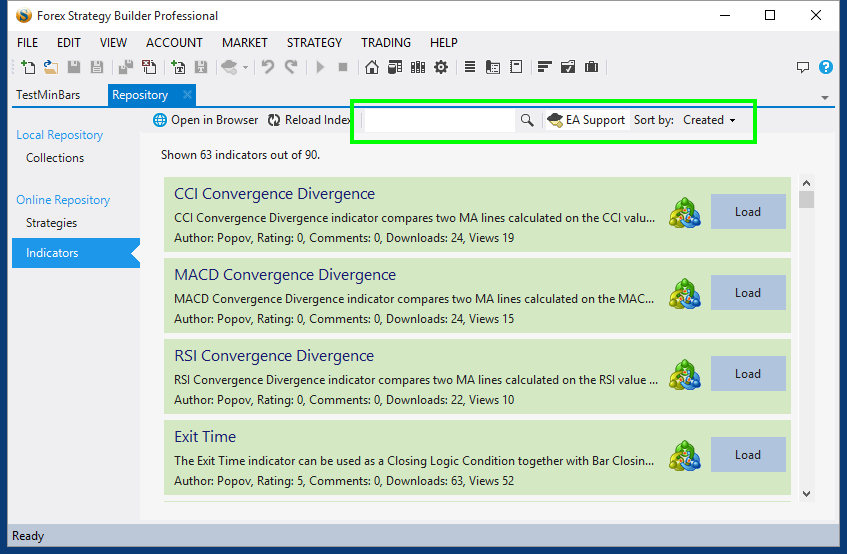
Forex Strategy Builder Professional v3.0.1
Releases Forex Strategy Builder Professional v3.0.1. It fixes a crash when testing LTF strategies with the Multi Markets tool.
Forex Strategy Builder Professional v3.0
Hello traders,
We are proud to announce the release of Forex Strategy Builder Professional v3.0. We made many improvements and fixed many issues from the previous version. The program is more stable and reliable now.
New Features
- Multi Markets tool can load data with different symbols and periods and from different Data Sources. It is useful to compare the strategy performance on data with the same symbol / period, but form different broker, demo or real account or from different time zone. Please note that the Multi Markets tool uses only the main data period for backtesting. If your strategy contains ambiguous bars, you have to test it with the Method Comparator tool.
- Data Download tool can convert the downloaded data to a specified time zone. It is useful when you use our data download service to simulate trades for your broker on your time zone.
- Improved Expert Advisor code. The experts manage better issues with the data simulations in the MetaTrader backtester. The experts execute a failed close signal at bar Closing at the next bar Opening. This allows setting of lower Closing Time Advance parameter for faster markets and lower time frames.
- Included Arabic translation of the program’s user interface provided by Mr. Wael Moussa.
- The program shows LTF (Longer time frame) info for the indicators in the Strategy Overview page.
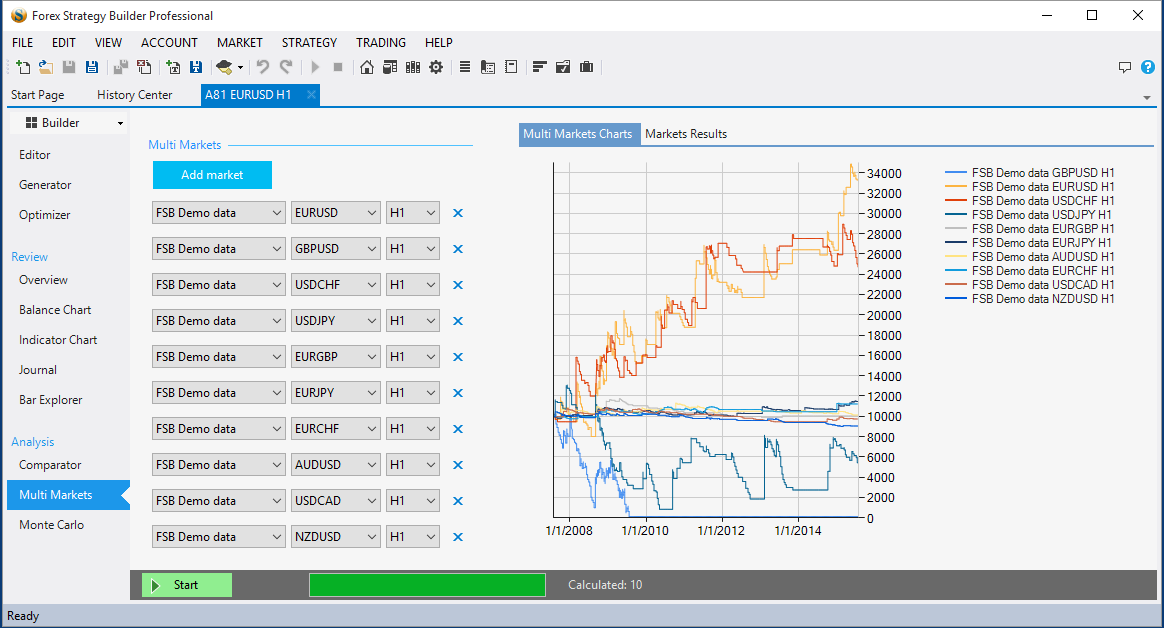
Fixed Issues
- Fixed and optimized almost all tools for preventing memory leaks.
- Fixed a minor issue with scrolling of the indicators properties panel.
- Fixed Save and Save As functions of cloned strategies.
- System quality number, Sharpe ratio and Holding period return stats are set to zero for losing strategies.
- Reduced the risk of a crash when program calculate strategies during reloading historical data.
- Fixed the text of the strategy records tiles on Strategy Collections page.
- Fixed Drawdown stats for the initial strategy in the Monte Carlo confidence table.
- Fixed an eventual crash when finding the default strategy folder.
- Fixed the number format of dynamic info of Small indicator chart.
- All strategy tools recalculate the strategy and redraws if it is necessary.
- Fixed crashes when closing “busy” strategies.
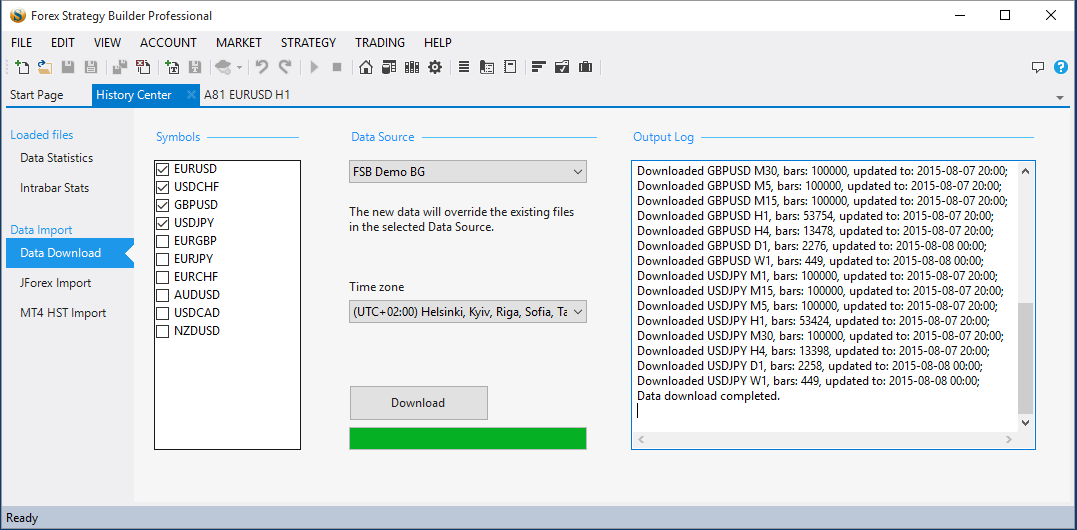
Forex Strategy Builder Professional v2.7.4.4
Forex Strategy Builder Professional v2.7.4.4 is released.
New features
- Collection records show information for the data series used for backtesting: data source, symbol, period and the time of the last bar in the data series.
Improvements:
- Improved optimizer - now it finds “better” indicator values with the the same speed and number of cycles.
- Adjustable max number of logical slots through the settings file.
- Increased limits in Acceptance Criteria.
- Optimized project configurations resulting to faster Generator in multicore processors.
Fixes:
- Fixed a bug in Optimizer - showing lower result at the and of optimization in specific conditions.
This release does not require strategies recalculation and reexporting of current expert advisors.
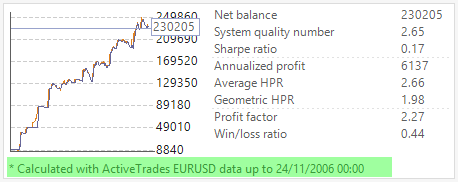
Forex Strategy Builder Professional v2.7.4.1
Forex Strategy Builder Professional is updated to v2.7.4.1.
Fixed an issue: Comparator blocks the side bar on a second run.
