Re: EA Studio - News and updates
It is a real pleasure to me to work on EA Studio when there are users that like it.
Please share the news and tell your friends and colleagues about EA Studio.
Trade Safe!
Create and Test Forex Strategies
You are not logged in. Please login or register.
Forex Software → Expert Advisor Studio → EA Studio - News and updates
It is a real pleasure to me to work on EA Studio when there are users that like it.
Please share the news and tell your friends and colleagues about EA Studio.
Trade Safe!
Great to hear that and I absolutely will. Working on the German translation to perfect it (many Germans speak no English at all), so the German userbase will hopefully increase. I will also keep my steady ideas and bug reports coming, if you want and if you do not completely ignore them, hahaha :-)
Thanks.
Hi Hannahis,
I have to thank for your post and kind words, much appreciated.
Which monthly charts are you looking for? Do you mean other stats from EA Studio? Because the above chart does list months.
Yes, I do have a good workflow with EA Studio and most other platforms now, but took me 9 years to get there :-( I am sure I would not do it again, given all the pain and lost money throughout the years - any other business is LESS hard than this (on your pocket and nerves at least). But now that I´ve already wasted so much time, I won´t give up and continue ;-)
Cheers!
P.S.: I think we should discuss this in another thread, this one is for new features / news. Maybe just open a separate one and I will reply there. Thanks.
Hi Geektrader,
I've opened up another thread as you have suggested to celebrate and discuss about your success stories so that you can continue to inspire us.
Thanks
Hannah
Hi mate,
sorry, been busy with so many EA Studio related stuff tonight that might be useful for others (check my posts in the last 24 hours), that the success-story had to be hold back for now. But I saw it, no worries, will reply when I´ve got some time.
Fantastic!
A newbie question, is there some way now that you can track time within the produced balance chart?
Not currently. Time labels and dynamic info will be added later. I don't spend time for it now because the balance chart is scaled to the chart width and it will not be possible to select a particular deal.
Reactor has separate options under optimization for setting which Acceptance Criteria to use - the Optimizer's own criteria or the generic one under Tools - Acceptance Criteria.
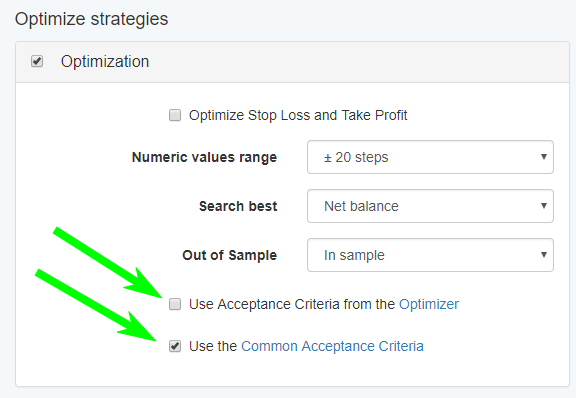
The selected criteria must be fulfilled in order to allow a strategy to continue through the Reactor workflow.
It can be nice to see statistics with new graphics for the protofolio also
The OOS Monitor is more useful now.
It shows the validation status of the backtest parameters against the common Acceptance Criteria.
A green cell means that the parameter passes the Acceptance Criteria.
A red cell means that the parameter doesn't pass the Acceptance Criteria.
A white cell means that the parameter is not validated.
Hi Popov
I think we have to include in OOS somehow and the optimization criteria if they exist and criteria passed (by including in same map of results a secondary cell to each line of the matrix results or other way).
Does in OOS "VALID" means ONLY Common Acceptance Criteria passed? If EA passed and Optimization criteria HOW can I keep it?
PS. It can be nice to see statistics with new graphics for the portfolio EA also as per each EA. Then we can have better combinations
New version uploaded.
- Periods of Stochastic and Stochastic Signal indicators can be up to 200.
- Temporary enabled data import up to 500 000 bars. (you have to increase the limit in the Data Horizon first). We will see how it works and will decide how to make it permanently. Most probably the setting will be up to 100 000 bars for trial users and up to 500 000 bars fro licensed users.
- I started a complete rework of the backend of the user interface. There are no visible changes, but it must make the parameters of update up to 200 times faster and smoother. Now about 25% of the screens are updated. The complete work will take a month.
Please report all issues.
Popov, the data import is up to 500K bar but how come at the drop zone, it still state "you can upload up to 200k bar" even after I've changed my data limit to 500k
2ndly why the Meta Trader Demo data (under the Generator) only shows 200k bar even if I've changed the limit to 500k bar? I want to generate new EA with 500k bar limit but the Generator still use only 200k even if I changed the limit to 500k
Popov, the data import is up to 500K bar but how come at the drop zone, it still state "you can upload up to 200k bar" even after I've changed my data limit to 500k
The 500k bars import is experimental now only for the traders that read that forum. Later I'll make it available only for the licensed users.
2ndly why the Meta Trader Demo data (under the Generator) only shows 200k bar even if I've changed the limit to 500k bar?
This is expected because my data feed service uploads up to 200 000 bars.
Popov,
Awesome, please keep the 500k bar for Licensed users, I've been waiting for this.
If only the Meta Trader Demo can also upload 500k that would be good. Nevertheless, I've managed to upload 500k bar despite the "200k bar limit infor"
After the big update from yesterday, I continue working on minor improvement and fixes.
Now EA Studio draws the initial balance line on the Optimizer and the Walk Forward balance charts.
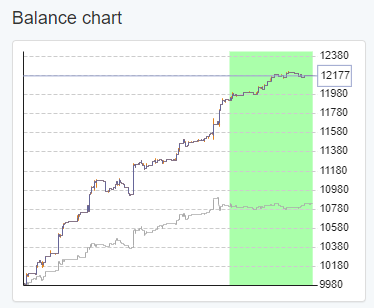
It makes it easier to see the actual performance improvement.
Hello Traders,
We uploaded a new version of EA Studio. It fixes problems in the REactor when you have only Walk Forward optimization and Monte Carlo enables.
If you have experienced problems with that, please reload the application with Ctrl + F5.
All previously generated strategies and exported Expert Advisors are safe. You may continue trading them and no re-export is necessary.
Trade Safe!
Hi Popov,
What issues were there as I would have only these two enabled and never generated strategies. However if our through in each indivual menu strategies would pass.
Hello Traders,
After releasing a major update yesterday Reactor Settings Unified, I noticed that something can be further improved in the Walk Forward tool. Now I added a possibility to optimize the Preset Indicators from the Strategy's Walk Forward.
Hello Traders,
A new version of EA Studio is uploaded. Please reload the application with Ctrl + F5.
The update comes with a better internal implementation of the presentation layer. It means that EA Studio is blazing fast when updates the parameters and the charts on the screen.
Let's take the Generator for example. It updates the number of the calculated strategies at every calculation. Now the text in the "Calculated" box is updated a hundred times faster. Yes, of course, such re-drawing happens for milliseconds, but when the program updates several view elements, the redraw time becomes comparable with the backtest speed.
Added "Reset" buttons for the Generator, the Reactor and the Validator. The new buttons reset all the settings of the corresponding tool except the selected market.
I'm going to add such Reset buttons also to the Strategy tools - optimizer, Walk Forward, Multi Market.
Added an introduction video on the home page of the program. The video is contributed by Petko Alexandrov from EA Forex Academy.
Now the Monte Carlo validation is switched on by default in the Reactor. Monte Carlo is the best synthetic tool for preliminary validation of a strategy and is highly advisable to have it on. It is another question what simulations and setting to have enabled by default.
Please report all issues and misbehaviours.
Trade Safe!
Now EA Studio has separate settings of "Working minutes" for the Generator and the Reactor.
The default values are:
- the Generator - 3 minutes
- the Reactor - 30 minutes.
Now it makes more sense because when we reset the Reactor it receives more meaningful value taking into account that Monte Carlo is enabled by default.
On the other hand, the Generator works pretty well for 3 minutes with the default settings.
Trade Safe!
Now EA Studio has separate settings of "Working minutes" for the Generator and the Reactor.
The default values are:
- the Generator - 3 minutes
- the Reactor - 30 minutes.Now it makes more sense because when we reset the Reactor it receives more meaningful value taking into account that Monte Carlo is enabled by default.
On the other hand, the Generator works pretty well for 3 minutes with the default settings.
Trade Safe!
I luv your tireless efforts P. It is blazing fast and I am as happy as a pig in mud at the moment :-)
New Version of EA Studio uploaded.
It manages better cases when we have strategies with missing markets in the Collection.
Such cases happen when we remove data but have or import a collection that contains strategies, which use these data.
Expert Advisor Studio shows a message at the Collection page for the missing markets. It also shows the markets in the strategies records in red, to be easier to see them.
It is also fixed a bug, which causes the Collection's Recalculate button to remain in the running position (coloured red and showing "Stop"). Now it is reset properly and shows the correct calculation progress in teh cases when there are strategies with missing markets.
...
I want to remind you that when you import a Collection, you see the charts and stats from the original calculation of the strategies. You have to use the "Recalculate" function to update the stats and charts with the newer data.
This behaviour of EA Studio gives us the possibility to see stats and a performance chart even for the strategies with missing markets. Of course, if we Recalculate the Collection, such strategies will be removed.
Thank you Popov ![]()
Forex Software → Expert Advisor Studio → EA Studio - News and updates
Powered by PunBB, supported by Informer Technologies, Inc.