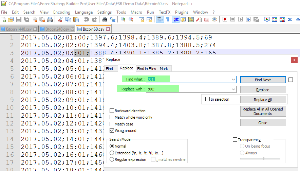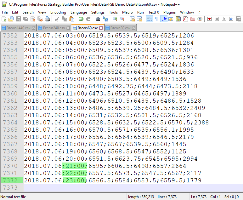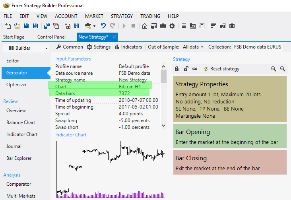I have converted the data.
Very well! It must not be so difficult right, and you will be able to use this for your future data.
What do you mean the broker has wrong bars? This is good data from Pepperstone so there should be no problems.
Obviously the bar Time is shifted with 1 minute. Please think how Pepperstone fits M5 bars in the higher time frames. Do a day starts with a partial M5 bar? Probably they invented new time scale. If this is a good standard, what about brokers that have an hour with exactly 12 M5 bars?
What I want from you is help in figuring out why FSB will only read one file and no others.
You may ask this question to all software developers in the word. Fortunately, I have a very specific answer for the FSB Pro case. The program requires data with a specific format in order to provide a reliable backtest. Reliably means here a backtets that corresponds to the real trading.The program refuses to accept data that violate the data format. Please see more details here: https://forexsb.com/wiki/fsb/manual/data_files
FSB Pro needs the bar time to correspond to the time frame in order to manage the time related operations. For example the program may use intermediate data to solve ambiguous deals. If the intermediate bars doesn't fit correctly in the current time frame, the program cannot do it. FSB Pro also uses the bar time to calculate the positions roll-over and to charge swaps. Tell me please what is the roll-over price at midnight for these bars:
2017.05.02; 23:01; 1430.1; 1433.2; 1417.2; 1425.2; 700
2017.05.03; 00:01; 1425.6; 1435; 1425.6; 1432.3; 357
Why is it reporting bad bars when they are good?
Because you and the software have different value system.
Anyway, I'm loosing my time with that. If you want, post the converted files to find the problem. If you want post your conversion program to examine it. You should know how to ask for help. How do you think I can figure out the problem without giving me any information.
By the way, it is difficult to find winning strategies for the Cryptocurrencies. The reason is that the good brokers have: bad or short data, very high spreads, very high swaps, very high gaps or execution quirks. It was possible to trade crypto's 6 months ago, but now I don't think so.
What I know for sure is that if your files are correct FSB Pro will load them. Post the files and I'll see what is wrong.