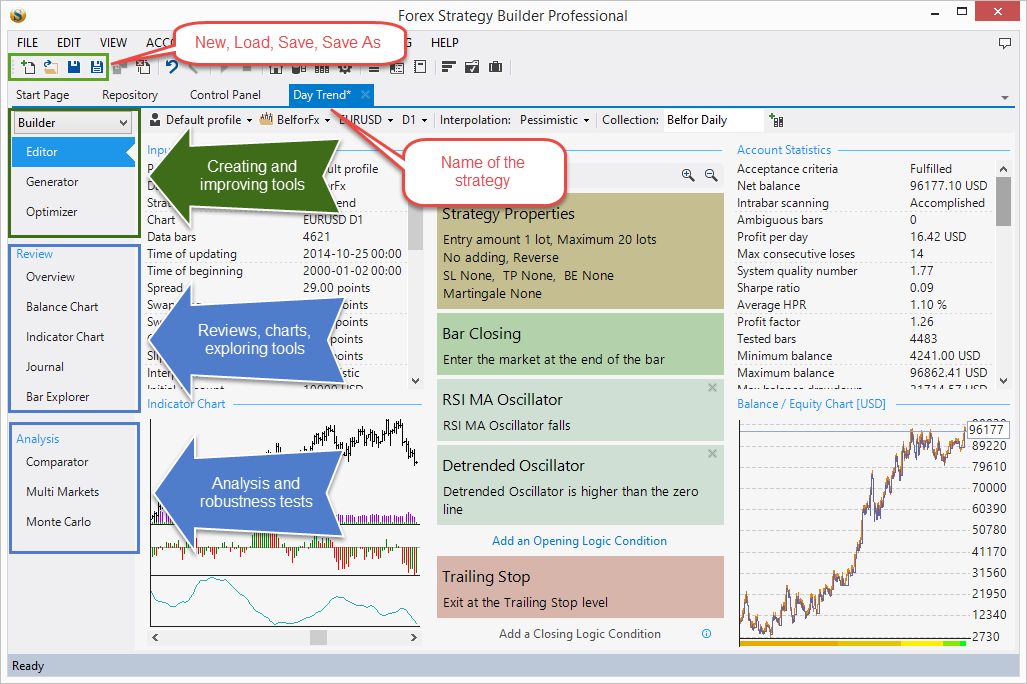Strategy Tab
Strategy Tab opens in the main area of the program. It holds a strategy and provides all tools for editing, exploring, testing and trading a strategy. You can see those tools listed on the left side in each strategy tab. The instruments in each strategy are affecting only that very same strategy. The tab's color is blue when it's active and light-gray when it's not selected. It will change it's color if the strategy is “working” for example if the generator is currently calculating (orange) or the strategy is being traded(green).
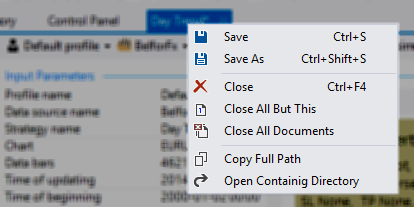 Right-clicking on the tab will give you access to additional commands to save the strategy, close the tab or all other tabs. Tabs operate much like in a browser. Even clicking one with your scroll button will close the tab.
Right-clicking on the tab will give you access to additional commands to save the strategy, close the tab or all other tabs. Tabs operate much like in a browser. Even clicking one with your scroll button will close the tab.
General tools include:
- Editor will let you make manual changes to your strategy. You can change the profile, data source, symbol, period, interpolation method and put the strategy to a collection. With this tool you can analyze the strategy's backtest and operate the indicators that the strategy uses.
- Strategy Generator will fully or semi-automatically create one or many strategies for you that you can filter, sort, trade, save or do pretty much whatever you please with. The generator will use the Acceptance Criteria to make sure any strategy that gets into your attention is one that deserves it.
The Review tools include:
The Analysis tools include:
~~DISQUS~~