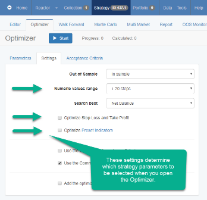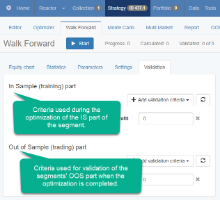Topic: Settings and Validation Improvement - Final Step
Hello Traders,
We have a new version of EA Studio uploaded. This update is the final step of the Reactor, Walk Forward and the Optimizer settings and validation improvement.
We accomplished more control over the behaviour of the tools and more robust validation.
The current version comes with improved Optimizer settings.
With adding the "Optimize the Stop Loss and Take Profit" option we can have the same behaviour of the Strategy Optimizer and the Full data Optimization in the Reactor.
The "Numeric values range", the "Optimize SL and TP", and the "Optimize Preset Indicators" options determine which parameters will be selected when you open the Optimizer.
You may test it when you load a strategy with Preset Indicators, SL, and TP. When you change the settings and go to the Parameters tab, you will see the checkboxes or the Min / Max values changed.
Besides the fact you may set the parameters manually, it makes it easier to choose the desired options in the Settings and to have Optimizer ready for each strategy you open. This also shows you how the particular options work in the Reactor / Validator. They have the same effect for the Walk Forward also.
We have also added a better Walk Forward validation.
Now the Walk Forward has two sets of Validation Criteria.
The Walk Forward tool uses the "In Sample criteria" when optimizes the IS part of the segments. This is different than before, where the WF used the Optimizer's IS criteria. The problem solved is that the Strategy Optimizer uses the full data series. On the other hand, WF optimizes the Is part of an individual segment, and it has fewer data, and it may not be able to make 100 trades, for example. Now we can specify separate criteria for the WF optimization.
A significant change is that now the WF optimization doesn't validate the OOS part of the segments. We did that to copy the real-world behaviour better. Now the WF optimizes the IS part without validating the OOS part of the segments. However, when all segments are calculated, the Walk Forward tool validates each OOS part against the provided criteria.
Now the Walk Forward optimization uses the OOS settings of the original strategy for the final validation of the complete backtest with the parameters from the last segment.
Let's say you use the Reactor to generate strategies with 30% OOS. Then you use Walk Forward optimization with 5 segments and 20% OOS. When the WF optimization is ready, the REactor will validate the full backtest with 30% OOS because of this was how the strategy have been generated initially. This update guarantees that the WF optimization will accept only changes that fulfil the Common Acceptance Criteria.
Another minor change is that now the Optimizer doesn't modify the Strategy's ID number during the optimization. If you accept the optimized strategy, the Editor will show the updated Strategy ID.
Please report any issues and misbehaviours.
Trade Safe!