Release Notes
Forex Strategy Builder Professional Beta 1.8
Forex Strategy Builder Pro Beta 1.8 is published.
The biggest change in this release is that it allows importing and testing by using tick data. You can download tick data from Dukascopy by using their JForex platform.
After the data files are downloaded, you can covert them by using JForex Import toll under History Center.
Find more info here: Importing JForex Data
After data are converted, you can see the intrabar stats on History Center - Intarbar stats page:
Full list of changes:
- Added Tick backtesting;
- Increasing limits of Stop Loss, Take Profit and Break Even;
- Fixed issues in JForex and MT4 HST imports;
- Minor fixes of Strategy Properties dialog panel:
- Adding units and Closing units numeric boxes are always enabled;
- Fixed tooltips of the numeric boxes;
- Data Source page in Control panel - options rearanged;
- Added icons to commands of Data Source, Profile and Symbols drop down menus in Editor Page;
- Added Open data directory command in Data Source drop down menu;
- Added feedback form - opened from an icon on the right side of the tool bar.
- RSI indicator - code refactored;
- Fixed a bug in Week Closing 2 indicator in backtesting mode;
- Updated the code of the custom Account Stats;
- Fixed “File is busy” exception when loading data files.
Forex Strategy Builder Professional Beta 1.7
This is a bug fix release:
- Fixed a crash on Data Horizon page when returning on the page after changing Start or End time.
- Fixed a crash on Trader page when the recommended chart bars are set lower than the strategy FirstBar. Now FSB Pro loads the higher of the (FirstBar+100) or Recommended bars. If the bars are not enough, the program shows a info message.
- Trader checks for errors in indicator calculations. If it catch an error, the program stops the trade and shows an error message.
- Fixed “Top Bottom” indicator to work on weekly chart.
Forex Strategy Builder Professional Beta 1.6
Forex Strategy Builder Beta 1.6 is published.
Changes:
- Added export to Excel in Journal and Bar Explorer pages;
- Releasing unused data files when changing over to Trader Mode;
- Symbol importing tools in Data Source page show info and error messages;
- Introduced Looser adding mode - adding to a loosing position;
- Various fixes in the User Interface;
- Allowed LTF for Opening and Closing slots;
- Fixed chart's indicator titles and repeating indicators;
- Click on charts in Editor page opens the chart pages;
Forex Strategy Builder Professional Beta 1.5
Forex Strategy Builder Beta 1.5 is published.
This is a bug fixing release.
- The most important changes are:
- It fixes many potential problems when the strategy need missing data files.
- The program resets all info boxes and charts when Undo/Redo leads to a strategy that needs missing data files.
- Added separate Signal shift and Signal repeat options for all entry and exit logical conditions;
- Improved compatibility with older strategies;
- Fixed a visual issue with History Center page;
- Added option for switching on and off the “Customer Experience Improvement Program”;
- Fixed and issue arising when user reloads files from a deleted Data Source;
- Added validation of ConnectionID for symbol import feature in Data Sources page in Control Panel;
- Added comment to a symbol imported from a MT4 connection;
- Fixed Start Page arranging on desktops with larger font;
- Fixed a program crash on closing of Generator and Optimizer;
- Fixed a crash caused by threading issue when start / stop Generator, Optimizer or Trader;
- Fixed a visual issue of Trader - multiple active connection panels.
- Fixed wrong trade restarting when MT4 chart is changed and Auto Start page is open.
Forex Strategy Builder Professional Beta 1.4
Forex Strategy Builder Pro Beta 1.4 is published.
- Fixed a crash on closing.
- Fixed link to Data files in Data Statistic and Intrabar stats pages in Control Panel.
- Backtester sets FirstBar of all indicators to minimum 2 during calculations.
- Improved indicator test in Custom Code page. (however it does not find every errors)
- Fixed Busy Label at the bottom left corner of the program. It shows correctly strategy names after renaming.
Forex Strategy Builder Professional Beta 1.3
Forex Strategy Builder Beta 1.3 is published.
I fixes several critical bugs:
- Crash on renaming a strategy during generation or optimization;
- Error 417 during license activation;
- Crash when using “Filter none-linear balance line” option in Acceptance Criteria;
- Fixed various threading issues;
- Fixed a crash on wrong format of “Auto Start Trading” file;
- Fixed issue when program doesn't load custom dll indicators compiled from previous versions;
- Added local machine code on Licensing box. It makes Email activation possible.
Forex Strategy Builder Professional Beta 1.2.1
Forex Strategy Builder Professional was updated to version Beta 1.2.1
It is available for automatic update.
It also can be downloaded and installed manually from the Download page.
Changes:
- Introduced MT4 historical data import;
- Fixed jForex import;
- Added Symbols import tool in Control Panel → Data Source page;
- Fixed various bugs and crashes;
Forex Strategy Builder v3.1
Forex Strategy Builder was updated to version 3.1
Changes: - Fixed JForex Import - Fixed MT4 history import - Indicators updated to be equal with FST and FSB Pro - Fixed a Break Even calculation bug: Swap rates - strange things happen
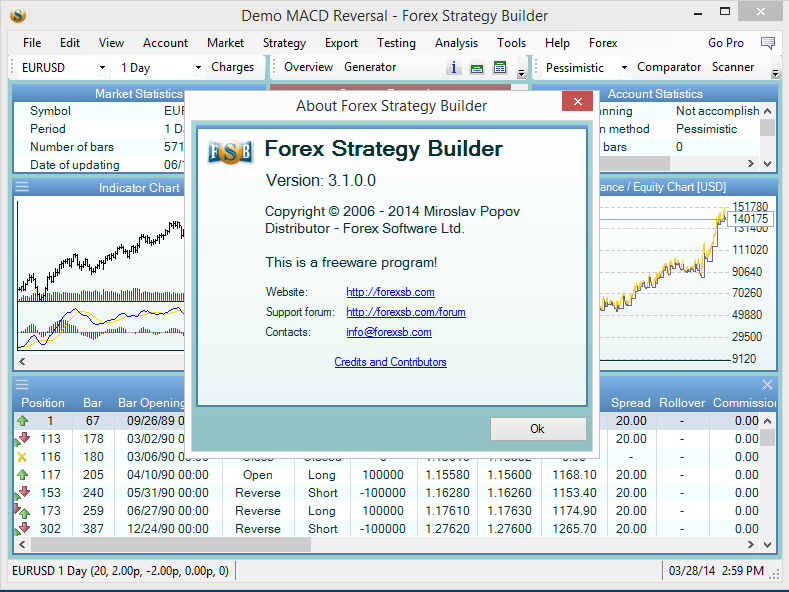
Forex Strategy Trader v3.3
Forex Strategy Trader v3.3 is released.
The most important change is that the program can connect and trade successfully with MetaTrader 4 build 600+.
It comes with a new tool - Expert Installer, and with new Expert and Library files.
Expert Installer starts automatically during the installation process and copies the necessary files in the MT4 files structure.
Forex Strategy Trader v3.3 comes also with updated indicators. They fully correspond to the FSB and FSB Pro indicators.
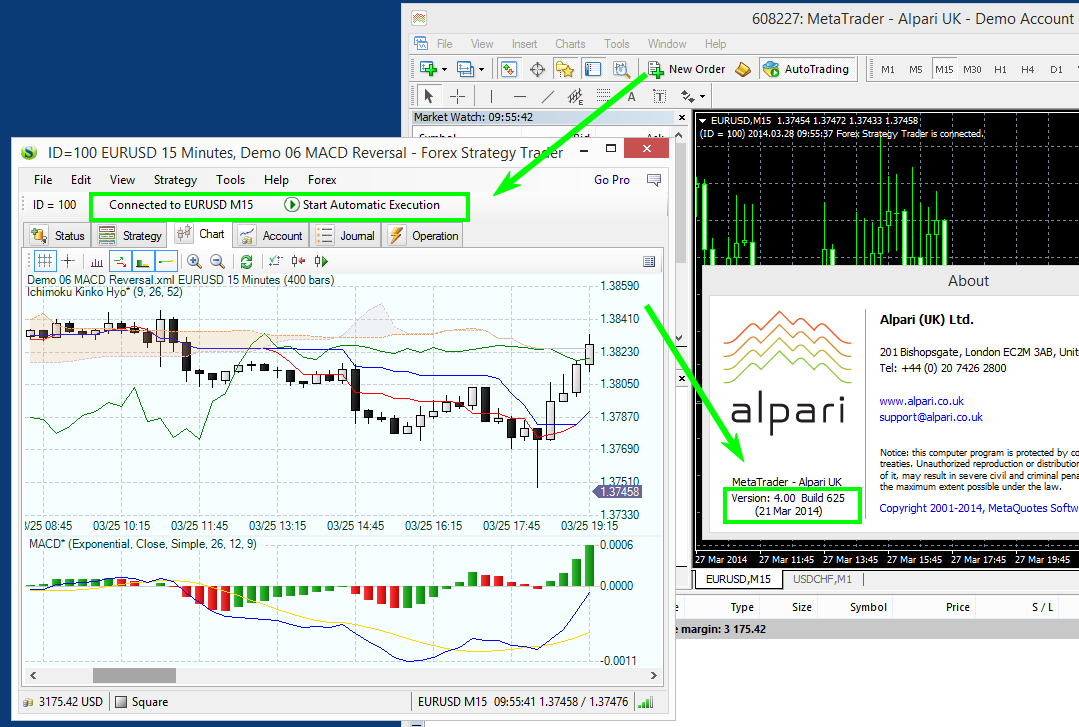
Forex Strategy Builder Pro Beta 1 Preview
Dear friends of the FSB project,
Especially for you I made FSB Pro Beta 1 preview.
It fixes many bugs and presents new features.
Please extract the attached zip under C:\Program Files\Forex Strategy Builder Pro\Versions folder.
Find more info int the this forum thread: FSB Pro Beta 1 Preview





