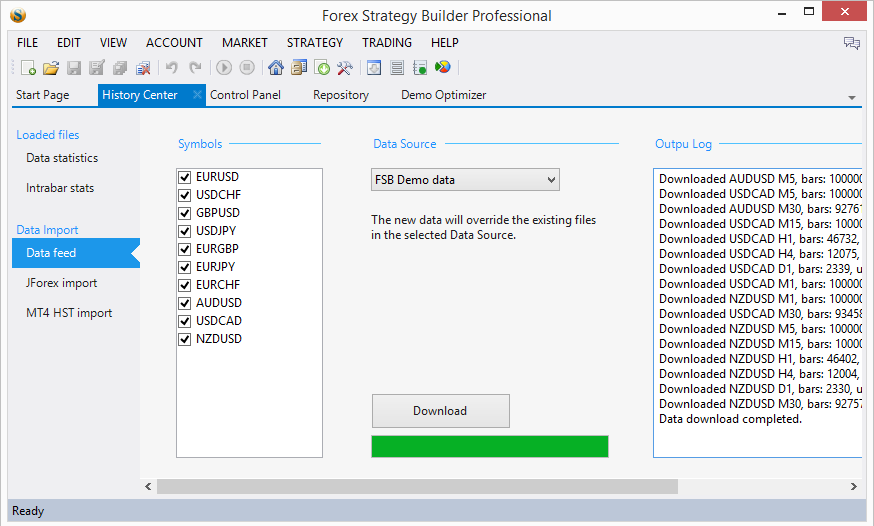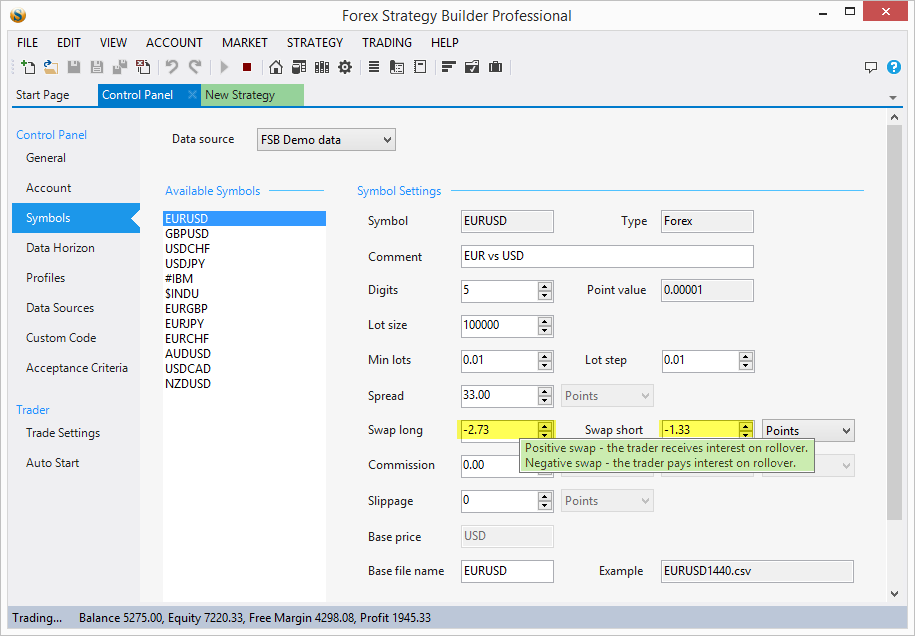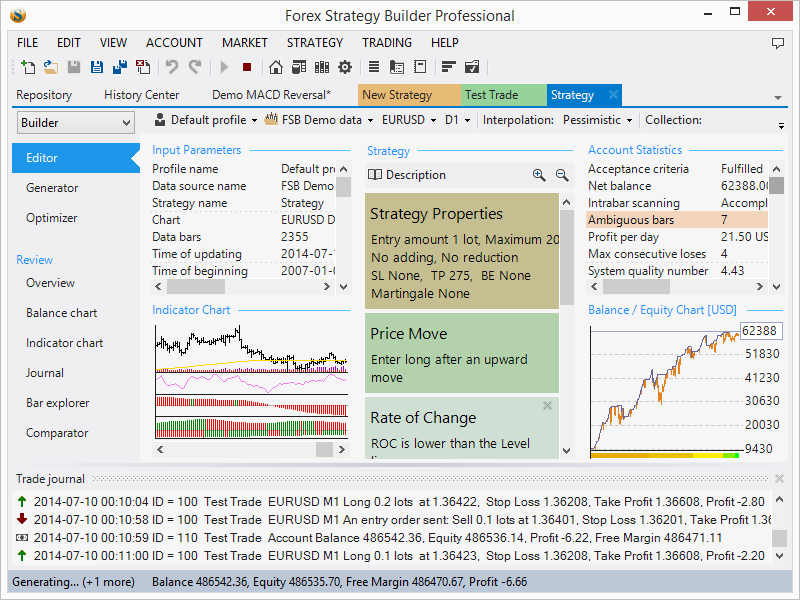Release Notes
Forex Strategy Builder Professional v1.4
Forex Strategy Builder Professional is updated to v1.4.
New Features
- Added a context help button on the main toolbar. It shows online help for the currently selected item.
Changes
- Reversed sign of Swap numbers. When the swap rates are positive, the user receives interest rate from the broker. When the rates are negative, the user pays interest for the position hold.
- The journal shows negative figures for the rollover, spread, commissions and slippage when they reduce the position profit. Positive figures in the journal means that the profit is increased.
Fixed Issues
- Fixed various typographic errors in the user interface.
- Fixed Acceptance Criteria issues with Profit Per Day.
- Overview - BB Code window - the text box is not anchored to the right.
- Strategy Overview - changed wrong unit from pips to points.
- Ross Hook indicator - fixed missing description in Strategy Overview.
Forex Strategy Builder Professional v1.3
Forex Strategy Builder Professional is updated to v1.3
The program comes with two modes a Free mode and a Professional (licensed) mode:
- The Free mode works for unlimited time. It includes strategy editor and trader. The Free mode is designed to be used for trading on a separate machine or a virtual servers. The Free mode doesn't require a Professional license.
- The Professional (licensed) mode is active during an initial trial period of 30 days or after activating a Professional license. This mode opens the full functionality of the program. It is designed for creating, testing, analyzing and trading strategies.
There is no difference in the auto-trader functionality between the Free and the Professional mode.
After installation, the program starts in a trial Professional mode for 30 days. When the trial period expires, the program switches to free mode.
New features:
- Added Min lot and Lot steps parameters in Control Panel - Symbols,
Changes:
- Canceling entry orders when the requested trade amount is lower than the Symbol's Min lots. This is valid for both tester and trader.
Fixes:
- Minor fix of MT4 HST files import;
- Portfolio - fix a bug leading to program crash,
- Journal data and Portfolio export to Excel spreadsheet made asynchronous.
- Fixed bug that makes Save buttons inactive on a changed strategy,
- System Quality Number is limited to 100 to prevent crashes on special cases,
Forex Strategy Builder Professional v1.2.1
Forex Strategy Builder Professional is updated to v1.2.1
Fixes:
- Fixed various cases when loading a strategy with missing Profile or Datasource may cause a crash.
- Fixed crashes on Multi Markets page when there are missing data files.
New Features:
- Data download compiles weekly time frame;
- Multi Markets can successfully test strategies with Longer Time Frame (LTF) indicators.
- Added more informative exception messages in the backtester.
Forex Strategy Builder Professional v1.2
Forex Strategy Builder Professional is updated to v1.2
Fixes:
- Fixed Multi-Market bug with Start/Stop.
- Fixed bug with Portfolio leading to “Item has already been added” exception.
- Fixed Auto-start Trading error message when strategy is missing.
- Custom AccountStatistics file is renewed.
- Various fixes and improvement of the program's updater.
New features:
- The program periodically checks for update during the runtime.
This release requires a full installation. It is safe to be reinstalled over an older version.
You can download the program from Download page.
Forex Strategy Builder Professional v1.1.1
Forex Strategy Builder Professional is updated to v1.1.1 Bug fixes:
- Fixed a bug where the backtester opens position with amount of 0 lots when “Trade until Margin Call” option is off, Account Balance is negative and strategy entry unit is percents.
- Fixed a possible issue with indicators that open position AtBarOpening and the signal component is not the first one.
- Fixed a possible issue with indicators that close position AtBarClosing and the signal component is not the first one.
The program is available for autoupdate. You can also safely download and reinstall over the old version.
Please report any issues you may encounter.
Forex Strategy Builder Professional v1.0
Hello Traders,
Thank you for following our products for so many years.
I'm proud to finally announce the first official release of Forex Strategy Builder Professional v1.0.
You can download it for a free 30 days test from our Download page. If you already running a previous version, it will be auto-updated.
All currently purchased licenses are valid for this release and also for the upcoming updates.
Test your strategies carefully before starting a real trade.
I'll be grateful if you report any bugs or issues you may encounter.
Enjoy the new release and have a great profit!
Lead Developer, Miroslav Popov
Forex Strategy Builder Professional Release Candidate
Forex Strategy Builder Professional development goes to a new stage - Release Candidate (RC 1). You can download it for a free test or purchase a license from the Download page.
New Features:
- Strategy Portfolio - shows a cumulative balance line and statistical information for multiple strategies.
- Multi Market Tests - it helps you backtesting a strategy on multiple markets with a single click.
Changes:
- Trial License period for the release candidate is 60 days.
Fixed issues:
- Data download for 4 digit symbols fixed.
- Fixed saving of a Strategy Overview.
- Fixed showing of a wrong Comparator chart before calculations.
- Program remembers collection names per strategies.
- Generator doesn't delete a strategy description.
Strategy Portfolio
Strategy Portfolio feature helps you evaluate the cumulative results of the backtest of multiple strategies. You can see on the above screenshot that there are three strategies selected. The Portfolio panel shows statistical information for the cumulative balance and a portfolio chart.
The Portfolio info is automatically updated.
Important fact you have to consider:
- The portfolio chart shows the cumulative balance from the latest strategies backtest. It is not equity curve. The cumulative equity may differ significantly from the Portfolio chart.
- Stats info may differ slightly from the real one on some cases. It may happen when different strategies executes deals on a same bar. The Portfolio function sums the deals results in that case and considers it as one deal.
- The Portfolio chart and stats is calculated in the account currency of the profile of the first strategy. It may not be correct if the selected strategies are using profiles with different account currency.
Multi Markets
Forex Strategy Builder v3.8
Forex Strategy Builder v3.8 is published.
This is an important update because fixes a backtest issue with Winner adding mode. Fixed also issues with Day Closing 2 and Week Closing 2 indicators.
All changes:
- Fixed a bug with Winner adding mode leading to overestimated strategy backtest results .
- Fixed Day Closing 2 and Week Closing 2 indicators.
- Fixed colors of the period bar at the bottom of the Account chart.
- Fixed “Update” time to show the end of the last bar in Market statistics.
- Installation program deletes old Libraries.xml on installation in order to force FSB to recompile all custom indicators.
- Fixed TopBottomPrice indicator when working on weekly chart.
- Refactored RSI indicator code.
As usual, the program can be downloaded for free from our Download page.
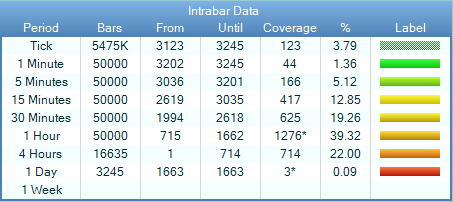
Forex Strategy Builder Professional Beta 2.1
Forex Strategy Builder Professional v Beta 2.1 is published.
There are several new feature and important bug fixes in this release.
Bug fixes:
- Fixed a major issue with Winner and Looser adding options.
- Fixed bugs in Day Closing 2 and Week Closing 2 indicators.
New features:
- Added Data feed page in History Center. It allows you to download historical forex rates for 10 symbols. There are up to 100 000 bars .
- When crating a new symbol, FSB updates the Account Exchange Rate from internet.
Minor changes:
- Added “Strategy Repo…” button on the Start page;
- Fixed Collections strategy panels painting on mouse over;
- Added a “Data Files Download” message box that leads to the History Center. The message appears only if the user has never visited Data Feed page before.
- Added “Old Data files” warning message. It appears when the data files are not updated at least 30 days and the user do not use Data Horizon time limitations.
- Added more data check rules. when FSB Pro loads data files. The check log is shown on Data Statistics page in History Center.
We do not support License Activation of the previous versions. If you have a valid license and you want to activate it on other machine, update FSB Pro to v Beta 2 or higher first.
Please report bugs and issues.