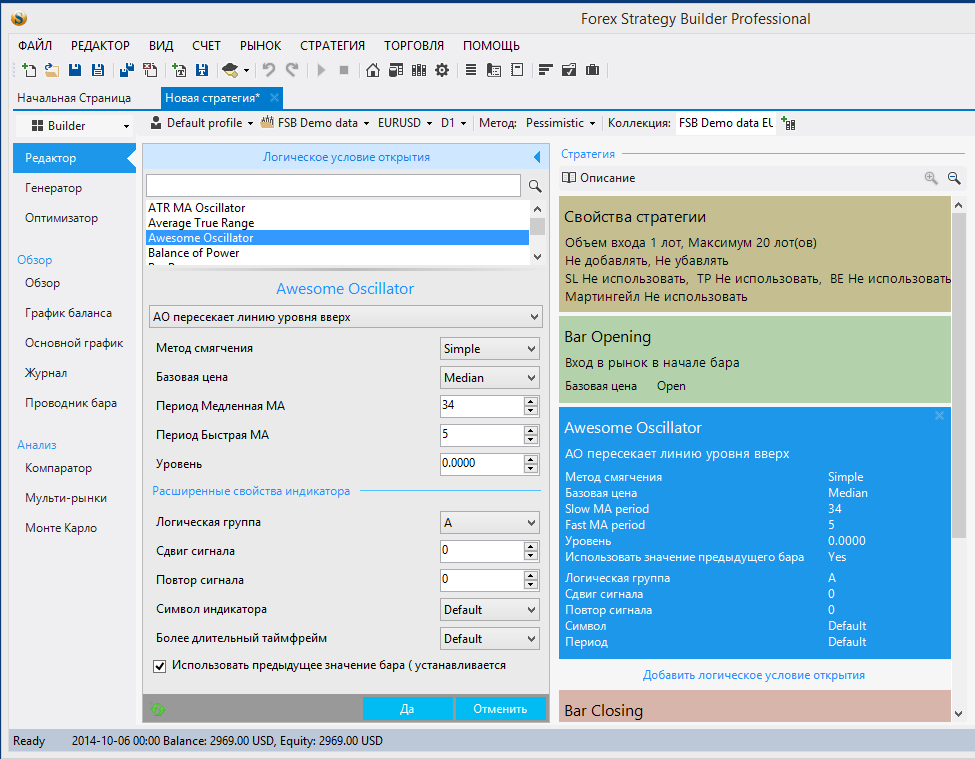Release Notes
Forex Strategy Builder Professional v 2.7.4 and MQL v22
Forex Strategy Builder Professional is updated to v2.7.4 and MQL is updated to v22. We fix various issues with this update.
Fixes in FSB Pro:
- Fixed a crash of Indicator Chart when minimizing FSB Pro;
- Fixed issues with stopping the Optimizer.
- Data Horizon does not reset the MaxBarsLimit in DataSource config files;
- Improved the way Data Horizon requests data update after parameter changing;
- Fixed minor issues in the indicator, balance and bar explorer charts;
- Fixed the calculation of the starting bar of all Oscillator of … indicators;
Fixes in the MQL code:
- Fixed the calculation of the starting bar of all Oscillator of … indicators;
You do not need updating of the already exported EAs.
The Expert Advisor code was updated to v21
The MQL codes used for compiling expert advisors was updated to V21.
Fixed a bug - MT cannot run experts with LTF indicators which require more bars than the main time frame indicators.
The files will be updated automatically when you run FSB Pro next time.
After updating the codes, you have to re-export the problematic experts. You don't need to re-export the experts that run properly.
Forex Strategy Builder Professional v2.7.3
Hello Traders,
We are excited to present Forex Strategy Builder Professional v2.7.3. This version comes with updated Expert Advisors code to v20, which is now more robust and reliable for live trading.
Improvements:
- Exported Expert Advisors calculate automatically how many bars the expert needs for providing precise indicator signals.
- The exported EA for MT4 has unique Magic Number. Using different magic numbers in the experts prevents conflicts on running several experts on one market.
- The indicator chart does not scroll to the end after resizing of the program’s window or showing/hiding the info panel.
- Improved the Russian, German and Bulgarian translation.
Fixes:
- Fixed an issue with calculating Moving Average with horizontal shift.
- Fixed the recalculation of the Indicator Chart after data reloading.
- Fixed memory leak after long use of the Indicator Chart.
- Added partial Hungarian translation.
You have to re-export you expert advisors after receiving the update of the MQL code. Please check the “Experts” tab of the MetaTrader Terminal after running an expert. The expert will calculate the required bars and will show a log record. An example massage is “The expert uses 750 bars”. The used bar range is between 50 and 3000. Please report any problems or unusual behavior of the exported expert advisors.
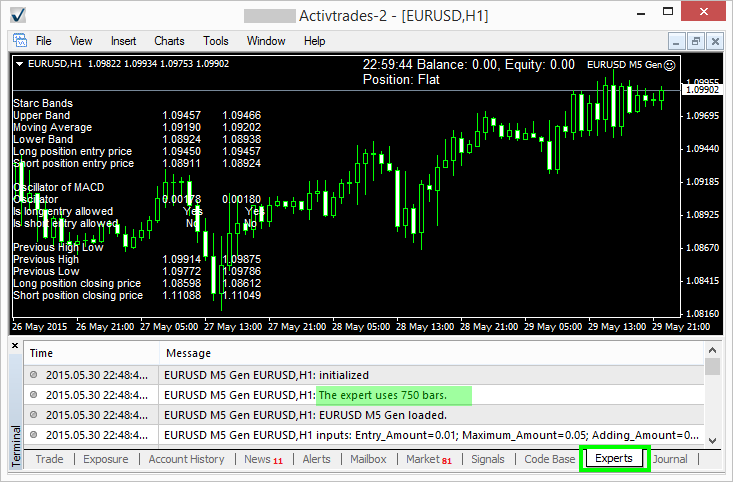
Forex Strategy Builder Professional v2.7.1
Forex Strategy Builder Professional is updated to v2.7.1. Expert Advisors MQL code is updated to v18. Fixed an issue with “longer time frame” (LTF) indicators – wrong implementation of “Use previous bar” that was leading and overestimated strategy results on the backtest.
You have to load and recalculate all strategies that use LTF indicators and to re-export your experts.
Full list of changes:
- Fixed “Use previous bar value” bug in LTF indicators;
- Fixed cross-thread issues in Indicator Chart and Bar Explorer.
- Translated more phrases from the UI and various messages.
- Fixed precision of expert output.
Forex Strategy Builder Professional v2.7
Dear traders, we are proud to release Forex Strategy Builder Professional v2.7.
The new version comes with a translatable user interface. You can change the program’s language from VIEW → Languages menu. Currently there are four languages included: English, Russian, German, and Bulgarian.
You can request more languages in the support forum. We will provide also a language editor for editing or creating of new translations.
Important: If your strategy contains “Loser” adding mode, it will be loaded as “Nothing”. You have to correct the adding mode from the Strategy Properties panel.
Full list of changes:
- Translatable user interface
- Added new language files: Bulgarian, German, Russian,
- Fixed a bug with the MQL custom indicators when the indicator uses another indicator.
- Fixed a typo in adding mode: “Looser” vs “Loser”
- Fixed several messages and user interface phrases.
- Rearranged user interface elements in order to fit longer phrases.
- Added toolbars to Data Statistics and Itrabar Statistics pages in Control Panel.
- Added additional check for correctness of the proxy settings.
- MQL code changed to v17.
This release requires full installation. You can install it over your existing installation.
Expert Advisor Code Updated to v16
The Expert Advisor code was updated to v16.
◾ Fixed a bug with Break Even.
The code will be automatically updated after restarting the program. After the update you have to re-export your experts if you are using Break Even.
Expert Advisor Code Updated to v15
The Expert Advisor code was updated to v15.
- Fixed a bug in Heiken Ashi MQL code.
The code will be automatically updated after restarting the program. After the update you have to re-export your experts if you are using this indicator.
Expert Advisor Code Updated to v14
The Expert Advisor code was updated to v14. It fixes a potential issue with the position size.
The code will be automatically updated after restarting the program. After the update you have to re-export your experts if you have experienced problems with the position size.
Forex Strategy Builder Professional v2.5.4
Forex Strategy Builder Professional v2.5.4 was released.
Fixes
- Fixed Trader mode multithread issue leading to wrong LTF indicators.
- Increased Connection ID number to 2147483647.
- Reset Status bar chart info after clicking on a chart.
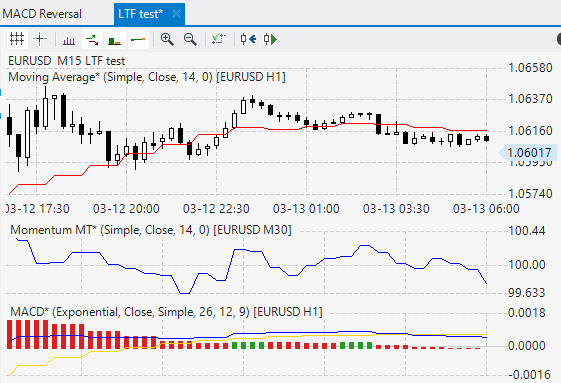
Free Video Training Forex and Stocks - March the 1st to 16th
Over the course of the last two weeks I have been releasing new informative videos on making the most out of your trading process, MetaTrader and of course Forex Strategy Builder Pro.
Below is a list of the videos I released, totally free of charge, just to help you out with more tips, tricks and in-depth information:
Learn:
How to Run an Expert Advisor on a VPS (Virtual Private Server)
How to Install FSB Pro on a VPS
What is the difference between the trading units: Lots vs Percent
How to use Additional Entry Signals in FSB Pro
How to make use of Position Protections - Stop Loss, Take Profit, Trailing Stop
More about the Opening Point of the Position in FSB Pro
What are Opening Logic Conditions and how to use them
What is the Closing Point of the Position
What are Closing Logic Conditions
Learn more about Indicator Properties
How to create some simple Soybean trading strategies in FSB Pro (feat. Svetlin Minev)
I hope you will find these videos informative and useful.
I wish you good profits!