Topic: Where is the setting to use real spread on EG?
Hi Popov,
Where is the setting to use real spread on EG? I've updated EG but the result still different to EAS.
Create and Test Forex Strategies
You are not logged in. Please login or register.
Forex Software → Express Generator → Where is the setting to use real spread on EG?
Hi Popov,
Where is the setting to use real spread on EG? I've updated EG but the result still different to EAS.
Express Generator uses Real (Dynamic) spread by default.
You will have dynamic spread information when fetching Premium Data or importing data from MetaTrader 5.
I just wanted to post a screenshot of how to check it and found that there is something wrong.
Thank you for pointing that issue to me.
I'll check it immediately.
The problem is fixed in Express Generator v2.49.
You can see the spread information at the end of the downloaded data file.
Here is an example of EURUSD H1. (I use Notepad++ to open the JSON files).
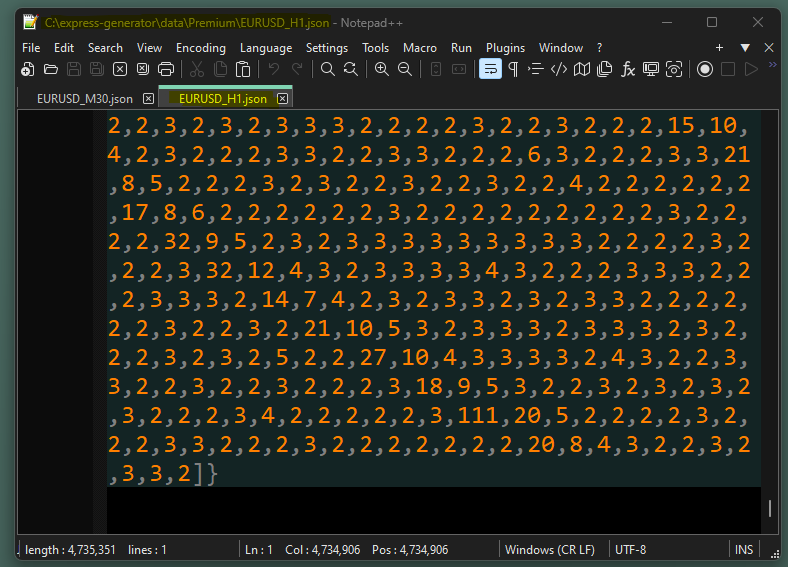
The spread is in points.
You can see how it goes from 2 points to 111 points. That's why adding dynamic spread testing in EA Studio is a major update that contributes to more robust results.
Thank you very much Popov, really good update indeed
Forex Software → Express Generator → Where is the setting to use real spread on EG?
Powered by PunBB, supported by Informer Technologies, Inc.