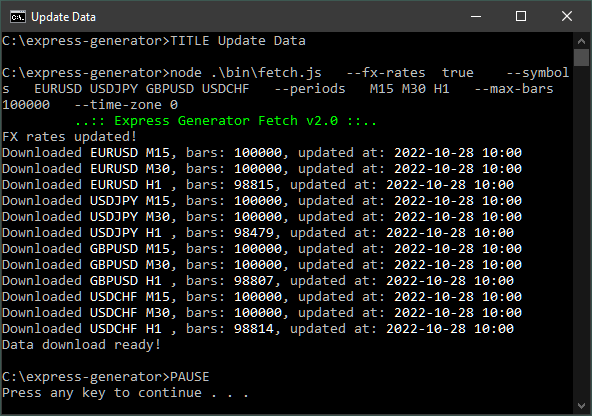Topic: Update Historical Data
Express Generator can fetch historical data from our Premium Data server.
TITLE Update Data
node .\bin\fetch.js ^
--fx-rates true ^
--symbols EURUSD USDJPY GBPUSD USDCHF ^
--periods M15 M30 H1 ^
--max-data-bars 100000 ^
--time-zone 0
PAUSEHow it works:
--fx-rates true - sets the fetch command to update the FX exchange rates. They are needed to convert the profit into the account currency.
--symbols EURUSD USDJPY GBPUSD USDCHF - these are the symbols we will download
--periods M15 M30 H1 - periods to download for each of the above symbols
--max-data-bars 100000 - the maximum number of bars to download
--time-zone 0 - "fetch" can change the data timezone. We specify the timezone shift in hours. Here 0 means UTC.