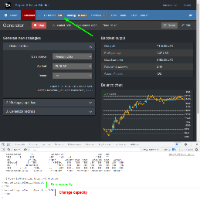Topic: Special Modifications for EAS
Hey,
i want to make a list with special modifications for EAs. We can collect here what do to if we want more bars or more in collection. Problem is i cannot find in forum anymore. And when we have one thread and Popov make it as sticky than every new one can look into.
Problems with Chrome and stability of the Browser:
Launching chrome.exe with these command line parameters should help:
--args --disable-features=RendererCodeIntegrity --disable-background-timer-throttling --disable-renderer-backgrounding --disable-backgrounding-occluded-windows --js-flags="--max_old_space_size=32768"It´s also always a good idea to use optimized Chrome builds from RobRich, they are much faster than the Google Chrome releases. I´d recommend to pick the AVX version:
https://github.com/RobRich999/Chromium_Clang