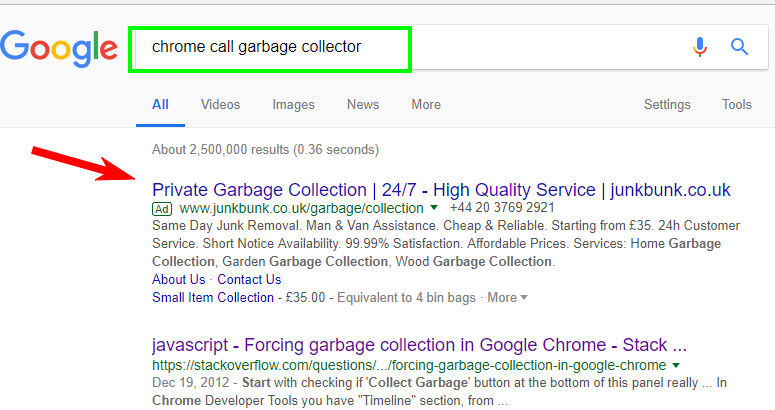Topic: "Aw, Snap!" in Chrome / Chromium
If anyone wonders why they get a "Aw, Snap!" tab crash in Chrome / Chromium if (re-)validating / (re-)testing large collections of systems, this is not solely because of EA Studio, but because of Chrome FORCING a limit of 2GB RAM usage per tab instance. You can raise this is a bit by using the command:
chrome.exe --args --js-flags="--max_old_space_size=4096"
This raises the max allowed per-tab memory to 4GB, but that is the absolute limit (by design, because of "exploits" using buffer overflows as the developers say). If you revalidate large collections, this is still not enough, so I am using Firefox for these special instances, because it has no process limit per tab at all (had it using ~40GB here already) and the crashes will be gone.
@Mr. Popov: maybe there still is a way to stop the memory "leak" that EA Studio seems to create during revalidating a large number of strategies (>4000 on 32 years of H4 data)? Because the funny thing is, as soon as the re-validation is done, RAM drops to just 0.5GB right away. So this seems to be a leak that only happens during continuos retesting and has nothing to do with the strategies that end up in the collection (which are no more than 100 anyway).