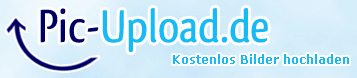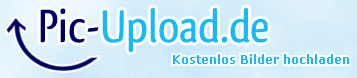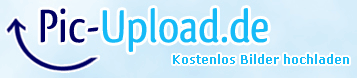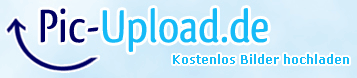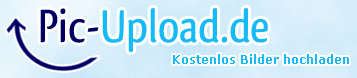Topic: EA doesn´t work
I have build a strategy with FSB and exported a EA to the Metatrader. I tried to applicate the EA to a chart.
For the first moment the smiling face occurs but some seconds later the face disappears and the message Loading data GBPUSD D1 min. bars occures and thats it.
Do someone has an idea what is going wrong?