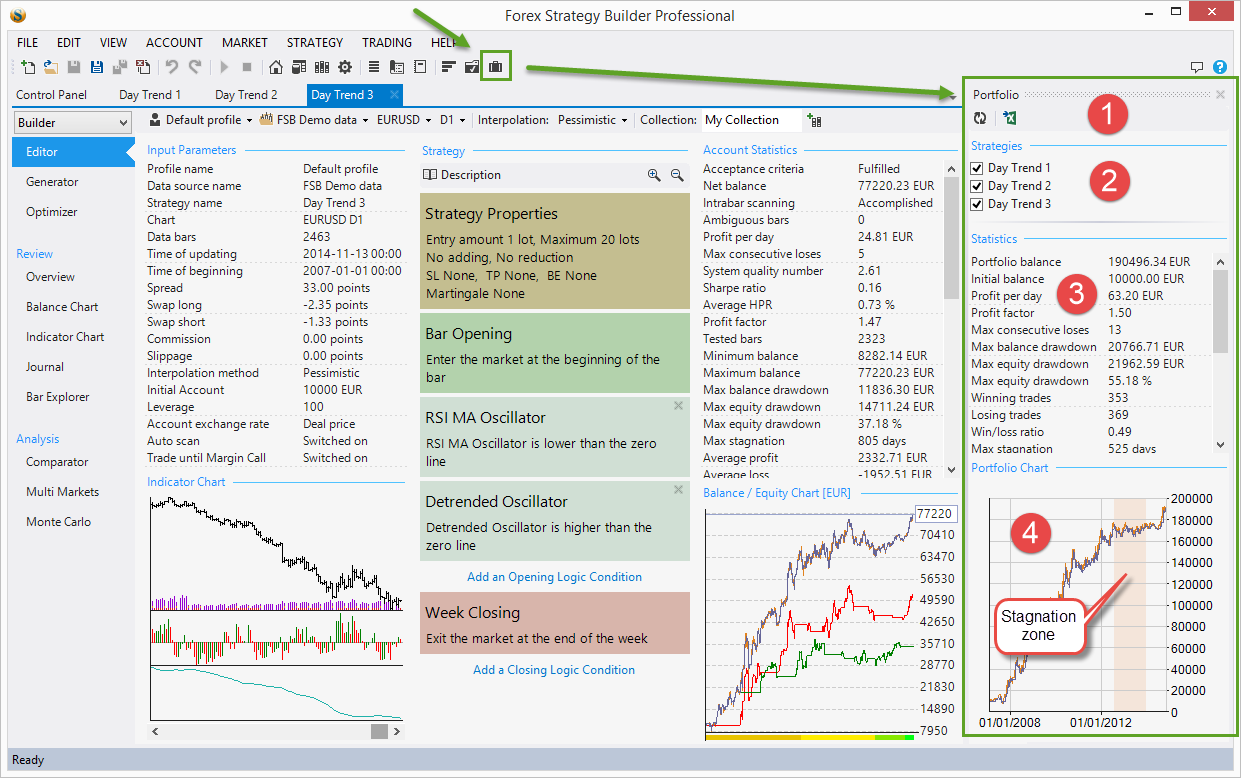Topic: Import From EA Studio
Can I import an EA from EA Studio containing 10 strategies? I tried it but it looks like just one of the ten strategies show up in the portfolio tab of FSB Pro. Is it possible to look at each stradegy in the portfolio and not just the overall balance line of the 10 strategies? Also how do I save the portfolio of strategies in FSB Pro as an MT4 and MT5 source code and json file?