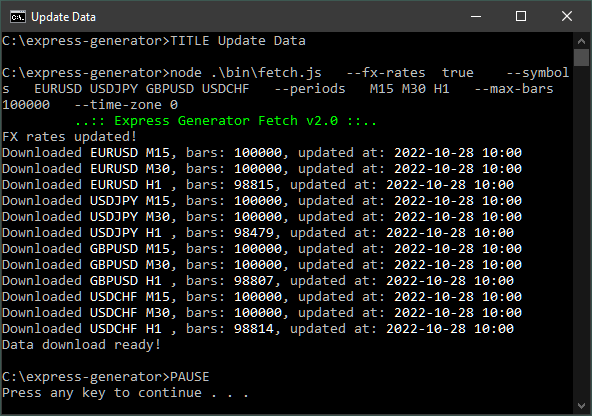There is particular historical (and not very logical) reason for that.
The first Forex Strategy Builder I created around 2007 was able to import historical data from MetaTrader 4 in CSV format.
The easiest way to do it was to press Ctrl+ S on chart.
The export files are EURUSD1.CSV, EURUSD5.CSV, ..., EURUSD1440.CSV
FSB Pro uses similar functionality since 2012 (first production release in 2014).
It made it very easy to set a data path directly to the MT's "files" folder and simply to save CSV filers from the charts.
Later, I introduced data files in JSON format for EA Studio (and now for FSB Pro also). The JSON files have the benefit of containing symbol information like spreads, swaps, commissions, count of digits ....
When I start the work on Express Generator, I connected it to the Premium Data feed server.
I was pissed of it one day spending hours to find a bug of loading the data because I was thinking that EURUSD1.json is D1 period, but it was actually M1 (simply because USD ends with D). Then I made the Premium Data feed files like EURUSD_M1.json..
This worked well until I decided to make it possible to import data in JSON format from our broker. Of course, the easiest way was to use the Data Export scripts from EA Studio (because every EAS trader have them already) and also to set the data path to the brokers "files" folder. Obviously, the exported format of EA Studio was EURUSD1.json 
That's why we will suffer forever.
(Recently tested one of the first releases of FSB from about 2005 and it still works. So that EA Studio and Express Generator will work in that way for many more years ahead)