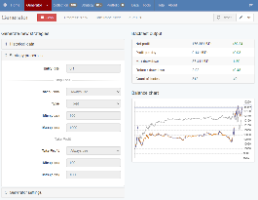Hi Salome,
Money Management in terms of lot allocation.
EA Studio Portfolio Expert uses same size allocation for all the Strategy in the Portfolio Expert (PE).
One possible method to use money management is via Fxcopier. 3 methods
Method 1 = Group EA's Magic number with the same Lot allocation
Group all the EA's magic number with the same lot size allocation and create a list for Fxcopier to copy these EA with it's specific lot size eg. 1 lot
Fx copier allows you to copy trade based on magic number and you can list down which EA you want to copy trade using same lot size and use different fxcopier for different group of EA with different lot size.
So you can have many list of EA's magic number, eg List 1 EA magic group = fx copy lot size 1, List 2 = fx copy lot size 2 etc
I usually have a few main accounts that runs 300-400 EA and from this main account, I choose which EA to copy trade and I use Fx Blue to selection which EA to copy. For different account, I choose different number of EA and different lot sizes.
In this way, I don't have to keep extracting the EA for different account money management methods.
Method 2: Group EA in terms of Ranking or Top performers and increase lot allocation based on the number of times the EA is repeated in the copy trade.
Eg create a list of EA eg Top 20, Top 30 and Top 50 EA list.
Copy trade Top 50 = 1 lot size (each), total = 50 lots
Copy trade Top 30 = 1 lot size, total = 30 lots
Copy trade Top 20 = 1 lot size, total = 20 lots
So in actuality I have allocated 3 lot size for Top 20 EA because Top 20 EA also are in the Top 30 and Top 50 list.
And Top 30, I've allocated 2 lots size and Top 50 EA only have 1 lot allocated.
So sometime I'm curious, whether I should use less EA but higher lot allocation or use more EA but spread my risk.
I sometimes use the above combination (that used 100 lot size) to compare using only Top 20 x 5 lot each (100 lot size), to see which one yields better result.
In this way, although all these EA are in the same Portfolio Expert, they can be copy trade with different lot sizes for money management.
Method 3: Use EA Studio to separate your EA into different lot size allocation
If you have 20 EA and you group 10 uses 1 lot and the other 6 with 2 lot and the remaining 4 with 5 lot, then you separate these EA into 3 different Portfolio Expert.
You import your EA back and add those you want into the Collection and export the PE
This method seem the most straight forward in the short run but you have to keep creating these PE each time your Strategies changes in term of lot size allocation.
So I prefer my Method 1 and 2. All I have to do is to create the trade list in a note pad and attached it in the MT4 file folder (list of magic numbers) for Fxcopier to copy as accordingly to whichever lot size to use for whichever accounts.
Alright shall not bore you with any more trivial questions. Have fun figuring out whether EA Studio suits you. Cheers
Popov,
Do you think you can have a feature in the Portfolio Expert whereby not only we can input the magic number base but we can choose lot size allocation.
Eg Magic number range 0 to 100 allocate 1 lot size
Magic number range 101 to 200 allocate 2 lot szie
so you have 4 input section for user to input 1) Magic number Range and 2) the lot size for these EA number range
So user can have 4 different lot size allocation
Regard
Hannah