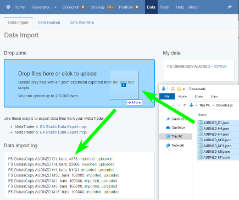Topic: Import forex data in Expert Advisor Studio
You have to accomplish two steps - to import the data files in EA Studio and to customise the symbol's settings.
Import data files in EA Studio:
- Load the necessary data in the "Expert Advisor Studio (JSON) format". Let's say AUDNZD.
- The files are with a .json extension. For example AUDNZD_H4.json
- Open EA Studio and navigate to the Data -> Data Import page
- Select the download files and drag / drop them over the "Drop files here...' zone. EA Studio will import the files. If you are logged in with your account, EA Studio will also upload the files to the server for later use.
- Now you can visit the Editor and load the new symbol.
Customize the Symbols Settings. It is necessary to do it because the data comes with generic parameters for Swap, Spread, and others:
- Navigate to the Tools -> Symbol Settings page.
- The new data are under the FS DukasCopy server. ("FS" stands for Forex Software Ltd.) Select the corresponding symbol.
- Switch on the "Custom symbol settings" option to be able to customize the settings. Now they become enabled.
- Change the values to be suitable for your trading account.