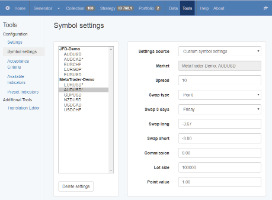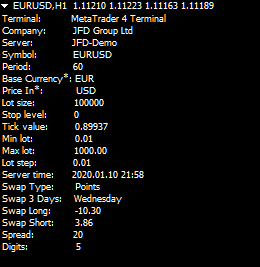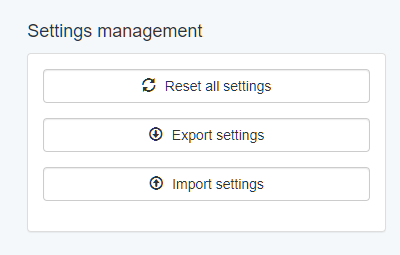Topic: Symbol Settings
Hello Traders,
Now we can use custom symbol settings in EA Studio. A new Symbol Settings page is added under Tools.
Originally the symbol settings come with the data file, which contains the data set and all market parameters from your MetaTrader account. However, it is useful sometimes to change the parameters or to experiment with different values.
The Symbol Settings page works in a non-destructive way. It allows shading the original settings and using new values in EA Studio without changing the actual data files. It is absolutely safe to experiment with them because you can easily recover to original values.
EA Studio populates the symbol list automatically when you load data in the Editor, the Generator, or when you import new data files. The symbols are arranged in groups according to the data server.
Please see the full help article here: Symbol Settings
Please report any issues.
Trade Safe!