Table of Contents
Using MetaTrader Data
In this lesson I will demonstrate how you can use MetaTrader data to conduct the historical test.
I assume you have an account (real or demo) with a MetaTrader broker.
I will load EURUSD data, but the principle is the same with the other pairs. I will limit the used data up to the year 2000.
Data folder
I need to choose a folder to store the data. I can use the default file:
C:\Program Files\Forex Strategy Builder\Data
or, I can create a new folder.
I am going to create a new folder MT Data on disk D:
D:\MT Data
Export from MetaTrader
- I am going to load EURUSD data with one day period. To load older data too, I press the Page Dn key several times. I keep pressing the key until I see that data earlier than the year 2000 has been loaded:

- From the File menu I choose Save - As and indicate that saving the data should be done in D:\MT Data:
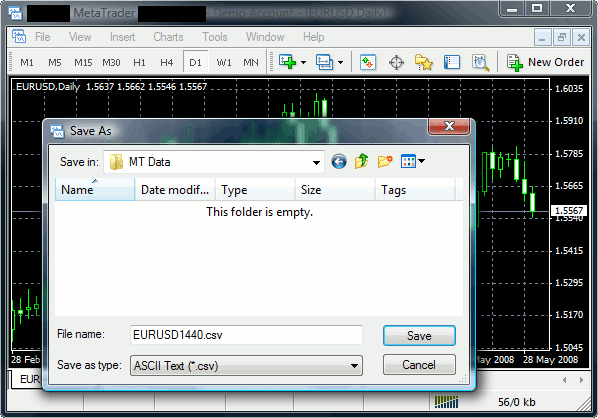
The file's name will be EURUSD1440.csv. MetaTrader and Forex Strategy Builder use the same data file name convention, so I do not need to rename the files.
- I do the same for the other periods, too. To make things easier, I use the fast access key Ctrl + S.
Now I have all the necessary data:
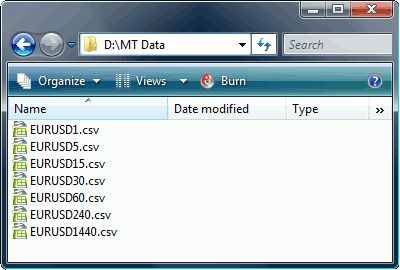
I finish working with MetaTrader.
Importing in FSB
- By default, Forex Strategy Builder loads data from the .\Data file. To redirect the program, I use the Data Directory dialog box. There I can set the path leading to the file with the historical data. I start it from the Market - Data Directory menu. I press the Browse button and select the D:\MT Data file.
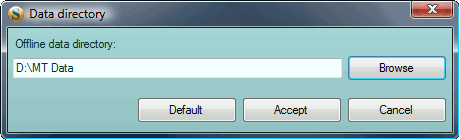
After pressing Accept, Forex Strategy Builder loads the data from the new location.
- To limit the used data up to the year 2000, I can use the Data Horizon function. I can start it from the Market - Data Horizon menu:
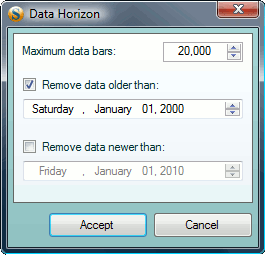
The data I need is now loaded:
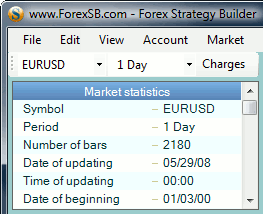
Data Check
- Forex Strategy Builder checks if the data is complete provided that the Check the data function is active. To perform a complete check of all periods, I use the Scanner tool:
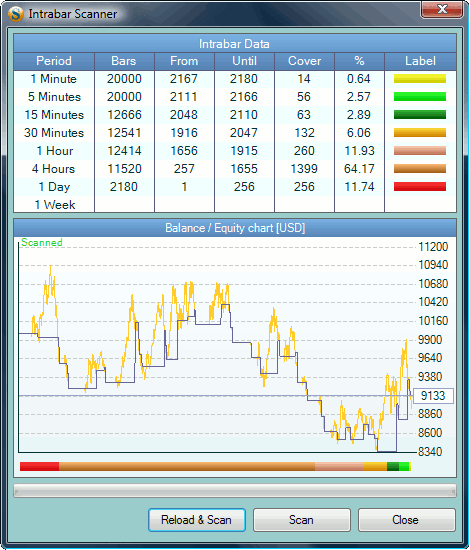
If the scanner does not reveal any errors in loading the data, then everything is alright.