Sidebar
Table of Contents
Output collection
Express Generator saves the collections under the .\collections directory.
The default exports name contains information for the market, the data update time and the count of the strategies.
Here is an example collection exported with the default settings:
.\collections\Coll_Premium_Data_EURUSD_M30_2023-07-03_str_100.json
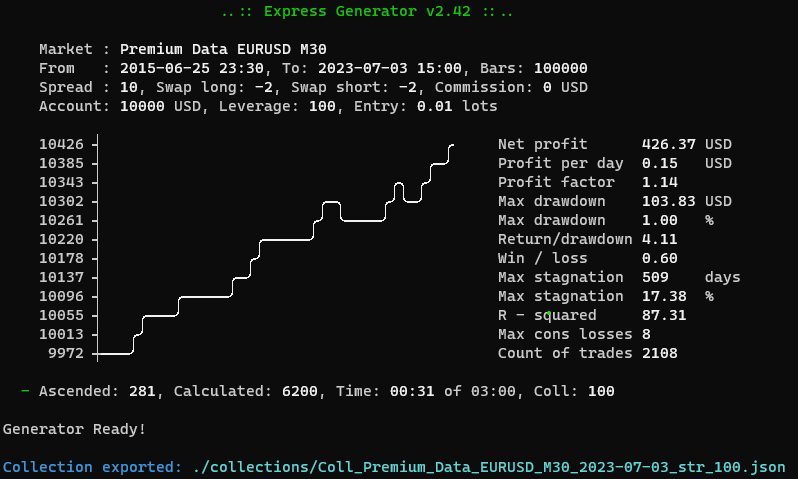
The collections are saved in JSON format with the corresponding .json file extension.
Notes
The file system delimiters are different for the different operational systems.
Windows uses the backslash character for the directory delimiter: \.
Linux and MacOS use a forward slash: /.
Normally both work for Windows, but using the correct character is a good practice.
- Example for Windows:
.\collections\my-collection.json.
- Example for Linux and MacOS:
./collections/my-collection.json.
Output parameter
We can control the export path with the output option. The output option accepts a relative path for the exported file with or without a file extension.
For example, all the following settings save the collection in the .\collections\my-collection-name.json file.
output = .\collections\my-collection-name.json output = .\collections\my-collection-name output = collections\my-collection-name.json output = collections\my-collection-name output = my-collection-name.json output = my-collection-name ; => .\collections\my-collection-name.json
We can also specify a sub-directory path.
Example for saving the collection under the .\collections\validated folder.
output = .\collections\validated\my-collection-name.json output = validated\my-collection-name.json output = validated\my-collection-name ; => .\collections\validated\my-collection-name.json
Placeholders
The output command accepts placeholders, which will be replaced with actual values during the collection export.
The available placeholders are:
[SERVER] - the data server [SYMBOL] - the data symbol [PERIOD] - the data period [YEAR] - the data update time year [MONTH] - the data update time month [DAY] - the data update time day [COUNT] - the count of the included strategies [PROFIT] - the total profit of the included strategies
The default pattern of the output parameter is:
output = ./collections/Coll_[SERVER]_[SYMBOL]_[PERIOD]_[YEAR]-[MONTH]-[DAY]_str_[COUNT].json ; => .\collections\Coll_Premium_Data_EURUSD_M30_2023-07-01_str_100.json
We can use any combination of the placeholders to give a proper name to our collections.
Useful combinations are:
- set the market in the collection name:
output = my-collection_[SERVER]_[SYMBOL]_[PERIOD] ; => .\collections\my-collection_Premium_Data_EURUSD_M30.json
- arrange the collections in sub-directories by market:
output = [SERVER]\[SYMBOL]\[PERIOD]\my-collection.json ; => .\collections\Premium_Data\EURUSD\M30\my-collection.json
- store the collections in sub-directories by data time. We can use the market's information in the actual collection name:
output = [YEAR]\[MONTH]\[DAY]\collection_[SERVER]_[SYMBOL]_[PERIOD].json ; => .\collections\2023\07\01\collection_Premium_Data_EURUSD_M30.json
Suffix
Express Generator tries to prevent the collections from overwriting.
It adds a suffix to the collection filename if a file with the same name already exists.
This will result if we run the Generator four times with the output = my-collection-name option.
.\collections\my-collection-name.json .\collections\my-collection-name_(1).json .\collections\my-collection-name_(2).json .\collections\my-collection-name_(3).json
Replace existing collection
Sometimes it is useful to replace an existing collection name. Such a case is when we want a fixed collection name for further validation.
The option output_replace controls the behaviour of Express Generator when a collection file already exists.
- Do not overwrite an existing file. Add a suffix to the new collection filename:
output_replace = false
- Replace an existing collection file:
output_replace = true
Default settings
The output and the output_replace parameters are in the Collection output section in the gen.settings.ini file.
;;;;;;;;;;;;;;;;;;;;;;;;;;;;;; ;; Output collection ;; ;;;;;;;;;;;;;;;;;;;;;;;;;;;;;; ; Collection's filename for a newly generated or validated Collection. ; Possible placeholders: [SERVER], [SYMBOL], [PERIOD], [YEAR], [MONTH], [DAY], [COUNT], [PROFIT] ; Placeholders can be used as directory names too. ; Example: output = ./collections/[SERVER]/[SYMBOL]/[PERIOD]/collection.json output = ./collections/Coll_[SERVER]_[SYMBOL]_[PERIOD]_[YEAR]-[MONTH]-[DAY]_str_[COUNT].json ; When 'false', it adds a suffix to the collection file if it already exists. ; When 'true', it overwrites the file. output_replace = false