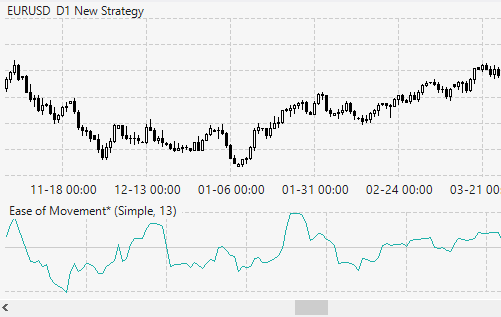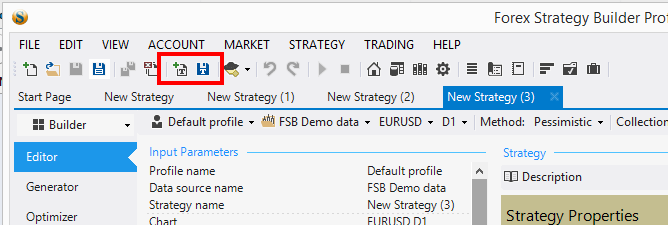blog:forex_strategy_builder_professional_v2.4
Forex Strategy Builder Professional v2.4
This release fixes several issues and adds several new features.
The Ease of Movement indicator is renewed due to an error in the formula of previous version. If you are using this indicator, you have to check and readjust your strategies.
Fixed issues:
- Fixed Ease of Movement formula. Added more logical rules:
- Fixed a crash on Journal page when there is no trades and you scroll to the right.
- Fixed a crash when you use the navigation button of the yellow warning bar and there are no open pages.
- Fixed naming of new strategies when the wanted name is already occupied by adding a correct suffix.
- Fixed incorrect closing of Trader Connections when there are several connections on strategy. The program closes the active connection instead of that with the clicked “Close” button.
New features:
- MT4 HST import checks if the destination folder belongs to a data source. In such case, the program imports only symbols set in that data source and ignores all other HST files.
- Added a “Clone” command in the strategy tabs context menu. It is useful when you want to modify a copy of the strategy.
- Added strategy templates. There are two new buttons “Save as Template” and “Open from Template” on the main tool bar and the file menu. There are also shortcut keys: Open: Ctrl+T and Save: Ctrl+Shift+T. Now the user can save any strategy as a template and to use it with a single click.
- Added Drag & Drop. FSB Pro can open dropped strategy files.
- The expert checks the available count of bars on MT History Tester. If the count is lower than waht the strategy requires, the expert reports an error in the Journal.