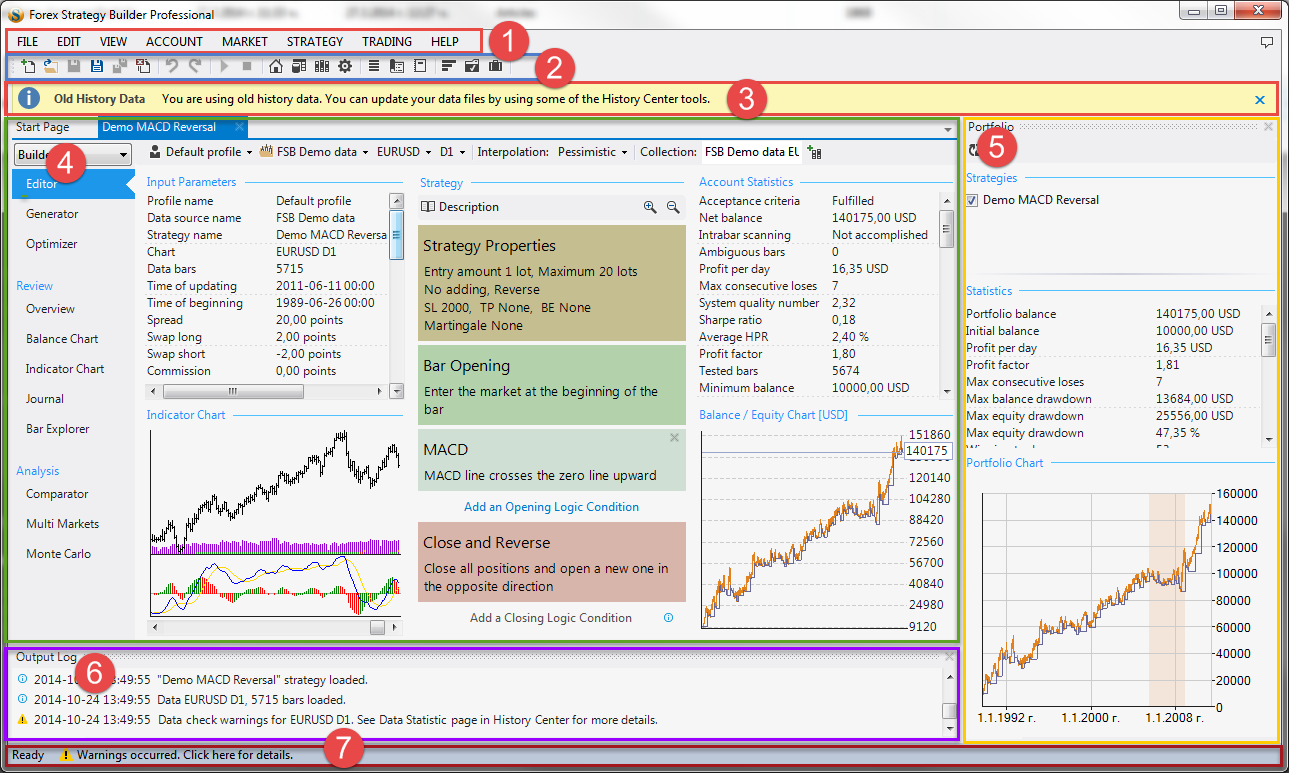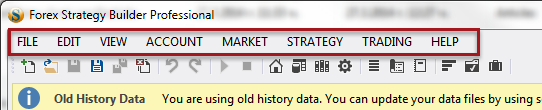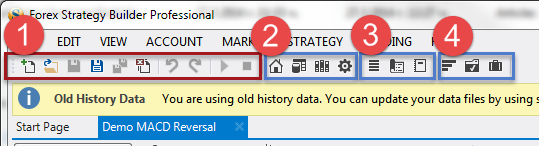Table of Contents
User Interface Overview
There are seven zones:
- Main Menu
- Toolbar Menu
- Notification Area
- Tabs
- Right side panels
- Bottom panels
- Status bar
There are five general types of tabs:
- Start Page - shows a list of the last opened strategies and gives you fast access to load more strategies off-line or on-line
- History Center - allows you to operate your data files
- Repository Tab - load off-line strategy collections or download some from the on-line repository.
- Control Panel Tab - program-wide settings for FSB Pro
- Strategy Tab - Shows an open strategy
In strategy tabs the title is always the title of the current strategy.
You can close each tab by clicking with the middle button/scroll of your mouse.
There are some additional panels that can be opened to accompany your work (Bottom panels):
- Output Log - Shows additional information, warnings, errors and hints concerning your latest actions ant the program's status
- Trade Status - Shows any currently open positions
- Trade Journal - Shows a log of the trading operations
There are some additional panels that can be opened to accompany your work (Right side panels):
- Additional Statistics - Shows complementary statistics to Account Statistics
- Strategy Explorer - lets you easily navigate between strategy files from inside FSB Pro
- Strategy Portfolio - Watches all open strategies and computes a cumulative strategy
Main Menu
- File
- New Creates and opens a new empty strategy
- Open lets you select and open a saved strategy, you can also select multiple strategies to open at once (this command will use the latest location you opened a strategy from)
- Open Default - opens the default strategy directory (C:\Program Files\Forex Strategy Builder Pro\User Files\Strategies)
- Save - saves the strategy from the active tab
- Save as - saves the strategy from the active tab as a new file
- Close - closes the current tab
- Save all - saves all open strategies
- Close all - closes all tabs
- User Files Folder… - opens C:\Program Files\Forex Strategy Builder Pro\User Files where all user data lives
- Exit Program - Closes FSB Pro
- Edit
- Undo, Redo - those commands can be applied to the active strategy tab. Those are usable only if the strategy has been changed since the tab is opened.
- Copy Strategy, Paste Strategy - allows you to copy a strategy to the clipboard, you can copy and paste strategies between FSB Pro to FSB or copy and paste strategies from the on-line repository to FSB Pro.
- View
- Has commands to open all possible types of tabs and panels
- Main Toolbar - allows you to disable/enable the Main Toolbar
- Status Bar - allows you to disable/enable the Status Bar
- Account
- Account Settings - opens Control Panel > Account
- Market
- Symbol Settings - opens Control Panel > Symbols
- Data Horizon - opens Control Panel > Data Horizon
- Data Sources - opens Control Panel > Data Sources
- Download History Data - opens History Center > Data Download
- Import JForex Data Files - opens History Center > JForex Import
- Strategy
- Recalculate Strategy - recalculates the active strategy
- Trading
- Start/Stop Trade All - Starts/Stops trading all connected strategies
- Trader Auto Start - automatically start trading a list of strategies
- Install MetaTrader 4 Expert… - Starts the expert installer for MT4
- MetaTrader 4 Expert Files - shows you the directory containing the expert files. You can use those if you wish to install the expert manually
- Help
- View Online Help - link to the online help on forexsb.com
- Support Forum - communicate with our team and users on the forexsb.com support forum
- Purchase License - will take you to the Purchase License page online where you can buy a license for FSB Pro
- Enter License Code –link
- About - shows the current licensing status of the program, the version and other information
Main Toolbar
This menu contains shortcuts to the commands in the Main Menu, it consists of 4 general parts:
- Commands
- Main Tabs (Start Page, History Center, Strategy Collections, Control Panel)
- Bottom panels (Output Log, Trade Status, Trade Journal)
- Right-side panels (Additional Statistics, Strategy Explorer, Portfolio)
~~DISQUS~~