Topic: Connect EG to my Historical Data
How can I change the ExpressGenerator server so it will update with my downloaded historical data from my broker?
Alann,
Create and Test Forex Strategies
You are not logged in. Please login or register.
Forex Software → Express Generator → Connect EG to my Historical Data
How can I change the ExpressGenerator server so it will update with my downloaded historical data from my broker?
Alann,
Express Generator can download data only from the data feeds we provide eon our servers.
; Server: Premium, FTMO, BlackBull, MetaQuotes
server = Premium
To use data from your broker, do the following:
- Create a new directory under the Express Generator's "data" directory for your files.
- Download the data files with the script you use to export data for EA Studio and put the files in the created folder.
Call the Generator with the corresponding "server" parameter. Use the created directory name.
Let's say the new directory is "MyBroker".
Call Express Generator with:
node .\bin\gen.js --server MyBroker --symbol EURUSD --period M30 Popov,
Thank you!
Alann,
I am trying to run EG with historical data I downloaded from Trading.com using the Data Export app. I created a data folder called Trading under the "data" directory. I then used power shell to fetch the data. I get the following error:
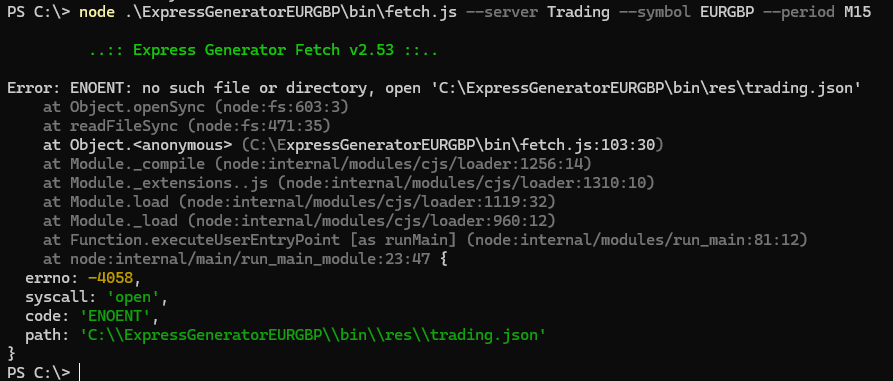
When I change the data directory to Premium it works!

Alann,
You can load only the data we collect on our data feed servers.
The currently available servers are:
- Premium: Data from DukasCopy with real spread. Their crypto and gold data have unusual digit counts.
- FTMO - we will probably remove it because they no longer support algotrading.
- BlackBull - MT5 live account. Real spread. The data are shorter than those of the other servers. However, they have good BTCUSD, ETHUSD and Gold data.
- MetaQuotes - this is the default data feed for MetaTrader when you download it from the Metaquotes. Real spread.
We will explore the Trading.com data from their MetaTrader 5 and decide if they are good enough.
Hi Popov,
In a previous post above you stated the following:
To use data from your broker, do the following:
- Create a new directory under the Express Generator's "data" directory for your files.
- Download the data files with the script you use to export data for EA Studio and put the files in the created folder.
Call the Generator with the corresponding "server" parameter. Use the created directory name.
Let's say the new directory is "MyBroker".
Call Express Generator with:
node .\bin\gen.js --server MyBroker --symbol EURUSD --period M30
Is this no longer available to do?
Alan,
> To use data from your broker, do the following:
Yes, of course. This is the way to use custom data.
The files will also contain spreads if you export data from MetaTrader 5.
Make a folder "Trading" under the "data" folder and use the generator as follows:
// MacOS, Linux
node ./bin/gen.js --server Trading --symbol EURUSD --period M30 ...
// Windows
node .\bin\gen.js --server Trading --symbol EURUSD --period M30 ...You don't need "fetch" when you use your data files.
If your data file is in another place, you can directly access it through its entire path.
node ./bin/gen.js --data-file /my-data-dir/data/Trading/EURUSD_M30.json ...Forex Software → Express Generator → Connect EG to my Historical Data
Powered by PunBB, supported by Informer Technologies, Inc.