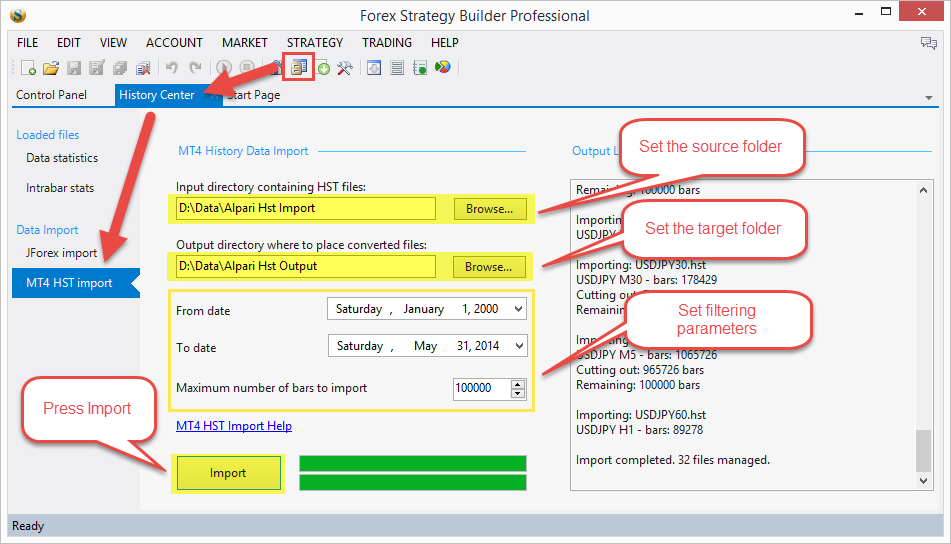Topic: Data download - more Symbols, depends on MT4
How can I download more symbols with one click (then the few default symbols) ? The total number of symbols depends on the broker, but it does not change when I click the button on certain MT4 broker in FSB Pro for data download option. In case I do not want to scroll through every time for updated data, but I used FSB symbol script to export all symbols from Market Watch. Now I want to download them with one click in FSB Pro. Of course I can edit the data download json in system folder of FSB Pro. But it depends on Broker and I can set this json file only once. Any best workaround here ? It should be possible with one click to download all updated data from MT4 Broker. Best I think would be, FSB select all symbols from control menu dependent to certain MT4 Terminal, ready to download in History center/ data download for MT4. Actually the symbol list does not change when I choose different data source than FSB Demo Data.