Re: Express Generator - News and Updates
Uploaded Express Generator v2.49
It fixes a bug when parsing dynamic spread information from the fetched files.
Create and Test Forex Strategies
You are not logged in. Please login or register.
Forex Software → Express Generator → Express Generator - News and Updates
Uploaded Express Generator v2.49
It fixes a bug when parsing dynamic spread information from the fetched files.
Uploaded Express Generator v2.50.
It fixes a bug with the input parameter validation.
Now, we can set multiple symbols and periods in a settings file for "fetch".
Uploaded Express Generator v2.52
It can fetch data from different data feeds we provide.
There is a new parameter in fetch: --server
The default value of --server is "Premium", so the default behaviour of "fetch" is unchanged.
The supported servers are: Premium, FTMO, BlackBull, MetaQuotes.
You can (and need to from time to time) update the symbols information:
node .\bin\fetch.js --server BlackBull --symbol-info trueFetch data from different servers:
// Fetch Premium data (both work)
node .\bin\fetch.js --symbol EURUSD --period M15 M30
node .\bin\fetch.js --server Premum --symbol EURUSD --period M15 M30
// Fetch FTMO data
node .\bin\fetch.js --server FTMO --symbol BTCUSD --period M15 M30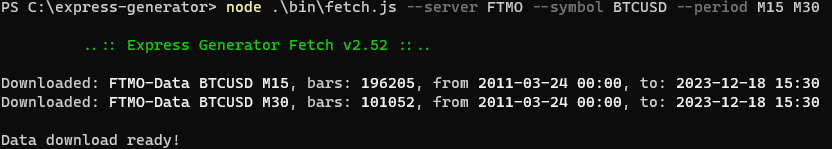
Trade Safe!
Uploaded Express Generator v2.53
New feature: a "take_profit_gte_stop_loss" option.
Now it is possible to set overlapping Stop Loss and Take Profit ranges and to be sure the TP will be greater or equal to the SL.
Example:
;; Stop Loss
stop_loss_usage = AlwaysUse
stop_loss_type = Fixed
stop_loss_range_min = 10
stop_loss_range_max = 100
;; Take Profit
take_profit_usage = AlwaysUse
take_profit_range_min = 20
take_profit_range_max = 200
take_profit_gte_stop_loss = trueWhen the "take_profit_gte_stop_loss" is set to true, the Generator will choose SL and TP values in order to TP >= SL.
Trade Safe!
Mr Popov, it is important to remember the following that even if the stop is equal to or smaller than what I have here, the Express generator still creates strategies that close before hitting the TPI stop, I don't know if it's a bug or my configuration, but every time I he creates a strategy in which the stop becomes long before it even gets there he simply closes the operation before accepting the Lost or accepting someone smaller than he should have he doesn't close exactly at the stop in the TP
That´s because of the exit indicator(s) you are using. Disable them, and then only SL and TP will close a trade.
the fact that all generated strategies come out outside the tp and stop loss is really a horrible thing because it makes the tp and stop loss unusable now I ask you what if Mr. Popov applied some rules like for example this
so when the maximum output indicator was zero, it would automatically configure the following option
function configureExitConditions(strategy) {
// Configura apenas Take Profit e Stop Loss como condições de saída
if (settings.take_profit_usage === 'AlwaysUse') {
strategy.takeProfit = {
min: settings.take_profit_range_min,
max: settings.take_profit_range_max
};
}
if (settings.stop_loss_usage === 'AlwaysUse') {
strategy.stopLoss = {
type: settings.stop_loss_type,
min: settings.stop_loss_range_min,
max: settings.stop_loss_range_max
};
}
}Uploaded Express Generator v2.57
We can set the entry and exit indicators separately.
;; Entry indicators
entry_accelerator_oscillator = true
entry_accumulation_distribution = false
entry_adx = true
entry_alligator = true
...
;; Exit indicators
exit_accelerator_oscillator = true
exit_accumulation_distribution = false
exit_adx = true
exit_alligator = true
...Thanks for the updates, much appreciated.
I´ve got two questions, if you don´t mind:
1) Why is there no Pin Bar for the exit indicators in the default "gen.settings.ini" (in the /bin folder)? It does list Pin Bar only for the entry, although Pin Bar is just as useful as an exit indicator (and is supported as one in EA Studio too):
;;;;;;;;;;;;;;;;;;;;;;;;;;;;;;;;;;;;;;
;; Indicators used by the Generator ;;
;;;;;;;;;;;;;;;;;;;;;;;;;;;;;;;;;;;;;;
;; Entry indicators
entry_accelerator_oscillator = true
entry_accumulation_distribution = false
entry_adx = true
entry_alligator = true
entry_average_true_range = true
entry_awesome_oscillator = true
entry_bears_power = true
entry_bollinger_bands = true
entry_bulls_power = true
entry_candle_color = true
entry_commodity_channel_index = true
entry_demarker = true
entry_directional_indicators = true
entry_donchian_channel = false
entry_envelopes = true
entry_force_index = false
entry_long_or_short = false
entry_macd = true
entry_macd_signal = true
entry_momentum = true
entry_money_flow_index = false
entry_moving_average = true
entry_moving_average_of_oscillator = true
entry_moving_averages_crossover = true
entry_on_balance_volume = false
entry_pin_bar = true
entry_rsi = true
entry_rvi = false
entry_rvi_signal = false
entry_standard_deviation = true
entry_stochastic = true
entry_stochastic_signal = true
entry_time = false
entry_volumes = false
entry_williams_percent_range = true
;; Exit indicators
exit_accelerator_oscillator = true
exit_accumulation_distribution = false
exit_adx = true
exit_alligator = true
exit_average_true_range = true
exit_awesome_oscillator = true
exit_bears_power = true
exit_bollinger_bands = true
exit_bulls_power = true
exit_candle_color = true
exit_commodity_channel_index = true
exit_demarker = true
exit_directional_indicators = true
exit_do_not_exit = false
exit_donchian_channel = false
exit_envelopes = true
exit_force_index = false
exit_macd = true
exit_macd_signal = true
exit_momentum = true
exit_money_flow_index = false
exit_moving_average = true
exit_moving_average_of_oscillator = true
exit_moving_averages_crossover = true
exit_on_balance_volume = false
exit_rsi = true
exit_rvi = false
exit_rvi_signal = false
exit_standard_deviation = true
exit_stochastic = true
exit_stochastic_signal = true
exit_time = false
exit_volumes = false
exit_williams_percent_range = true2) Do we need to update all old .INI files or will the old indicator formatting (without separation for entry / exit indicators) still be read by Express Generator 2.58+?
Thank you very much :-)
> 1) Why is there no Pin Bar for the exit indicators in the default "gen.settings.ini"
The "Pin Bar" indicator only works as an entry indicator for Express Generator.
However, your post made me check it in EA Studio, and it is also available as an Exit rule.
I'll modify it in the next Express Generator release.
> 2) Do we need to update all old .INI files or will the old indicator formatting
Express Generator reads the old formatting and applies it to both Entry and Exit indicators as it was before.
You may update your settings at some time because I may deprecate the old options (in 1-2 years, of course)
Hello, how are you, I noticed that today the automatic updater downloaded one. Version updated to 2.59 making the. TP and Do bug. Stop coming back, was it just me?
Express Generator V2.59 adds a Magic Number record to the exported collections.
This is an intermediate update. The current Express generator version has a bug. It calculates a different Magic number when revalidating strategies. It tried to fix the bug in v2.59, but it appears the bug is not the actual generator but in the way it imports the collections.
I'll upload a fix next Saturday, together with fixes for the other issues.
Uploaded Express Generator v2.60
This release fixes the following issues:
- PinBar is not available as an Exit Indicator (reported by geektrader)
- Take Profit is out of range (reported by gabdecsters)
- Magic Numbers of recalculated strategies differ from the ones in the original collection.
Trade Safe!
Hi Mr. Popov,
thanks for the updates, much appreciated.
However, it seems you already dropped support for the old format convention where the entry and exit indicators have not been separated? Using an old .ini file that uses the old formatting:
;;;;;;;;;;;;;;;;;;;;;;;;;;;;;;;;;;;;;;
;; Indicators used by the Generator ;;
;;;;;;;;;;;;;;;;;;;;;;;;;;;;;;;;;;;;;;
ind_accelerator_oscillator = true
ind_accumulation_distribution = false
ind_adx = true
ind_alligator = true
ind_average_true_range = true
ind_awesome_oscillator = false
ind_bears_power = true
ind_bollinger_bands = true
ind_bulls_power = true
ind_candle_color = false
ind_commodity_channel_index = true
ind_demarker = true
ind_directional_indicators = true
ind_do_not_exit = true
ind_donchian_channel = true
ind_entry_time = false
ind_envelopes = true
ind_exit_time = false
ind_force_index = false
ind_long_or_short = false
ind_macd = true
ind_macd_signal = true
ind_momentum = true
ind_money_flow_index = false
ind_moving_average = true
ind_moving_average_of_oscillator = true
ind_moving_averages_crossover = true
ind_on_balance_volume = false
ind_pin_bar = false
ind_rsi = true
ind_rvi = true
ind_rvi_signal = true
ind_standard_deviation = true
ind_stochastic = true
ind_stochastic_signal = true
ind_volumes = false
ind_williams_percent_range = trueResults in:
Unknown parameters found in C:\PortablePrograms\ExpressGenerator2\generate-all-pairs-H1-random.ini: indAcceleratorOscillator, indAccumulationDistribution, indAdx, indAlligator, indAverageTrueRange, indAwesomeOscillator, indBearsPower, indBollingerBands, indBullsPower, indCandleColor, indCommodityChannelIndex, indDemarker, indDirectionalIndicators, indDoNotExit, indDonchianChannel, indEntryTime, indEnvelopes, indExitTime, indForceIndex, indLongOrShort, indMacd, indMacdSignal, indMomentum, indMoneyFlowIndex, indMovingAverage, indMovingAverageOfOscillator, indMovingAveragesCrossover, indOnBalanceVolume, indPinBar, indRsi, indRvi, indRviSignal, indStandardDeviation, indStochastic, indStochasticSignal, indVolumes, indWilliamsPercentRangeIn your last reply you said:
"You may update your settings at some time because I may deprecate the old options (in 1-2 years, of course)"
So the support for the old format has already been removed now or is this a bug?
Thank you.
Uploaded Express Generator v2.62
- it prevents printing of control characters to the terminal when: --silent true
Uploaded Express Generator v2.63
- it deletes the output collection file when no strategies are ascended and --output-replace true
This feature fixes a very tricky problem.
The usual behaviour of Express Generator is to output a collection file when generating or validating strategies.
The program does not output a file when there are no ascended strategies. It prints to the terminal a red message: "There are no collected strategies!"
However, imagine a case where we use Express Generator to revalidate strategies on new or different data, and we want to overwrite the output file. We use the "--output-replace true" option. In some cases, the input and the output file can be the same. Ex Gen will save the new collection over the previous file if there are some ascended strategies. However, the program will not produce output if there are no ascended strategies.
Do you see the problem?
If no strategies pass the new validation, the output collection file will not be updated. It will look like all the strategies have passed the validation.
The newly released v2.63 fixes that case by deleting an existing output file.
Happy hacking with Express Generator!
Uploaded Express Generator v2.65
This version fixes a bug that sets zero values near the end of output collections' balance and equity lines.
Here is a screenshot of the bug reproduction.
The issue was only in the values needed for plotting the charts. The bug did not result in false backtests.
Trade Safe!
Uploaded Express Generator v2.65
Where do I download the latest version. Am on a very old version.
Express Generator updates automatically when you run the "fetch" command.
You can force upgrade with:
node .\bin\fetch.js --update-check-interval 0 --check-for-update truePopov wrote:Uploaded Express Generator v2.65
Where do I download the latest version. Am on a very old version.
Thank you Popov. It works great now.
Uploaded Express Generator v2.66
This version includes a new Backtest stats parameter: "Average position length". It show the average position length in bars.
Also add two new Acceptance Criteria parameters: "--min-average-pos-length" and "--max-average-pos-length".
Test with generating strategies with avrg. pos length between 300 and 400 bars.
PS C:\express-generator> node .\bin\gen.js --server Premium --symbol EURUSD --period M15 --max-data-bars 100000 --min-average-pos-length 300 --max-average-pos-length 400Trade Safe!
Forex Software → Express Generator → Express Generator - News and Updates
Powered by PunBB, supported by Informer Technologies, Inc.