Topic: Upgrade Express Generator
Express Generator checks for new versions and updates automatically when we use the fetch command.
However, it checks for updates in 24 hours intervals by default.
Here is a command for forcing an upgrade to a newer version:
TITLE Upgrade Express Generator
node .\bin\fetch.js ^
--check-for-update true ^
--automatic-update true ^
--update-check-interval 0
PAUSE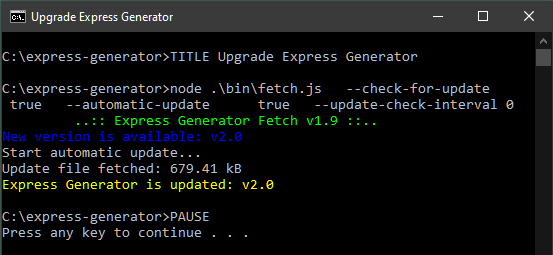
How it works:
--check-for-update true - sets the fetch command to check for a new version
--automatic-update true - if a new version is available, the fetch command installs it (instead of only showing that it is available)
--update-check-interval 0 - sets the interval for checking for updates to 0 hours. This effectively forces the update.
Additional:
The TITLE sets the text in the CMD window. Now it shows "Upgrade Express Generator"
PAUSE at the end of the command keeps it open when finishes.
Note: Download the reattached command and put it in the Express Generator folder.