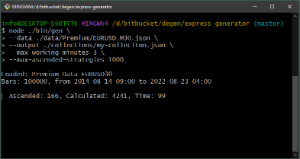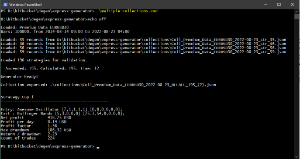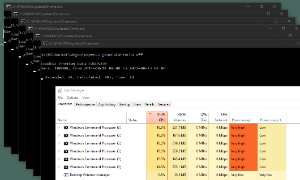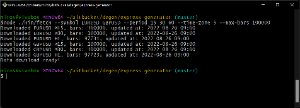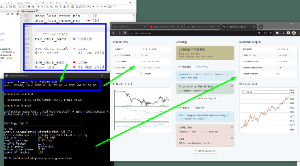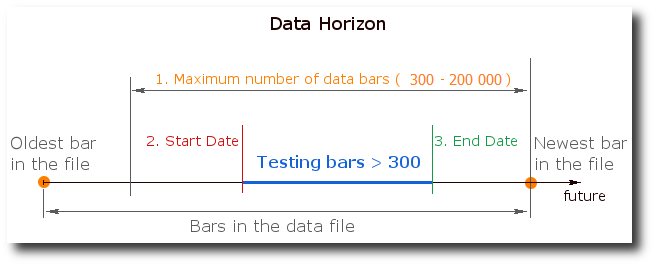Topic: Express Generator - Design
Hello Traders,
I've been working on a new backtesting engine and a strategy generator for the last six months.
Happily, I achieved some success and already have a working prototype.
Goals:
- work offline on Windows, Linux, and Mac
- allow automation via simple options, settings, or a script file
- accept data as FSB Pro and EA Studio
- export strategy collections to FSB Pro and EA Studio
- fast and secure
I'll present the Express Generator prototype online in a Zoom meeting on Friday, Aug 26, 2022 at 10:00 UTC
Meeting link: removed
Express Generator will be commercial software designed to work as an addition to FSB Pro and EA Studio.
Of course, all Ultimate Pack users will receive it as a free upgrade.
You can find here some design decisions: I'm Yet to Build the Best Backtester and Generator
Have fun and Trade Safe!