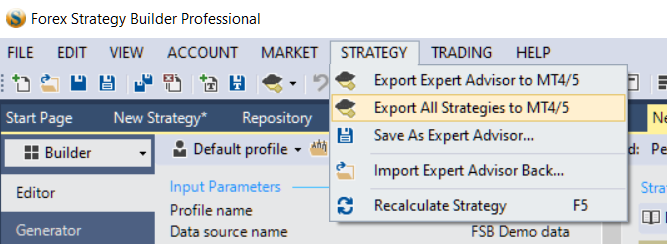Topic: Anyone have a faster way to output strategys to MQL4
Hi guys,
So I am fairly new to FSB I have been using EA Studio for about 12 months now daily and know it like the back of my hand. I have bought the MT4 Portfolio maker which you must export all strategies to MQL4 format before importing into the portfolio maker.
My question is, is there a quick way to export a large number of strategies to this format from FSB or must we export one by one, reason i ask is do people really export lets say 100 strategies one by one out of the repository then make a portfolio it seems very very time consuming to me? Maybe I am spoilt from using EA Studio.