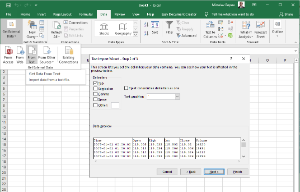Topic: Load Historical Forex Data in Excel
Loading CSV (Comma Separated Values) files in Excel is straightforward.
- Download the necessary forex symbol files in Excel (CSV) format.
- Open a new Spreadsheet in Excel.
- Click on the Data tab in the navigation menu.
- You can import forex data from Get External Data -> From Text
- Browse to your Download folder and click on the file to be imported. Let's say USDJPY_H1.csv.
- When you select a file, the "Text Import Wizard" appears. It contains three steps. Fortunately, the downloaded forex data files are already in the most preferred format, so click on "Next", "Next", and "Finish".
- A dialogue box named "Import Data" appears. It serves to designate the beginning of the data table. Click "Ok" to import the data
Excel is perfect for review and format the data files. You can easily make price charts or rearrange the data columns if you need it.